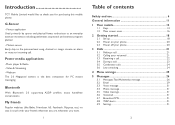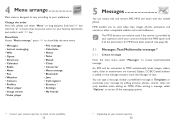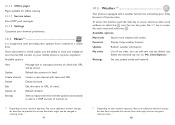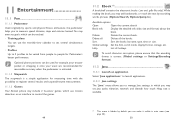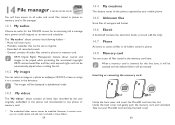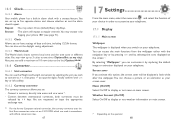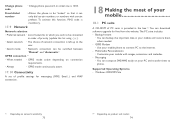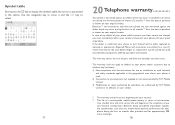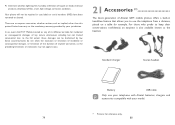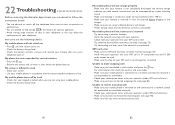Alcatel OT-800 Support Question
Find answers below for this question about Alcatel OT-800.Need a Alcatel OT-800 manual? We have 1 online manual for this item!
Question posted by Taransander on June 13th, 2013
How To Set A Whatsapp Profile Picture
The person who posted this question about this Alcatel product did not include a detailed explanation. Please use the "Request More Information" button to the right if more details would help you to answer this question.
Current Answers
Answer #1: Posted by TommyKervz on June 13th, 2013 1:28 PM
Greetings - Open Whatsapp > Go to Settings > Go to Profile > and then add any desired picture as a profile picture from your mobile phone.
Hope this helps
Related Alcatel OT-800 Manual Pages
Similar Questions
How To Switch Home Internet On A Alcatel Ot 606a Mobile Phones?
How do you switch to home internet on a alcatel ot 606a mobile phones?
How do you switch to home internet on a alcatel ot 606a mobile phones?
(Posted by hopeobi96 10 years ago)
Using the APP on my Alcatel Phone change Facebook Profile Picture!
How do I change my Facebook profile picture? I have an Alcatel OT800
How do I change my Facebook profile picture? I have an Alcatel OT800
(Posted by AnthonySearey 10 years ago)
Pairing The Bluetooth
I am trying to pait up the AlcatelOT-606A to my t-mobile phone. Pairing fails. What can I do
I am trying to pait up the AlcatelOT-606A to my t-mobile phone. Pairing fails. What can I do
(Posted by ginae 10 years ago)
Cannot Send Picture On Alcatel 871a
Tried sending a picture to a friend and it doesn't send. Any suggestions?
Tried sending a picture to a friend and it doesn't send. Any suggestions?
(Posted by slashbroker31 10 years ago)