Alcatel OT-800 Support Question
Find answers below for this question about Alcatel OT-800.Need a Alcatel OT-800 manual? We have 1 online manual for this item!
Question posted by ginae on December 15th, 2013
Pairing The Bluetooth
I am trying to pait up the AlcatelOT-606A to my t-mobile phone. Pairing fails. What can I do
Current Answers
There are currently no answers that have been posted for this question.
Be the first to post an answer! Remember that you can earn up to 1,100 points for every answer you submit. The better the quality of your answer, the better chance it has to be accepted.
Be the first to post an answer! Remember that you can earn up to 1,100 points for every answer you submit. The better the quality of your answer, the better chance it has to be accepted.
Related Alcatel OT-800 Manual Pages
User Guide - Page 2
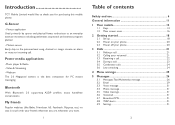
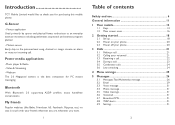
...The 2.0 Megapixel camera is the best companion for purchasing this mobile phone.
My friends
Popular websites (like to thank you want.
1
Table of contents
Safety and use 6 General information 11 1 Your mobile 13
1.1 Keys...14 1.2 Main screen icons 16 2 ... planner. - Power media applications
-
G-Sensor
- Bluetooth
With Bluetooth 2.0 supporting A2DP profiles, enjoy handsfree conversations.
User Guide - Page 3


... 59 14.1 My audios 59 14.2 My images 59 14.3 My videos 59 14.4 My creations 60 14.5 Unknown files 60 14.6 Ebook 60 14.7 Phone 60 14.8 Memory card 60 14.9 Managing audios, images, videos and creations 61 14.10 Formats and compatibility 62 14.11 Memory status 62
15...
User Guide - Page 4


... cm from time to time to the radio. In particular when using radio frequency. Also move the handset away from using their mobile when the vehicle is
adequately shielded from mobile phone RF energy.
• CONDITIONS OF USE:
You are advised to switch off when you are near gas or flammable liquids. Do...
User Guide - Page 5


...for this purpose only.
8 To limit the likelihood of the mobile phone.
• BATTERY:
Before removing the battery from your mobile phone (including the operator) disclaim any of their children's use and ... List, page 80). Play in a room in another person; Pursuant to repair your mobile phone. Observe the following symptoms occur: convulsion, eye or muscle twitching, loss of privacy. Do...
User Guide - Page 6


...bands. Additional information about electromagnetic fields and public health are concerned, they only use of mobile phones. For optimal operation, you are applicable in the following regions: Europe, Israel.
9...Absorption Rate or "SAR".
OT-800 Bluetooth QD ID B015352
eZiText™ and Zi™ are owned by TCT Mobile Limited and its Affiliates. The Bluetooth word mark and logos are...
User Guide - Page 7
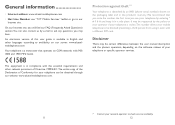
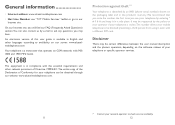
...'s memory.
Disclaimer
There may be certain differences between the user manual description and the phone's operation, depending on GSM networks with 900, 1800 and 1900 MHz bands. General information... stolen.This number allows your mobile telephone to be obtained through our website: www.alcatel-mobilephones.com.
(1) Contact your telephone by an IMEI (phone serial number) shown on the...
User Guide - Page 9
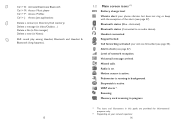
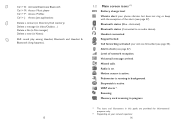
...progress.
(1) The icons and illustrations in this guide are forwarded (see page 67). Bluetooth status (Connected to an audio device). Headset connected. Alarm clock (see page 40)....). Radio is active. Bluetooth status (Blue - Stopwatch is on your phone vibrates, but does not ring or beep with the exception of network reception. Ctrl + B: Activate/Deactivate Bluetooth Ctrl + M: Access...
User Guide - Page 14
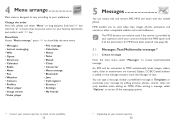
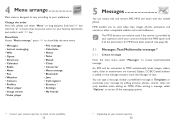
... images, photos, animations and sounds to your favorite destination and confirm with this mobile phone. 4 Menu arrange
Main menu is provided by adding pictures, photos, sounds, ...; Notes • Tasks • Ebook • Clock • Converter • Menu arrange • Bluetooth • Java • Call register • Services (1) • Settings • My friends
5 Messages...
User Guide - Page 19


... contact
You can create up to transfer ("Options\Send vCard\By Bluetooth").
Subsequent letters may be filled in: First name, Last name,
Group, Mobile, Home, Ringtone, Image, Video, Work, Fax, Email, IMPS...computer using the PC suite.
7.2 Creating a file
Select the directory in which you use your phone abroad, store the numbers in the product directory, at least one field to create a file,...
User Guide - Page 20
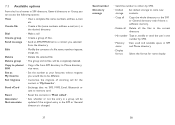
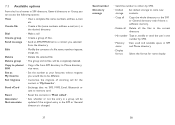
...SIM
status
and Phone directory.
• Display format
Select the format for the contact in "My favorite". Send vCard
• Exchange data via SMS, MMS, Email, Bluetooth or save ... the list of names in SIM directory, General directory or Group you selected from SIM directory to Phone directory, SIM vice versa.
Delete
• Delete the selected file.
Create file
• Create...
User Guide - Page 22


... CLIR.
8.4.5 Line switching (1)
Line switch between handset and Bluetooth.
(1) Depending on your SIM card. 41
(1) Only music...selecting "Music player". Folders
• Category of songs saved in phone or memory card. Album/Artist/ • Music files are barred...all barring
• Deactivate all songs both on your mobile and memory card.
You can activate or deactivate the ...
User Guide - Page 23


... as Wallpaper, Screen saver, Power on the display if you to Play, Send (by MMS, Email, or Bluetooth), Delete, Delete all, Rename, Sort (by pressing during playing music.
Play in Phone& • Play music in Bluetooth, Phone or both in BT stereo
headset.
In playing screen, press the key to shift between play in...
User Guide - Page 25
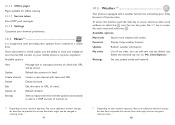
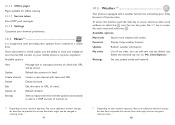
... states.
48 You can add new city, set default city, delete the selected city, etc.
Settings
Set unit, update mode and network.
(1) Depending on your mobile phone at anytime, anywhere!
Update all
Refresh all your favorite RSS content on your network operator. To access the function, push the Side key to access...
User Guide - Page 27


... key to a mobile phone or an
email address. - Select the appropriate bookmark to go to take the picture and the pictures will then be automatically saved. The purchaser alone bears the risk of loss, damage or defect of the handset, or of applications/software, and generally of settings by Email or Bluetooth. - store...
User Guide - Page 29
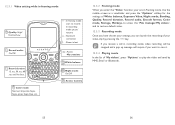
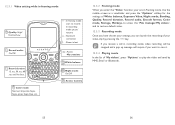
...
12.3.2 Framing mode When you want to save it.
12.3.4 Playing mode In the list of your video-clip by MMS, Email or Bluetooth.
55
56 Use the mobile screen as a viewfinder and press the "Options" softkey for the settings of White balance, Exposure Value, Night mode, Banding, Quality, Record duration, Record...
User Guide - Page 30
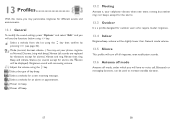
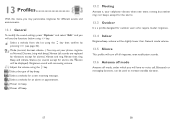
...for alarms), Vibrate and ring, Vibrate then ring, Beep and vibrate, Silence (no voice call, Bluetooth or messaging functions, can be displayed). Select a melody for a new incoming message. Ringtones sound with ...of key beep. Power on beep. Power off beep.
13.2 Meeting
Activate it, your phone ringtone to increase standby duration.
57
58 13 Profiles
With this menu, you may set your...
User Guide - Page 31
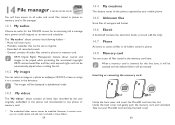
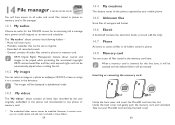
...feature allows sounds and images to all the photos captured by the user, originally embedded in the phone and downloaded to access all files in all recorded sounds. -
14 File manager
You will ...the back cover and gently push the memory card until unlocked. Take out your mobile phone.
14.5 Unknown files
Store files of unsupported format.
14.6 Ebook
A bookshelf contains the electronic books ...
User Guide - Page 33


... during the communication.
Be aware that the Bluetooth headset or the Bluetooth car kit and your mobile phone are highly recommended to use your phone with a Bluetooth device, you may change your phone, - Select it to use Alcatel OT-BM82 (mono) Bluetooth headset, which has been tested and proved fully compatible with OT-800.
63
64 Don't forget to connect/disconnect...
User Guide - Page 34


...press the "Back" softkey.
16.3 Notes
You can define the audio format (AMR, WAV or AWB), Quality (High/Low), and Storage (Phone, memory card).
16.4 Tasks
Enables you to easily manage and track the progress of a task with events entered will be performed using the ...you can select "Clear" to date
• Input the required date and it will be sorted by SMS, MMS, Email or Bluetooth.
User Guide - Page 43


...
parameters (see page 63)
My mobile phone is dead, can adjust the volume...Try later if the network is busy I am unable to send and receive messages MMS,Vox MMS • Check your phone memory available as possible. • Update news, weather info. The caller's name does not appear when a call by others via Bluetooth • Make sure that Bluetooth is turned on and your mobile phone...
Similar Questions
How To Switch Home Internet On A Alcatel Ot 606a Mobile Phones?
How do you switch to home internet on a alcatel ot 606a mobile phones?
How do you switch to home internet on a alcatel ot 606a mobile phones?
(Posted by hopeobi96 10 years ago)
Alcatel-sparq-ot-606a-t-mobile
My Alcatel Sparq OT 606a will not make or receive phone calls. It says Emergency on the screen.
My Alcatel Sparq OT 606a will not make or receive phone calls. It says Emergency on the screen.
(Posted by misssloan143 10 years ago)
Can I Download A Alcatel Ot-800 One Touch Tribe Pc Suite.
The one that came with my mobile was outdated and could not be used with windows 7
The one that came with my mobile was outdated and could not be used with windows 7
(Posted by jac555 10 years ago)
Free Unlock Code For Ot Tribe 800 Alcatel
fast free unlock code
fast free unlock code
(Posted by leeanne0169lr 12 years ago)

