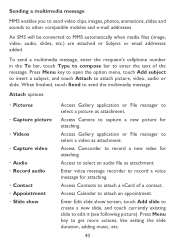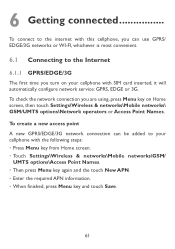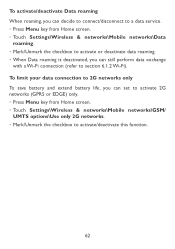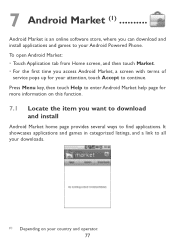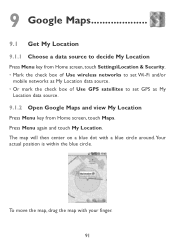Alcatel OT-980 Support Question
Find answers below for this question about Alcatel OT-980.Need a Alcatel OT-980 manual? We have 1 online manual for this item!
Question posted by ashleyhersey on February 10th, 2014
Alcatel One Touch 960c Ultra
if my alcatel one touch 960c ultra freezes up when i turn it on whats wrong with my phone?
Current Answers
Related Alcatel OT-980 Manual Pages
Similar Questions
Where Is Volume Control On Alcatel Ot 606 Mobile Phone
Where is volume control
Where is volume control
(Posted by Tishmcafee 10 years ago)
How To Switch Home Internet On A Alcatel Ot 606a Mobile Phones?
How do you switch to home internet on a alcatel ot 606a mobile phones?
How do you switch to home internet on a alcatel ot 606a mobile phones?
(Posted by hopeobi96 10 years ago)
My Alcatel One Touch Glory Does'nt Turn On Even Its Full Charged..
my Alcatel one touch glory does'nt turn on even its full charged..
my Alcatel one touch glory does'nt turn on even its full charged..
(Posted by jackyvitug 10 years ago)
My Alcatel One Touch 960c Just Stopped Working And Wont Turn On
(Posted by jt325 11 years ago)
I Buy Alcatel Ot-800 One Touch Chrome Mobile Phone, But My Phone Can't Download
(Posted by berryb31 12 years ago)