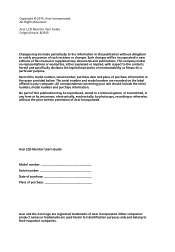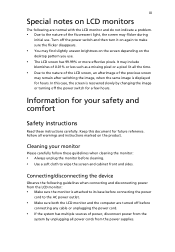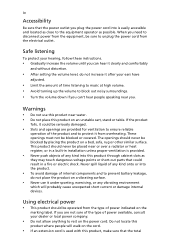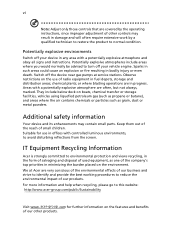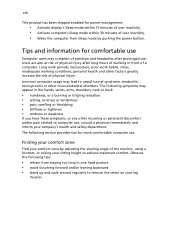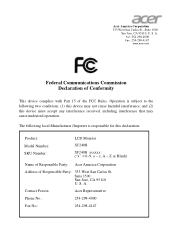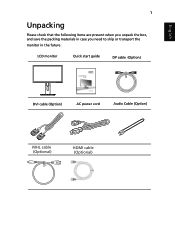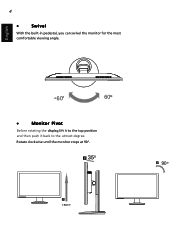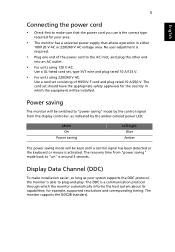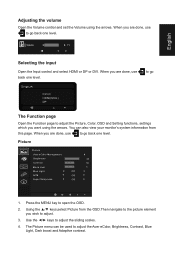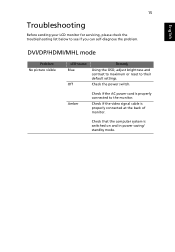Acer XF240H Support Question
Find answers below for this question about Acer XF240H.Need a Acer XF240H manual? We have 1 online manual for this item!
Question posted by Cloudworksjoe on May 8th, 2018
Please Help!
my settings keep resetting after every shutdown of my pc, ive noticed alot of chat about this issue amongst forums but havent found an answer yet
Current Answers
Related Acer XF240H Manual Pages
Similar Questions
Xf240h Settings Is Very Complicated Please Help Me Out To Find The Easiest Way.
Acer XF240H Settings is very complicated please help me out to find the easiest way.
Acer XF240H Settings is very complicated please help me out to find the easiest way.
(Posted by ajeetvermad21 6 years ago)
Acer Dvi Problem Help
I didnt say in last question what is realy about. I have acer v276hl, my problem is this i am using ...
I didnt say in last question what is realy about. I have acer v276hl, my problem is this i am using ...
(Posted by tdibgd 9 years ago)
Monitor Settings
Hi, I cannot get the monitor to respond to a signal from the computer that i am using. How do i c...
Hi, I cannot get the monitor to respond to a signal from the computer that i am using. How do i c...
(Posted by hagen1213 12 years ago)
My Acer Monitor (al1716) Isnt Working, Can You Help
my monitor worked fine until yesterday, now it is black and the word acer flashes on the scren every...
my monitor worked fine until yesterday, now it is black and the word acer flashes on the scren every...
(Posted by oushamonabulla 13 years ago)