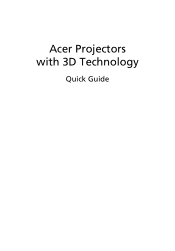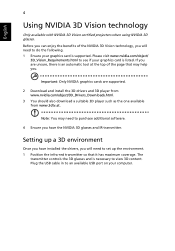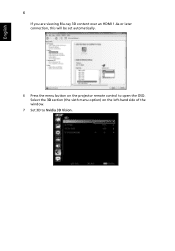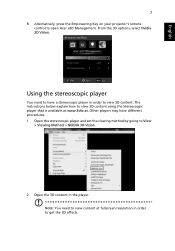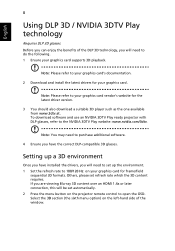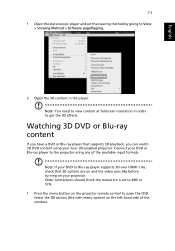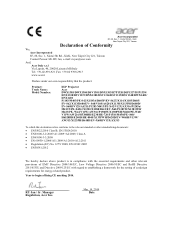Acer X133PWH Support Question
Find answers below for this question about Acer X133PWH.Need a Acer X133PWH manual? We have 2 online manuals for this item!
Question posted by guillain29 on July 25th, 2021
Volume Issues
Current Answers
Answer #1: Posted by SonuKumar on July 26th, 2021 8:50 AM
try resetting the product and connect back again, it should fix the issue .
=========================
Thank you, Happy to serve!
"Accept my work" -Sonu Kumar
=========================
Please respond to my effort to provide you with the best possible solution by using the "Acceptable Solution" and/or the "Helpful" buttons when the answer has proven to be helpful.
Regards,
Sonu
Your search handyman for all e-support needs!!
Answer #2: Posted by Technoprince123 on July 26th, 2021 3:16 AM
https://community.acer.com/en/discussion/554469/acer-helios-300-speakers-are-too-low
https://www.techwalla.com/articles/can-i-make-my-acer-laptops-volume-louder
Please response if this answer is acceptable and solw your problem thanks
Related Acer X133PWH Manual Pages
Similar Questions
My new C120 projector's display is not flowing, or you could say the refresh rate is low. It's not o...