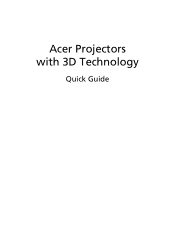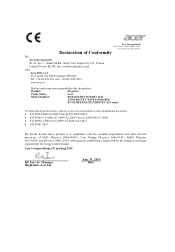Acer X1263 Support Question
Find answers below for this question about Acer X1263.Need a Acer X1263 manual? We have 2 online manuals for this item!
Question posted by martiens31514 on February 24th, 2014
Blue Light Flashing
blue light keeps flashing when we try to start up the x1263 projector. Please help urgently
Current Answers
Related Acer X1263 Manual Pages
Similar Questions
What Does A Flashing Red / Blue Light Indicate
Purchased a VGA to HDMI adaptor to connect new Dell Laptop to my Acer Projector X110P. Following usu...
Purchased a VGA to HDMI adaptor to connect new Dell Laptop to my Acer Projector X110P. Following usu...
(Posted by geoffwinter 4 years ago)
Acer Projector X1261 Flashing Purple Light
Acer projector x1261 flashing purple light, how to fix it?
Acer projector x1261 flashing purple light, how to fix it?
(Posted by Zrgoo 6 years ago)
The Projector Light Is Not Coming On
the projector light is not coming on. the fan starts and stops after about 8 seconds with blue light...
the projector light is not coming on. the fan starts and stops after about 8 seconds with blue light...
(Posted by pstrkmoyo 8 years ago)
Press The Button Button, And Getting The Led Flashing Blue, And Blue, Then Red.
turning on the projector, led light flashes blue, and blue, then red. what does that mean, and what ...
turning on the projector, led light flashes blue, and blue, then red. what does that mean, and what ...
(Posted by duanemarcanthony 8 years ago)