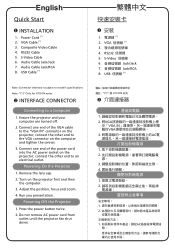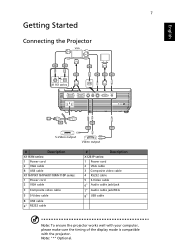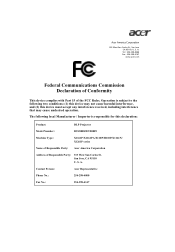Acer X1261P Support Question
Find answers below for this question about Acer X1261P.Need a Acer X1261P manual? We have 3 online manuals for this item!
Question posted by jaquis on August 28th, 2011
Fan Fail Acer 1261
Current Answers
Answer #1: Posted by kcmjr on August 29th, 2011 4:30 PM
Don't even mess with it. Return it to the place of purchase (quickly) and demand a new one.
That is why we get a 90 day warrantee. There could be other things wrong and besides, you paid good money for it. Get you money's worth.
Licenses & Certifications: Microsoft, Cisco, VMware, Novell, FCC RF & Amateur Radio licensed.
Related Acer X1261P Manual Pages
Similar Questions
tor gets off
Acer projector x1261 flashing purple light, how to fix it?
turning on the projector, led light flashes blue, and blue, then red. what does that mean, and what ...
I currently have the acer hooked up to my pc via VGA. It shuts off to no signal after 30-40 mins. I ...