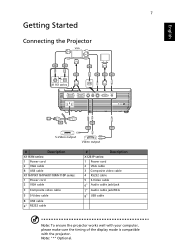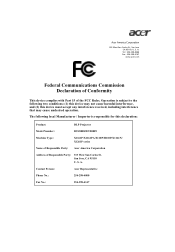Acer X1261P Support Question
Find answers below for this question about Acer X1261P.Need a Acer X1261P manual? We have 3 online manuals for this item!
Question posted by alexone on November 27th, 2012
X1261p Service Manual Replacement Case Available?
Current Answers
Answer #1: Posted by tintinb on January 1st, 2013 6:51 PM
- http://support.acer.com/product/default.aspx?modelId=3528
- http://www.manualowl.com/p/Acer%20Computers/X1261P/Manual/82714
- http://www.projectorcentral.com/Acer-X1261P.htm
- http://www.retrevo.com/support/Acer-X1261-Projectors-manual/id/23578dj696/t/2/
Remember that these manuals can be read using an Adobe Acrobat Reader. You may download the reader from the link below.
If you have more questions, please don't hesitate to ask here at HelpOwl. Experts here are always willing to answer your questions to the best of our knowledge and expertise.
Regards,
Tintin
Related Acer X1261P Manual Pages
Similar Questions
turning on the projector, led light flashes blue, and blue, then red. what does that mean, and what ...
My Problem Is I Cannot Connect My Laptop Using The X113 Acer Projector, But If I Will Used The Video...
the fan of my acer x1110 dlp projector failed to work, so the lamp is automatically shut off, is the...