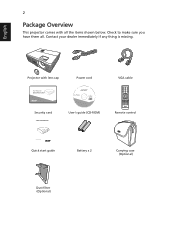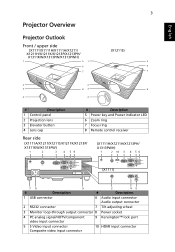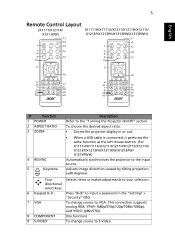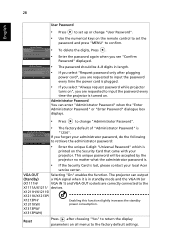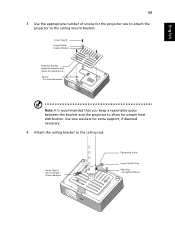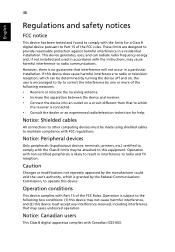Acer X1111A Support Question
Find answers below for this question about Acer X1111A.Need a Acer X1111A manual? We have 1 online manual for this item!
Question posted by xappax on May 2nd, 2012
Does It Supports Hdmi And Hd Tv Sattelite Box To See Tv In Hd Format
The person who posted this question about this Acer product did not include a detailed explanation. Please use the "Request More Information" button to the right if more details would help you to answer this question.
Current Answers
Related Acer X1111A Manual Pages
Similar Questions
Watching My Tv Through This Projector
hlo there I have purchased a VGA to hdmi but cannot watch TV on it I get no signal
hlo there I have purchased a VGA to hdmi but cannot watch TV on it I get no signal
(Posted by martin166693941 8 years ago)
Ps3 Use Hdmi For K11 Not Working.
Can Someone Help?
PS3 use HDMI for K11 not working.can someone help?I tired to hold my ps3 start on button but still d...
PS3 use HDMI for K11 not working.can someone help?I tired to hold my ps3 start on button but still d...
(Posted by lamgeorge 11 years ago)
K11 Via Hdmi Cable To Mac Book Pro, But No Image Projected?? Pls Help!
I have connected the K11 via HDMI cable to my Mac Book Pro but there is no image projected...please ...
I have connected the K11 via HDMI cable to my Mac Book Pro but there is no image projected...please ...
(Posted by sdemmink 12 years ago)