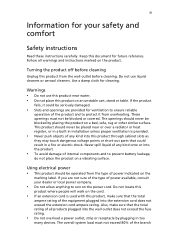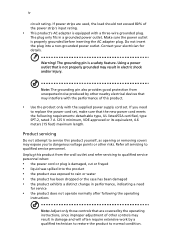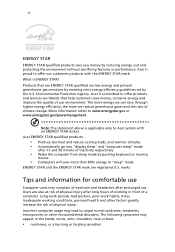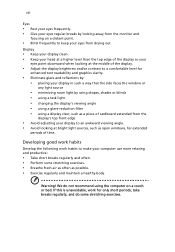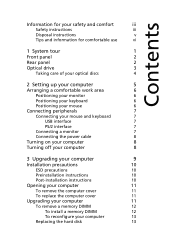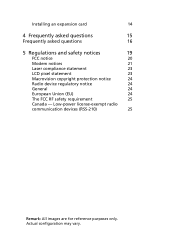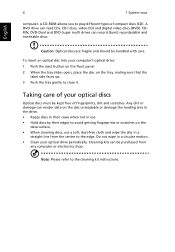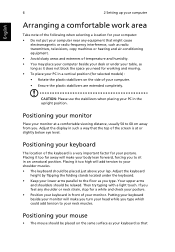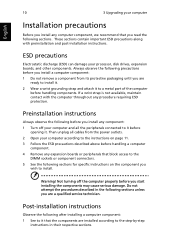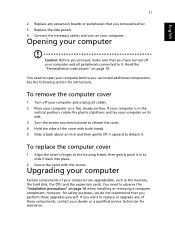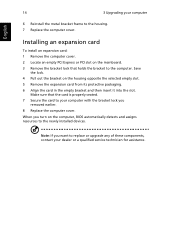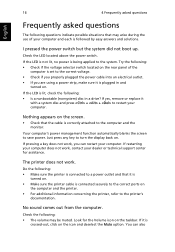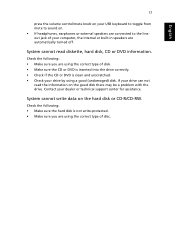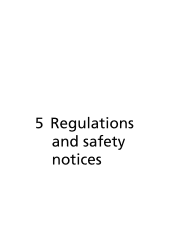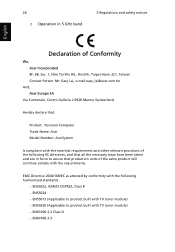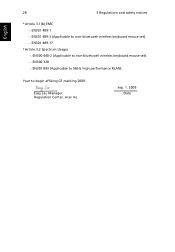Acer Veriton Z431G Support Question
Find answers below for this question about Acer Veriton Z431G.Need a Acer Veriton Z431G manual? We have 1 online manual for this item!
Question posted by rpglawshooter on January 20th, 2013
Acer Z431g Booting Up
I received notice that something within my computer is out of place. It only boots up when it is on it's side and after contacting acer they didn't tell me what was wrong. I want to open up my computer to see what is wrong but i can't find the locations of the screws
Current Answers
Related Acer Veriton Z431G Manual Pages
Similar Questions
My Acer Aspire Z5600 Doesn't Want Power On, How Can I Fix The Problem?
(Posted by mcobdoodle 9 years ago)
Aspire M3900 Desktop Pc All Have A Wifi And How I Can Put On The Wifi ?
Acer ASpire M3900 desktop pc all have a wifi if they hae allhow I can put on the wifi and where loca...
Acer ASpire M3900 desktop pc all have a wifi if they hae allhow I can put on the wifi and where loca...
(Posted by afework2006 11 years ago)
How To Open Acer Veriton 1000
I have a acer vertion 1000, and I want to update it by myself. but I cannot open this mechine, Could...
I have a acer vertion 1000, and I want to update it by myself. but I cannot open this mechine, Could...
(Posted by Frank164 11 years ago)
I Have An Acer Am5640-u5401a And I Want To Expand The Ram Memory
The label on my desk top says that is 3GB RAM memory and I want to know the maximun RAM memory I can...
The label on my desk top says that is 3GB RAM memory and I want to know the maximun RAM memory I can...
(Posted by xiomaraeljuri 12 years ago)