Acer Veriton Z291G Support Question
Find answers below for this question about Acer Veriton Z291G.Need a Acer Veriton Z291G manual? We have 1 online manual for this item!
Question posted by babymeldox112 on June 20th, 2012
Does It Have A Touch Screen
i really need to get the touch screen because it is more easier to select things
Current Answers
There are currently no answers that have been posted for this question.
Be the first to post an answer! Remember that you can earn up to 1,100 points for every answer you submit. The better the quality of your answer, the better chance it has to be accepted.
Be the first to post an answer! Remember that you can earn up to 1,100 points for every answer you submit. The better the quality of your answer, the better chance it has to be accepted.
Related Acer Veriton Z291G Manual Pages
Service Guide - Page 1


for more
information, go to http://csd.acer.com.tw
PRINTED IN TAIWAN Veriton Z290G All-In-One Computer Service Guide
Service guide files and updates are available on the Acer/CSD web site;
Service Guide - Page 2
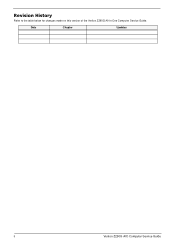
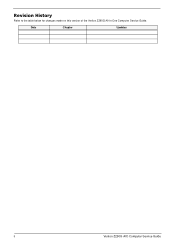
Revision History
Refer to the table below for changes made on this version of the Veriton Z290G All-In-One Computer Service Guide. Date
Chapter
Updates
ii
Veriton Z290G AIO Computer Service Guide
Service Guide - Page 3
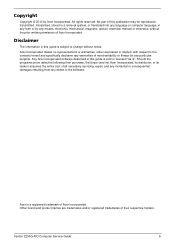
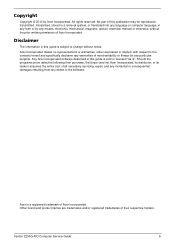
... of merchantability or fitness for any means, electronic, mechanical, magnetic, optical, chemical, manual or otherwise, without notice. Any Acer Incorporated software described in the software. Veriton Z290G AIO Computer Service Guide
iii
Service Guide - Page 4


... hardware or software problems.
Reminds you to any physical risk or system damage that appear on screen.
SCREEN MESSAGES NOTE WARNING
CAUTION
IMPORTANT
Denotes actual messages that might result from doing or not doing specific actions. iv
Veriton Z290G AIO Computer Service Guide
Gives additional information related to the accomplishment of procedures. Alerts...
Service Guide - Page 5
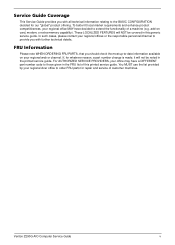
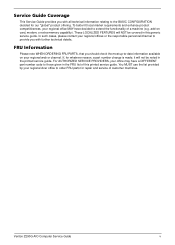
... the printed service guide. FRU Information
Please note WHEN ORDERING FRU PARTS, that you should check the most up-to extend the functionality of a machine (e.g. Veriton Z290G AIO Computer Service Guide
v In such cases, please contact your office may have decided to -date information available on card, modem, or extra memory...
Service Guide - Page 7


... the Memory Modules 41 Removing the Webcam Cable 42 Removing the Power Button/LED Assembly 42 Removing the Speakers 43 Removing the Mainboard 44
vii
Veriton Z290G AIO Computer Service Guide
Service Guide - Page 8


... Procedure 47 System Check Procedures 47 Checkpoints 48 POST Error Indicators 52
BIOS Recovery 61 Clearing CMOS 62
Chapter 5 - Online Support Information 93
Index
95
Veriton Z290G AIO Computer Service Guide
viii Field Replaceable Unit (FRU) List 67
Exploded Diagram 68 FRU List 69
Appendix A - Test Compatible Components 81
Approved Vendor...
Service Guide - Page 11
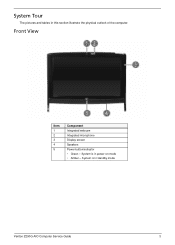
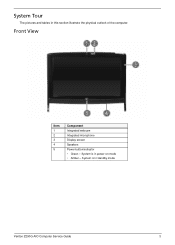
Front View
Item 1 2 3 4 5
Component Integrated webcam Integrated microphone Display screen Speakers Power button/indicator • Green - System is in standby mode
Veriton Z290G AIO Computer Service Guide
3 System is in power-on mode • Amber - System Tour
The pictures and tables in this section illustrate the physical outlook of the computer.
Service Guide - Page 16
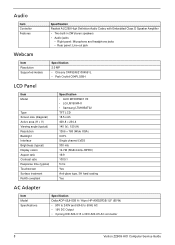
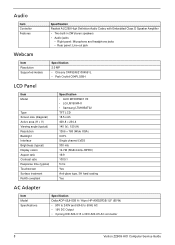
... 2.0 MP • Chicony CNF924621004591L • Park Orchid C04PL036H
LCD Panel
Item Model
Type Screen size (diagonal) Active area (H × V) Viewing angle (typical) Resolution Backlight Interface ... Output • 3 prong ICE-320-C13 or IEC-320-C5 AC connector
8
Veriton Z290G AIO Computer Service Guide Audio
Item Controller Features
Specification
Realtek ALC269 High Definition Audio Codec...
Service Guide - Page 19
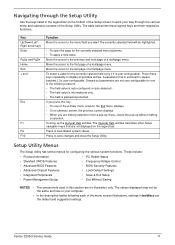
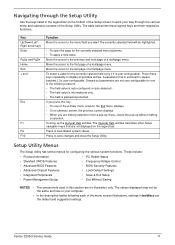
... Setup Utility has twelve menus for illustration only. Veriton Z290G Service Guide
11 Move the cursor to the previous and next page of the primary menu screens, the Exit menu displays. • On a submenu screen, the previous screen displays. • When you want.The currently selected field will be the same as those in your...
Service Guide - Page 21
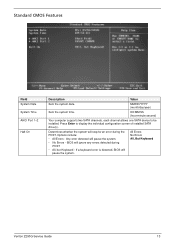
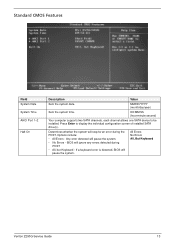
... error during
POST • All, but Keyboard - MM/DD/YYYY (month/day/year)
Sets the system time. All Errors No Errors All, But Keyboard
Veriton Z290G Service Guide
13 HH:MM:SS (hour:minute:second)
Your computer supports two SATA channels, each channel allows one SATA device to display the...
Service Guide - Page 22
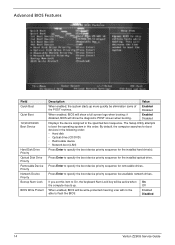
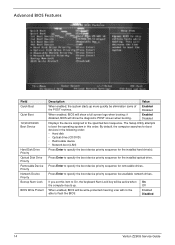
... meaning user will be elimination some of the POST routines.
Enabled Disabled
When enabled, BIOS will show a full screen logo when booting;
If you set this order. On Off
Enabled Disabled
14
Veriton Z290G Service Guide Enabled Disabled
Displays the device assigned to On, the keyboard Num Lock key will not be...
Service Guide - Page 29
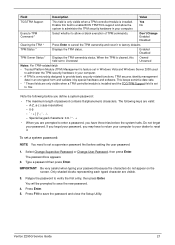
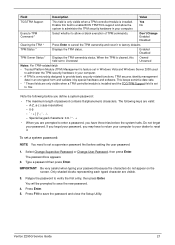
...
1. To set a system password:
NOTE You need to set
to your password, you are visible.
... • The maximum length of TPM commands. Select Change Supervisor Password or Change User Password, then press...typing your password. Press Enter. 5. Execute TPM Command *
Select whether to allow the
No
system to administer the TPM security...on the screen. Retype the password to administer the...
Service Guide - Page 56


...and GA20 enabled. Early super I /O port 80h on the bottom right corner of the screen during the boot block initialization portion of the failure is done.
Verify that all connected peripheral...that checkpoints may occur during POST. NMI is enabled.
48
Veriton Z290G AIO Computer Service Guide
Boot Block Initialization Code Checkpoints
The boot block initialization code sets up...
Service Guide - Page 59


...needs an adjustment in system RAM size if needed . Program the peripheral parameters. Prepares the runtime language module. Prepare CPU for different BIOS modules.
Veriton...needs an adjustment in NVRam. Initialize runtime language module. Displays the system configuration screen...boot. Enable/Disable NMI as selected. Clean-up work needed . Deinitializes the ADM module....
Service Guide - Page 60


... times during POST (Power On Self Text), the Setup utility will only occur on the screen.
The base memory (memory below 1MB) size that you correct the error before proceeding, ...Device Initialization Manager (DIM) gets control at 512K base memory or when CMOS is corrupted.
52
Veriton Z290G AIO Computer Service Guide POST error messages tell users what failure the system has detected. ...
Service Guide - Page 67
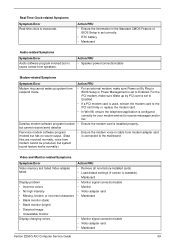
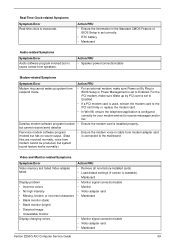
... adapter card • Mainboard
• Monitor signal connection/cable • Video adapter card • Mainboard
Veriton Z290G AIO Computer Service Guide
59 Action/FRU • Remove all non-factory-installed cards. • Load default settings (if screen is installed properly.
voice from modem cannot be produced, but system sound feature works normally...
Service Guide - Page 80
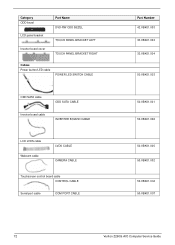
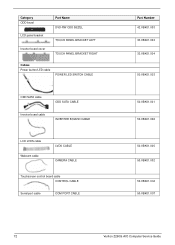
Category ODD bezel
LCD panel bracket
Inverter board cover
Part Name DVD-RW ODD BEZEL TOUCH PANEL BRACKET LEFT TOUCH PANEL BRACKET RIGHT
Cables Power button/LED cable
POWER LED SWITCH CABLE
ODD SATA cable
ODD SATA CABLE
Inverter board cable
INVERTER BOIARD... 50.VBK01.003
50.VBK01.001 50.VBK01.006
50.VBK01.005 50.VBK01.002 50.VBK01.004 50.VBK01.007
72
Veriton Z290G AIO Computer Service Guide
Service Guide - Page 85
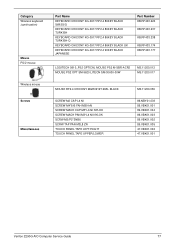
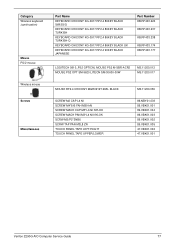
...+N SCREW MACH CAP M3*L6 NI NYLOK SCREW MACH PAN M3*L4 NI NYLOK SCRW MS/P2*3NBX SCRW TAP PAN M3L8 ZN TOUCH PANEL TAPE LEFT/RIGHT TOUCH PANEL TAPE UPPER/LOWER
MS.11200.059
86.NBY01.003 86.VBK01.001 86.VBK01.004 86.VBK01.003 86.VBK01.002 86...
Service Guide - Page 101
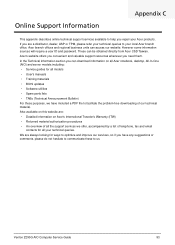
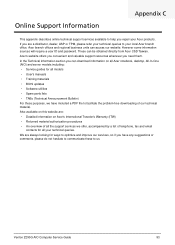
... products.
If you need them. Also available on this website are a distributor, dealer, ASP or TPM, please refer your local Acer branch office. Veriton Z290G AIO Computer Service... Guide
93 Acer's website offers you convenient and valuable support resources whenever you are : • Detailed information on all Acer notebook, desktop, All-...
Similar Questions
Where Is Located Cmos Battery In Veriton 1000 I Need Picture
(Posted by sajeeerkt 8 years ago)
Touch Screen Stoped Working
how can i get my touch screen on my aspire z3101 to work again
how can i get my touch screen on my aspire z3101 to work again
(Posted by lovepotionno9 10 years ago)
Does It Have A Title
i really need to get the touch screen because it is more easier to select things
i really need to get the touch screen because it is more easier to select things
(Posted by babymeldox112 11 years ago)

