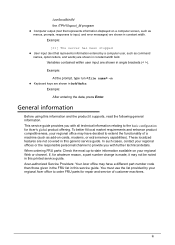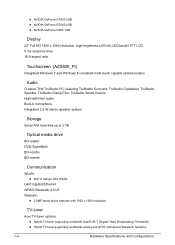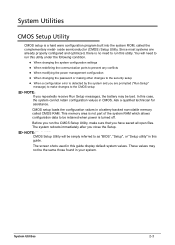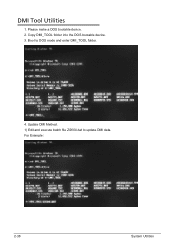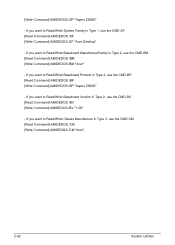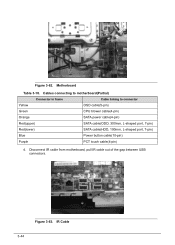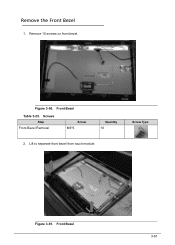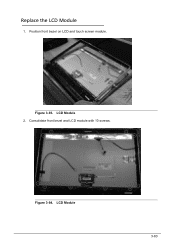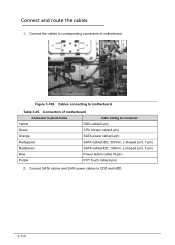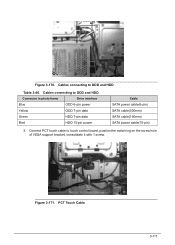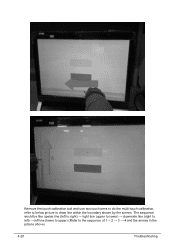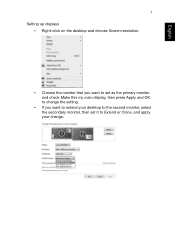Acer Aspire ZS600 Support Question
Find answers below for this question about Acer Aspire ZS600.Need a Acer Aspire ZS600 manual? We have 2 online manuals for this item!
Question posted by sheribaby3113 on June 30th, 2013
Is The Aspire Zs600 A Touch Screen?
The person who posted this question about this Acer product did not include a detailed explanation. Please use the "Request More Information" button to the right if more details would help you to answer this question.
Current Answers
Answer #2: Posted by codi333 on June 30th, 2013 7:27 PM
Yes, the Aspire Zs600 is a touch screen. You can see all of the computer's specs here on amazon's website: http://amzn.com/B00ARDABCW
Related Acer Aspire ZS600 Manual Pages
Similar Questions
How To Take Apart Acer Aspire Z5600 Touch Screen Monitor
(Posted by mcnijan 10 years ago)
Acer Aspire Zs600 Manual
I have actiovated PointGrab and need to know how to deactivate the program to regain camera control ...
I have actiovated PointGrab and need to know how to deactivate the program to regain camera control ...
(Posted by wburkett 10 years ago)
Where Is The Cap Lock Indicator On Acer Aspire Zs600 Please.
Where is the cap lock indicator on Acer Aspire ZS600 please.
Where is the cap lock indicator on Acer Aspire ZS600 please.
(Posted by gakmale 11 years ago)