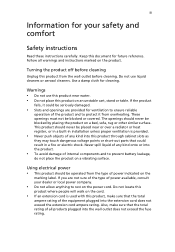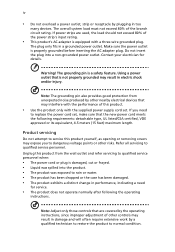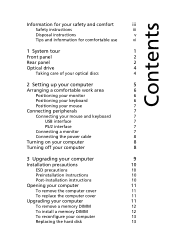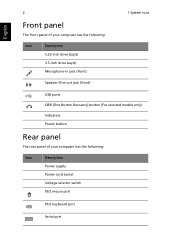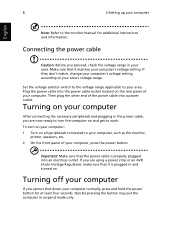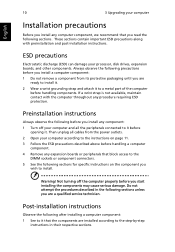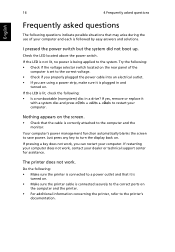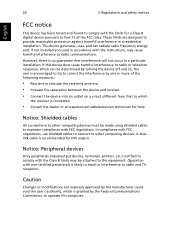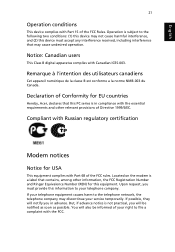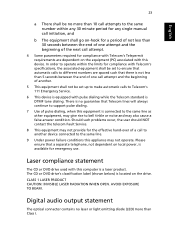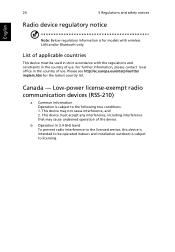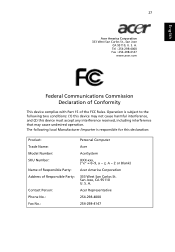Acer Veriton X6610G Support Question
Find answers below for this question about Acer Veriton X6610G.Need a Acer Veriton X6610G manual? We have 1 online manual for this item!
Question posted by farhanarshad454 on February 18th, 2021
Power Supply Not Fully Supplying Power To Other Parts Of System
The person who posted this question about this Acer product did not include a detailed explanation. Please use the "Request More Information" button to the right if more details would help you to answer this question.
Current Answers
Answer #1: Posted by Troubleshooter101 on May 17th, 2021 10:17 AM
Please respond to my effort to provide you with the best possible solution by using the "Acceptable Solution" and/or the "Helpful" buttons when the answer has proven to be helpful. Please feel free to submit further info for your question, if a solution was not provided. I appreciate the opportunity to serve you!
Troublshooter101
Related Acer Veriton X6610G Manual Pages
Similar Questions
I Need A Mfg Part Number For This Dt.sh2aa.001 Power Supply
I need to find the manufacturer's part number for this Acer desktop DT.SH2AA.001 power supply.
I need to find the manufacturer's part number for this Acer desktop DT.SH2AA.001 power supply.
(Posted by butterguy 10 years ago)
Why Does My Pc Shut Down Suddenly?
The 2 fans in Lite-on PS-5221-06 (A1-ROHS) power supply module rotate very slowly and somtimes they ...
The 2 fans in Lite-on PS-5221-06 (A1-ROHS) power supply module rotate very slowly and somtimes they ...
(Posted by hsoonong419 10 years ago)
Where Can I Buy A Power Supply For Acer Ax1800-u9002
The power supply unit on my Acer AX1800-U9002 died this evening and I need to purchase a new one. Pl...
The power supply unit on my Acer AX1800-U9002 died this evening and I need to purchase a new one. Pl...
(Posted by rcourtney671 11 years ago)
Power Supply Upgrade
I want to upgrade power supply on Acer Aspire x3400g from 220 watt to 500 watt, any suggestions welc...
I want to upgrade power supply on Acer Aspire x3400g from 220 watt to 500 watt, any suggestions welc...
(Posted by gardenseals 12 years ago)