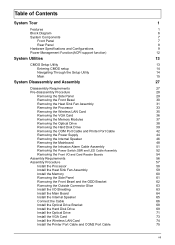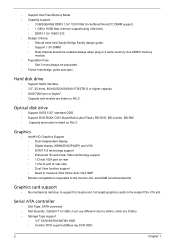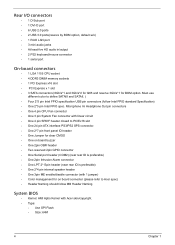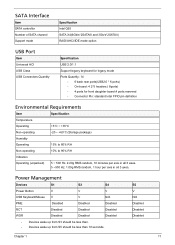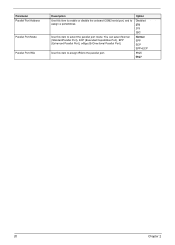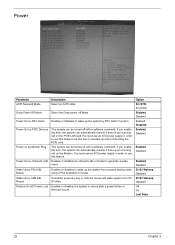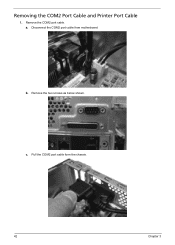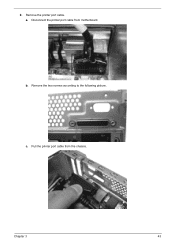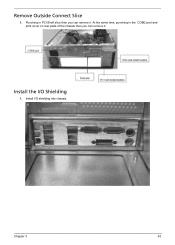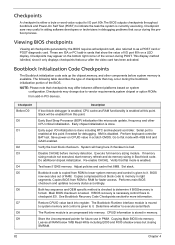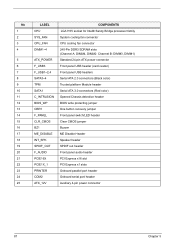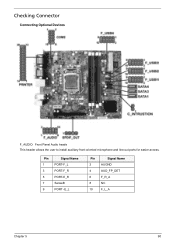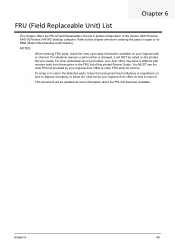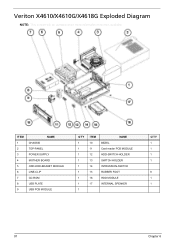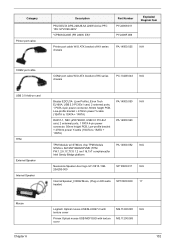Acer Veriton X4610G Support Question
Find answers below for this question about Acer Veriton X4610G.Need a Acer Veriton X4610G manual? We have 1 online manual for this item!
Question posted by badajoskirito on October 21st, 2015
Ps2 Port And Usb Ports Problem.
Current Answers
Answer #1: Posted by helper101 on October 21st, 2015 1:07 AM
When you use MS-DOS Shell, your mouse moves erratically, or the mouse pointer doesn't appear at all. Or, the following dialog box appears when you start MS-DOS Shell for the first time:Warning:
You do not have a current mouse driver. This driver may cause your system to stop or cause other problems with MS-DOS Shell.
Contact your vendor to get more information or a driver that will work with MS-DOS Shell.
<Disable Mouse> <Use Mouse Anyway>NOTE: If the dialog box appeared earlier and you now want to disable or re-enable your mouse, you must modify your DOSSHELL.INI file. For more information about modifying DOSSHELL.INI, see the "Disabling and Re-Enabling Your Mouse with MS-DOS Shell" section in this article
Related Acer Veriton X4610G Manual Pages
Similar Questions
Acer Aspire Z5610 are the usb ports sata 2 or sata 3?
4 of the USB ports of my Aspire X3990 desroyed after 7 monthes of use. The supplier refuse to repar...