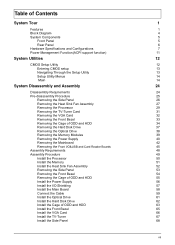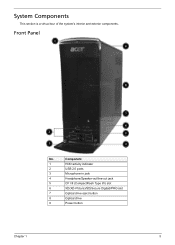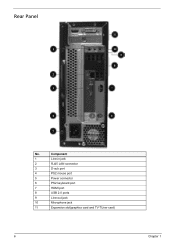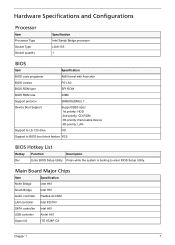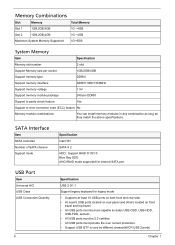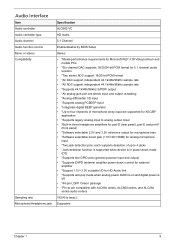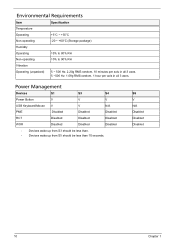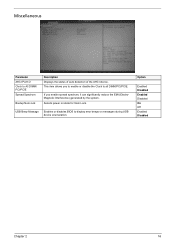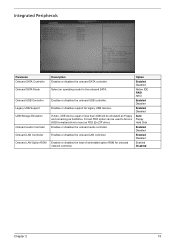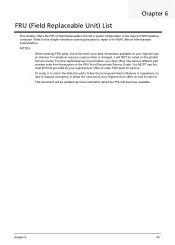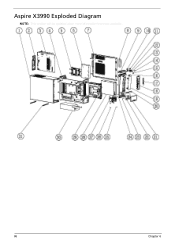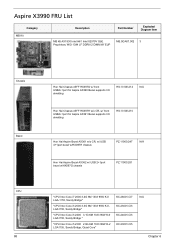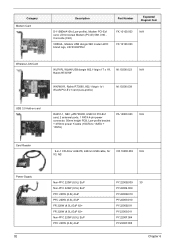Acer Aspire X3990 Support Question
Find answers below for this question about Acer Aspire X3990.Need a Acer Aspire X3990 manual? We have 1 online manual for this item!
Question posted by hermophile on July 8th, 2012
Usb Port Of Apire X3990
Current Answers
Answer #1: Posted by baklogic on July 8th, 2012 5:44 AM
http://fix-kit.com/Microsoft-Fix-It-Download/repair/?als=00009
If the ports are not physically damaged, it can be a software issue (one cause was the upper and lower filters in the registry, but this tool will attempt the repair, with little input from yourself.
25 years playing with computers/laptops, software, and 10 years a geek/nerd -always learning
Related Acer Aspire X3990 Manual Pages
Similar Questions
I am trying to find a firewire card for the above. I have asked Acer direct and they are rubbish as ...