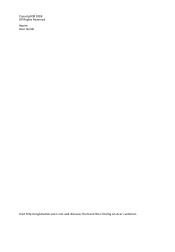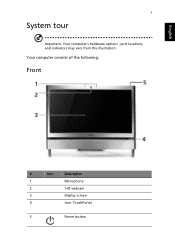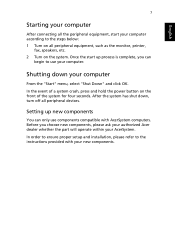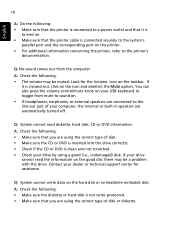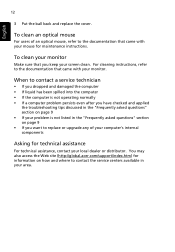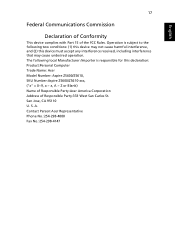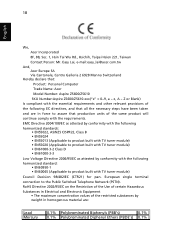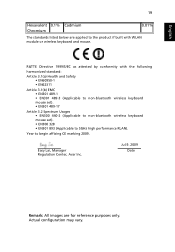Acer Aspire Z5610 Support Question
Find answers below for this question about Acer Aspire Z5610.Need a Acer Aspire Z5610 manual? We have 2 online manuals for this item!
Question posted by leonardjonesjones on December 16th, 2012
Usb Ports Sata 2 Or Sata 3?
Current Answers
Answer #1: Posted by tintinb on January 22nd, 2013 11:16 AM
You can read the full specifications of this product here:
If you have more questions, please don't hesitate to ask here at HelpOwl. Experts here are always willing to answer your questions to the best of our knowledge and expertise.
Regards,
Tintin
Related Acer Aspire Z5610 Manual Pages
Similar Questions
4 of the USB ports of my Aspire X3990 desroyed after 7 monthes of use. The supplier refuse to repar...
I am looking to purchase a wireless keyboard for my acer aspire desk top computer. the lettering of ...
CD stuck in drive! There is no 'emergency/manual eject' hole. How do I open the casing of my Acer As...