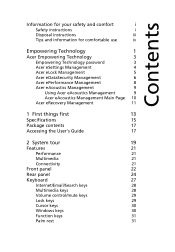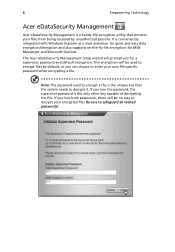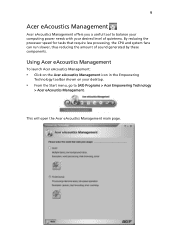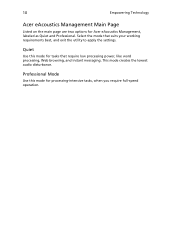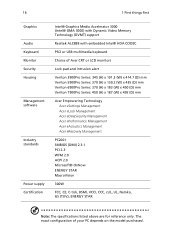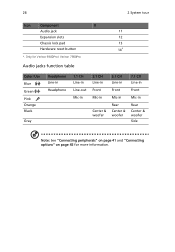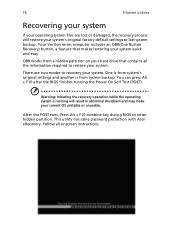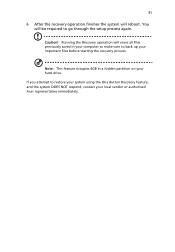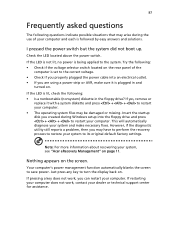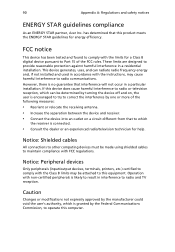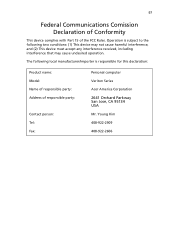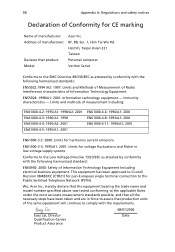Acer Veriton X275 Support Question
Find answers below for this question about Acer Veriton X275.Need a Acer Veriton X275 manual? We have 1 online manual for this item!
Question posted by mommyloveschloe50 on May 7th, 2014
How To Use Acer Recovery
The person who posted this question about this Acer product did not include a detailed explanation. Please use the "Request More Information" button to the right if more details would help you to answer this question.
Current Answers
Related Acer Veriton X275 Manual Pages
Similar Questions
Using A Recovery Drive To Clone A New Hard Drive?
Can I use a recovery drive to clone a new hard drive? I have a recovery thumb drive and my hard driv...
Can I use a recovery drive to clone a new hard drive? I have a recovery thumb drive and my hard driv...
(Posted by handimantim 3 years ago)
Connecting Startech Pci Usb Card To Acer Veriton X275
I wish to install addional USB ports on my computer using the above card. It requires power via an S...
I wish to install addional USB ports on my computer using the above card. It requires power via an S...
(Posted by brian36918 9 years ago)
Acer Veriton X275
I have a lot of these machines. Does anyone know how to remove the power supply and/or the hard driv...
I have a lot of these machines. Does anyone know how to remove the power supply and/or the hard driv...
(Posted by herrro 11 years ago)
How Do I Use Acer's Update For Bios On My Acer Aspire M1610 ?
I downloaded acer's factory BIOS update to obviosly update my BIOS on my Aspire M1610 & it is a ...
I downloaded acer's factory BIOS update to obviosly update my BIOS on my Aspire M1610 & it is a ...
(Posted by degreen 12 years ago)