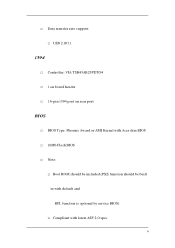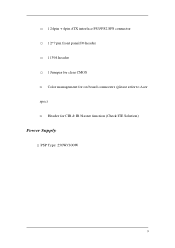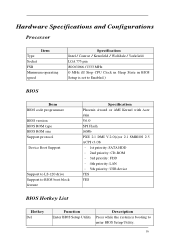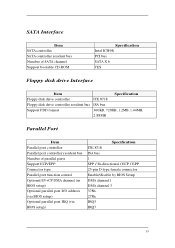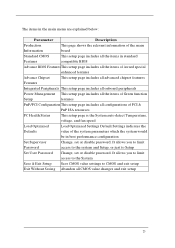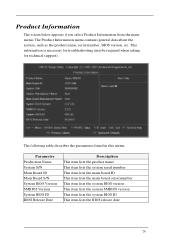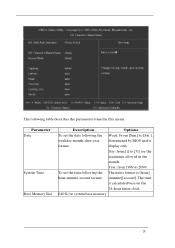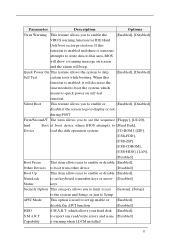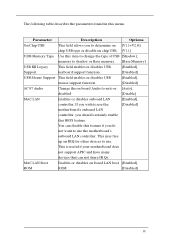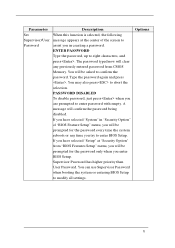Acer Veriton T661 Support Question
Find answers below for this question about Acer Veriton T661.Need a Acer Veriton T661 manual? We have 2 online manuals for this item!
Question posted by tsikaraka123 on August 5th, 2022
Acer Blocked In Bios Boot
Hi, my PC is bios blocked in boot. How to resolve it. Thanks
Current Answers
Answer #1: Posted by SonuKumar on August 5th, 2022 9:35 AM
Please respond to my effort to provide you with the best possible solution by using the "Acceptable Solution" and/or the "Helpful" buttons when the answer has proven to be helpful.
Regards,
Sonu
Your search handyman for all e-support needs!!
Related Acer Veriton T661 Manual Pages
Similar Questions
Acer Aspire C24-766 Desktop Replacement Screen
Acer aspire c24-766 desktop need to replacement screen how is the cost?
Acer aspire c24-766 desktop need to replacement screen how is the cost?
(Posted by dhakshinamoorthi82 2 years ago)
To Go Into Bios Acer Veriton X275 Pc, What Should I Do. Thank You ..
I want to reinstall windows 7 but to get into the bios trouble, failed to continue did press, F2, F8...
I want to reinstall windows 7 but to get into the bios trouble, failed to continue did press, F2, F8...
(Posted by siniko7 9 years ago)
Updating Bios, Acer X3300 Bios Version P01-a3,which Is The Correct Bios Update T
(Posted by Anonymous-39919 12 years ago)