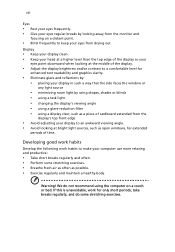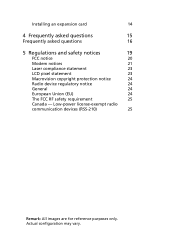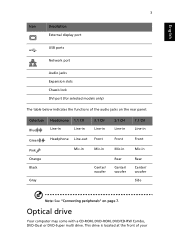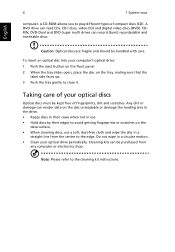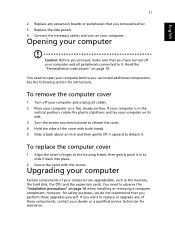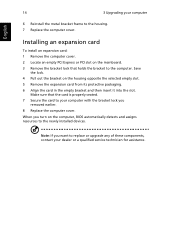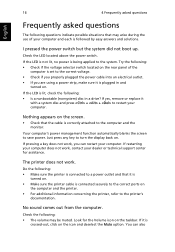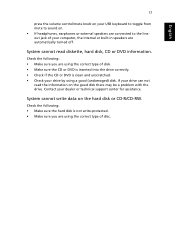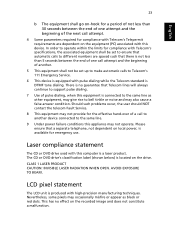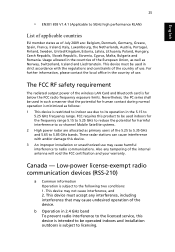Acer Veriton S4610G Support Question
Find answers below for this question about Acer Veriton S4610G.Need a Acer Veriton S4610G manual? We have 1 online manual for this item!
Question posted by Anonymous-173695 on February 23rd, 2023
Will This Motherboard Support A Gtx 1660 Super Graphics Card???
Current Answers
Answer #1: Posted by SonuKumar on February 23rd, 2023 9:08 AM
The GTX 1660 Super graphics card requires a PCIe 3.0 x16 expansion slot to connect to the motherboard. Therefore, you need to check whether your motherboard has at least one PCIe 3.0 x16 slot. Most modern motherboards have this slot, but it's always best to double-check the specifications of your specific motherboard.
In terms of power supply, the GTX 1660 Super typically requires a minimum of 450W power supply with one 8-pin PCIe power connector. Make sure that your power supply can provide enough power and has the necessary connectors for the graphics card.
Assuming your motherboard has a PCIe 3.0 x16 slot and your power supply meets the requirements, then your motherboard should support the GTX 1660 Super graphics card.
Please respond to my effort to provide you with the best possible solution by using the "Acceptable Solution" and/or the "Helpful" buttons when the answer has proven to be helpful.
Regards,
Sonu
Your search handyman for all e-support needs!!
Related Acer Veriton S4610G Manual Pages
Similar Questions
Hi, Can I add a graphics card to this computer?Thank you
I'm looking to get a new graphics card. I had a friend upgrade this desktop from Vista to Windows 7 ...
I need to know what a good graphics card is for my computer i have just got into gaming and need hel...
can i install a hdmi graphic card in acer variton 3600gt desk top? thanks
Is there a way to power my new graphics card from ther stock power supply. Is there a extra cord i c...