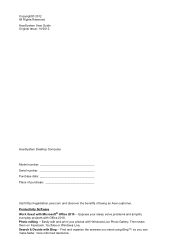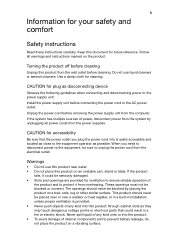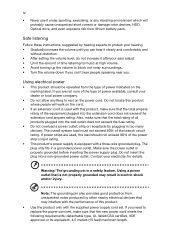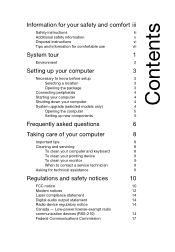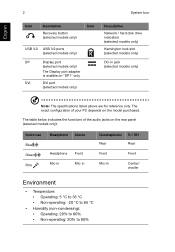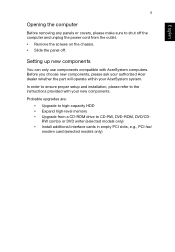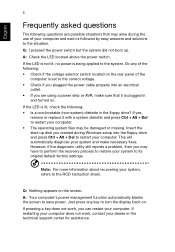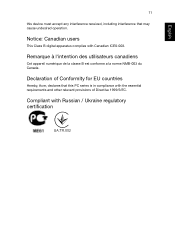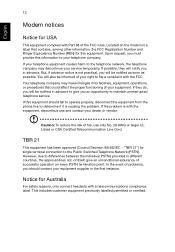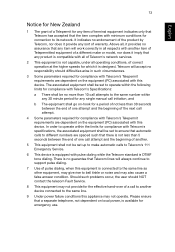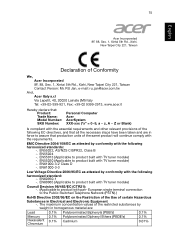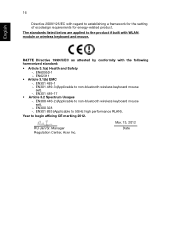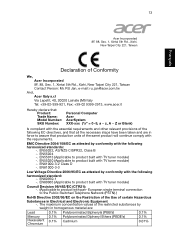Acer Veriton N2620G Support Question
Find answers below for this question about Acer Veriton N2620G.Need a Acer Veriton N2620G manual? We have 1 online manual for this item!
Question posted by brentnash33 on August 12th, 2015
Reset Bios/cmos
HI there I have forgot the bios password for this pc I have taken the cover off and attempted to locate the bios chip Or battery to remove to reset the bios settings however I wasn't able to locate it..where is this exactly and is there an alternate method of doing this? Any help would be appreciated thanks
Current Answers
Answer #1: Posted by TechSupport101 on August 12th, 2015 8:26 PM
Go here http://yourbusiness.azcentral.com/manually-reset-bios-password-acer-18989.html > scroll to 'Laptop...' and follow the tutorial there.
Related Acer Veriton N2620G Manual Pages
Similar Questions
Can Not Disable Integrated Graphics Bios
i go to the appropriate page in the BIOS but the option to disable my AMD integrated graphics is bla...
i go to the appropriate page in the BIOS but the option to disable my AMD integrated graphics is bla...
(Posted by athalonklamath 8 years ago)
How Do I Access Bios Settings?
Forgot my password. Trying to use software to restore password. Need ro change boot sequence so that...
Forgot my password. Trying to use software to restore password. Need ro change boot sequence so that...
(Posted by loripodpora 10 years ago)
How To Reset Cmos Bios For Acer Aspire 3620,where Does The Jumper Seting Located
pls... send me the solution how to reset cmos bios password for acer aspire 3620 latop and where doe...
pls... send me the solution how to reset cmos bios password for acer aspire 3620 latop and where doe...
(Posted by nataraki 11 years ago)