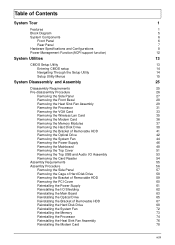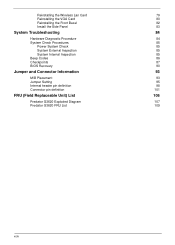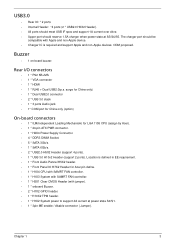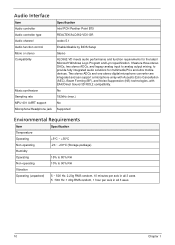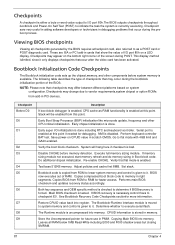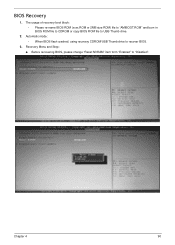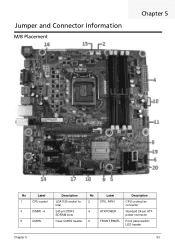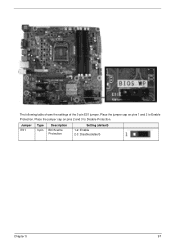Acer Predator G3620 Support Question
Find answers below for this question about Acer Predator G3620.Need a Acer Predator G3620 manual? We have 1 online manual for this item!
Question posted by nataraki on April 20th, 2013
How To Reset Cmos Bios For Acer Aspire 3620,where Does The Jumper Seting Located
pls... send me the solution how to reset cmos bios password for acer aspire 3620 latop and where does the jumper setting located in the motherboard.
Current Answers
Answer #1: Posted by TommyKervz on April 20th, 2013 3:58 AM
Greetings - If you, though thoroghly inspected, could not locate the Bios jumper on the board, it may be that your board does not have it at all as the not all Acer desktop board uses jumpers for Bios reset. However do not dispair as there is one way that works for all Acer boards when it comes to reseting Bios setting - the removing of the bios battery. With you computer unplugeg from the AC power, plug out the coin like sylver battery on your board for some 10 to 15 minutes and replace it after. This should reset your Bios.
Answer #2: Posted by TommyKervz on April 20th, 2013 4:10 AM
Greetings again - The answer above applies to Acer Predator G3620 (well, you included two model numbers on your question). To reset the bios of Acer Aspire 3620 you may need to refer to the link below as the removal of a battery will probably not work on your Acer laptop - http://ph.answers.yahoo.com/question/index?qid=20071226221100AAjARxT
Related Acer Predator G3620 Manual Pages
Similar Questions
How Can I Reset Bios Password In Acer Aspare X1470-pics
In My Pc My Sister Created A Bios Password And She Dont Know What She Rote In The Password
In My Pc My Sister Created A Bios Password And She Dont Know What She Rote In The Password
(Posted by maasey 10 years ago)
Acer Predator G3620 Beeps 4 Times And Will Not Boot
(Posted by Rcouposi 10 years ago)
Cmos Password Reset Laptop 3620
pls send me other way of resetting cmos bios of acer 3620 laptop i tried posible way like removing c...
pls send me other way of resetting cmos bios of acer 3620 laptop i tried posible way like removing c...
(Posted by nataraki 11 years ago)
Retrieve Forgotten Supervisor Bios Password On Acer Aspire X3810
I forgot my administrator password to my Acer Aspire X3810. How can I recover it?
I forgot my administrator password to my Acer Aspire X3810. How can I recover it?
(Posted by corcushing 12 years ago)