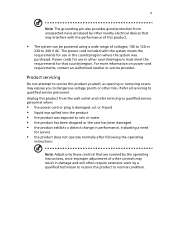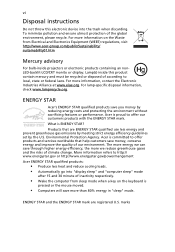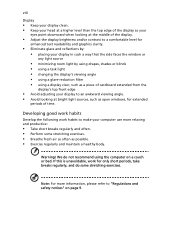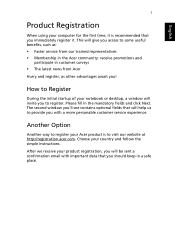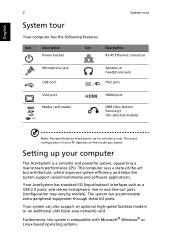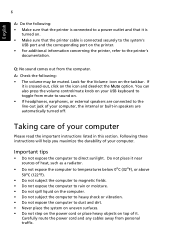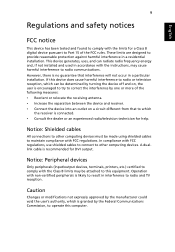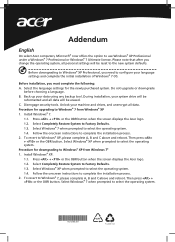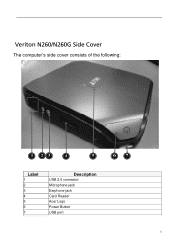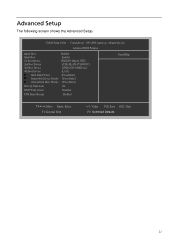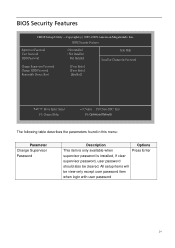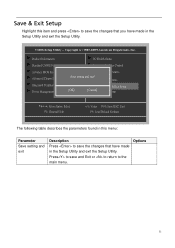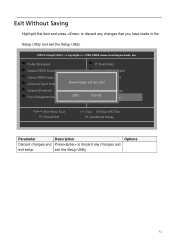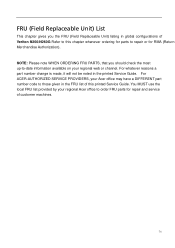Acer Veriton N260G Support Question
Find answers below for this question about Acer Veriton N260G.Need a Acer Veriton N260G manual? We have 3 online manuals for this item!
Question posted by 1891 on May 14th, 2019
Upgrades & System Changes Help
Current Answers
Answer #1: Posted by srneeley on May 29th, 2019 7:07 AM
You will have to turn off your firewall, or allow your browser through it if it is a firewall issue. The port 80 issue may be because there are multiple processes that are attempting to use the port 80. Open a command prompt and type in "netstat -anb" (no quotes). Find what program/process is using port 80. Note the PID number - or process name if it is listed. Open up Windows Task Manager, go to "View" then to "Select/Column" then select "Process ID" and then push "Okay". Finally push end process on the process that matches the PID (and hopefully the process name as well).
Related Acer Veriton N260G Manual Pages
Similar Questions
wont fully connectto the internet from a wireless network
I experienced blue screen of death and system crashes while playing game (the sims). I was told that...
Every time I power on the computer it says "Reboot and select proper boot deice or insert boot media...
What type of internal wireless modem can I buy for my Acer Aspire M3470G that fits inside the port
I have been trying to install windows XP SP2 on my acer veriton 5100 desktop pc, but it only ends up...