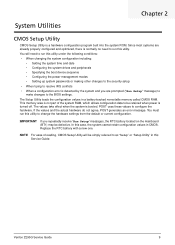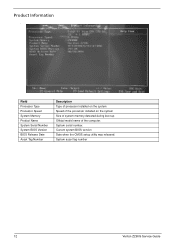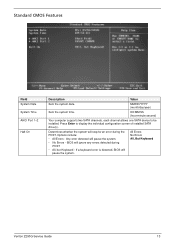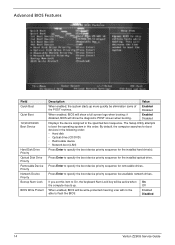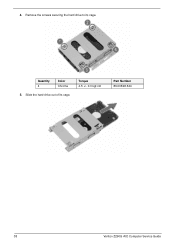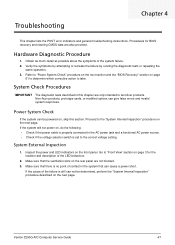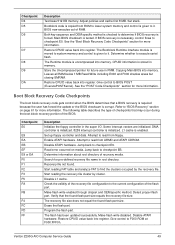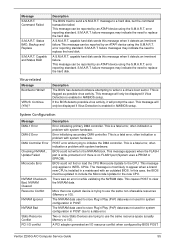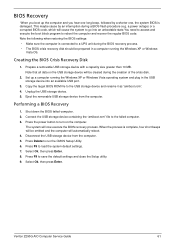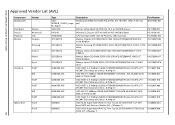Acer Veriton Z290G Support Question
Find answers below for this question about Acer Veriton Z290G.Need a Acer Veriton Z290G manual? We have 1 online manual for this item!
Question posted by grammar911 on July 6th, 2012
Boot Error With Acer Veriton Z290g
Every time I power on the computer it says "Reboot and select proper boot deice or insert boot media in selected boot device and press a key"
I went into BIOS and checked the boot order, hard drive was first as it should be. Then I changed to CD first and tried to boot from my disk and it gave me the same error every time. I cannot boot into safemode as F8 does nothing. I took apart the computer and verified the hard drive and CD drive connections were secure. Do you have any suggestions?
Current Answers
Answer #1: Posted by krzysztofnitowski on June 18th, 2013 5:07 AM
I think I know what might be going on. I just tried to use build in recovery option in the computer which is putting a pin in to hole called recovery on the front cover. This should enable the hidden partition and start the recovery, unfortunately it doesn't work and it gives me your error, so I assume that the button for recovery on your computer is pressed and that's why you have this error, probably recover partition is not working properly or disk is damaged and that's why we have that error.
http://www.youblisher.com/p/277831-esempio/ here is manual how to reset computer to factory settings.
Related Acer Veriton Z290G Manual Pages
Similar Questions
Acer Veriton Z290g All-in-one Desktop Webcam Help
I recently came across an acer veriton z290g all-in-one desktop in a dumpster. All though it has bee...
I recently came across an acer veriton z290g all-in-one desktop in a dumpster. All though it has bee...
(Posted by Forbydenlyblessed 9 years ago)
How Do I Replace The Hard Drive On An Acer Veriton Z290g-ud525w
(Posted by JOesuhis 9 years ago)
How To Remove Hard Drive From Desk Top Acer Veriton Z290g
(Posted by dave666ranra 10 years ago)