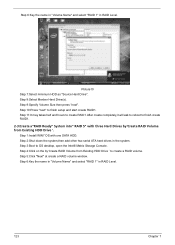Acer Veriton M6618G Support Question
Find answers below for this question about Acer Veriton M6618G.Need a Acer Veriton M6618G manual? We have 1 online manual for this item!
Question posted by sumitarora778 on September 18th, 2012
Quires M 6618 G Model
I want to buy M6618 G Desktop, Pls confirm it is available in the market.
Current Answers
Related Acer Veriton M6618G Manual Pages
Similar Questions
Acer Veriton Z290g All-in-one Desktop Webcam Help
I recently came across an acer veriton z290g all-in-one desktop in a dumpster. All though it has bee...
I recently came across an acer veriton z290g all-in-one desktop in a dumpster. All though it has bee...
(Posted by Forbydenlyblessed 9 years ago)
Information On A Acer Desktop Computer Model No Aspire Z5600 How To Open Back
(Posted by cicMike 9 years ago)
Win 7
how can i install win7 on aspire m1935.my desktop pc came with win8.
how can i install win7 on aspire m1935.my desktop pc came with win8.
(Posted by vjshijo 10 years ago)
Acer Model Veriton M261 Ethernet Controller Problem.
Acer Model veriton M261 Ethernet controller problem how can i solve this problem
Acer Model veriton M261 Ethernet controller problem how can i solve this problem
(Posted by vijay88 13 years ago)