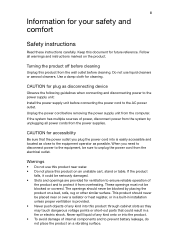Acer Aspire M1935 Support Question
Find answers below for this question about Acer Aspire M1935.Need a Acer Aspire M1935 manual? We have 1 online manual for this item!
Question posted by vjshijo on April 27th, 2013
Win 7
Current Answers
Answer #1: Posted by OldOwl on April 27th, 2013 6:54 AM
You will first need to go to the manufacturers website for your model computer and first find out if there are Windows 7 native drivers available. A lot of computers that come preloaded with Windows 8 do not have native driver support for Windows 7 by the manufacturer. If there are no native drivers, you will have to consider returning the machine and purchasing a machine preloaded with Windows 8 Pro with downgrade rights to Windows 7 Professional. Or look through the manufacturers catalogue for systems already preloaded with Windows 7, usually the business line will have these options.
Refer the full tutorial:
http://www.pcmag.com/article2/0,2817,2417359,00.asp
Related Acer Aspire M1935 Manual Pages
Similar Questions
Acer ASpire M3900 desktop pc all have a wifi if they hae allhow I can put on the wifi and where loca...
My remote switches on from standby but that is all it does, pressing any other button does nothing i...
I have been trying to install windows XP SP2 on my acer veriton 5100 desktop pc, but it only ends up...