Acer Veriton M261 Support Question
Find answers below for this question about Acer Veriton M261.Need a Acer Veriton M261 manual? We have 1 online manual for this item!
Question posted by vijay88 on April 22nd, 2011
Acer Model Veriton M261 Ethernet Controller Problem.
Acer Model veriton M261 Ethernet controller problem how can i solve this problem
Current Answers
There are currently no answers that have been posted for this question.
Be the first to post an answer! Remember that you can earn up to 1,100 points for every answer you submit. The better the quality of your answer, the better chance it has to be accepted.
Be the first to post an answer! Remember that you can earn up to 1,100 points for every answer you submit. The better the quality of your answer, the better chance it has to be accepted.
Related Acer Veriton M261 Manual Pages
Aspire M1610-Veriton M261 Service Guide - Page 1


Aspire M1610/Veriton M261 Service Guide
Service guide files and updates are available on the AIPG/CSD web; for more information,
please refer to http://csd.acer.com.tw
PRINTED IN TAIWAN
Aspire M1610-Veriton M261 Service Guide - Page 3
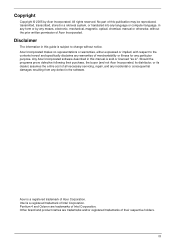
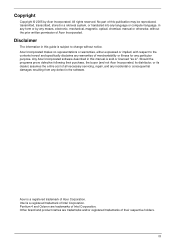
...and specifically disclaims any warranties of Intel Corporation. Should the programs prove defective following their respective holders. Other brand and product names are trademarks of Acer Incorporated. Acer Incorporated makes no representations or warranties, either expressed or implied, with respect to change without the prior written permission of Intel Corporation. III
Any...
Aspire M1610-Veriton M261 Service Guide - Page 4


Gives precautionary measures to avoid possible hardware or software problems.
Reminds you to any damage that appear on screen. IV
Conventions
The following conventions are used in this manual:
SCREEN MESSAGES
Denotes actual messages that ...
Aspire M1610-Veriton M261 Service Guide - Page 7


...) co-lay 8201CL phy 12 Universal Serial Bus 12 TSB43AB23PDTG4 Host Controller 12 Expansion Slots 12 Back Panel I /O - Table of Contents
System Specifications
1
Features 1 Mainboard Placement 4 Block Diagram 5 Aspire M1610 Front Panel 6 Aspire M1610 Rear Panel 7 Veriton M261 Front Panel 8 Veriton M261 Rear Panel 9 Hardware Specifications and Configurations 10
Processor Support 10...
Aspire M1610-Veriton M261 Service Guide - Page 8


Table of Contents
Machine Disassembly and Replacement
43
General Information 44 Before You Begin 44
Disassembly Procedure 45 Aspire M1610/Veriton M261 Disassembly 45
Reassembly Procedure 52 Aspire M1610/Veriton M261 Reassembly 52
Troubleshooting
59
Jumper and Connector Information
61
Mainboard Jumper Locations 61 Jumper Settings 62
Setting Jumpers 62
FRU (Field Replaceable Unit) ...
Aspire M1610-Veriton M261 Service Guide - Page 10
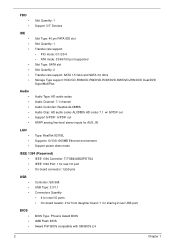
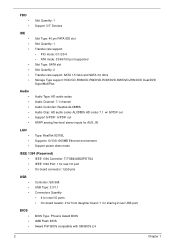
...Dual/DVD SuperMultiPlus
Audio
Audio Type: HD audio codec Audio Channel: 7.1 channel Audio Controller: Realtek ALC888S Audio Chip: HD audio codec ALC888S HD codec 7.1 w/ S/PDIF out... • •
Type: RealTek 8211BL Supports 10/100/1000MB Ethernet environment Support power down mode
IEEE 1394 (Reserved) • IEEE 1394 Controller: Ti TSB43AB23PDTG4 • IEEE 1394 Port: 1 for rear I/O ...
Aspire M1610-Veriton M261 Service Guide - Page 16
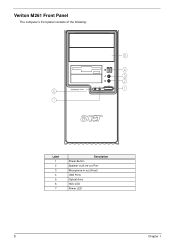
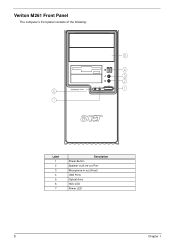
Veriton M261 Front Panel
The computer's front panel consists of the following:
Label 1 2 3 4 5 6 7
Description Power-Button Speaker-out/Line-out Port Microphone-in out (Front) USB Ports Optical drive HDD LED Power LED
8
Chapter 1
Aspire M1610-Veriton M261 Service Guide - Page 17
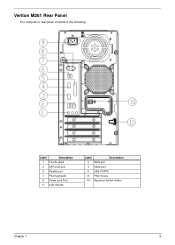
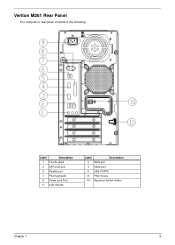
Veriton M261 Rear Panel
The computer's rear panel consists of the following:
Label
Description
1 3 audio jacks
3 CRT/LCD port
5 Parallel port
7 PS/2 keyboard
9 Power cord Port
11 Lock Handle
Label
Description
2 RJ45 port
4 Serial port
6 USB PORTS
8 PS/2 mouse
10 Recovery Switch Holder
Chapter 1
9
Aspire M1610-Veriton M261 Service Guide - Page 19


... CODEC and audio connectors are optionally supported on 2 ports and AHCI support • Two Independent OHCI USB 1.1 Host Controllers and One EHCI USB 2.0 Host Controller, support
up to four 3.5-inch disk drives • Support two serial ports, one EPP/ECP parallel port •...
Base Specification revision 1.0a • On board VGA support with independent operation on the desktop board.
Aspire M1610-Veriton M261 Service Guide - Page 21
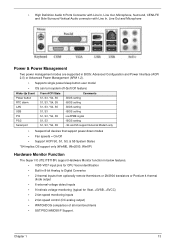
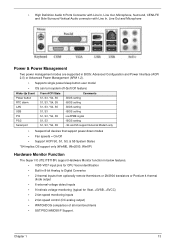
...Power Interface (ACPI 2.0) or Advanced Power Management (APM 1.2).
• Supports single power/sleep button user model
• OS can turn system off (Soft Off feature)
Wake-Up Event From ACPI State
Comments
..., +5VCC) • 2 fan speed monitoring inputs • 2 fan speed control (DC analog output) • WATCHDOG comparison of all monitored items • SST/PECI/AMDSII/F Support.
Aspire M1610-Veriton M261 Service Guide - Page 24


...another.
• To select an option, move within a screen and from the former models. The Setup Utility main menu then appears:
Phoenix -
NOTE: Due to the application ... Features XIntegrated Peripherals XPower Management Setup XPnP/PCI Configuration
XPC Health Status XFrequency/Voltage Control
Load Optimized Defaults Set Supervisor Password Set User Password Save & Exit Setup Exit ...
Aspire M1610-Veriton M261 Service Guide - Page 26
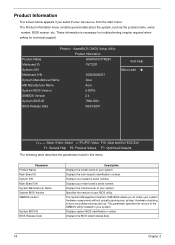
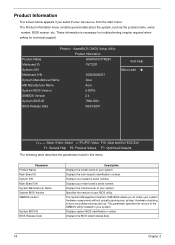
...ASM1610/VTM261
Mainboard ID
F672CR
System S/N
Mainboard S/N
000000000037
System Manufacturer Name
Acer
MB Manufacturer Name
Acer
System BIOS Version
6.00PG
SMBIOS Version
2.4
System BIOS ID
756A1D01
BIOS ... BIOS Version SMBIOS version
System BIOS ID BIOS Release Date
Description Displays the model name of the SMBIOS utility installed in your system. Displays the BIOS latest...
Aspire M1610-Veriton M261 Service Guide - Page 28
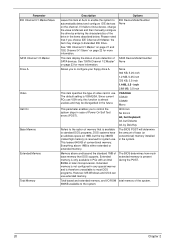
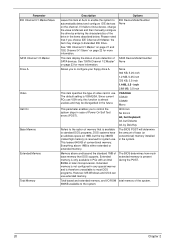
... the system.
20
Chapter 2 VGA/EGA CGA40 CGA80 Mono
This parameter enables you to control the system stops in case of memory that is available to standard DOS programs. DOS .... Extended memory is reserved for system use extended memory. Please noted that DOS supports.
SATA Device Model Number: None
Allows you choose IDE Channel 2/3 Master, the item may be disregarded in PCs with...
Aspire M1610-Veriton M261 Service Guide - Page 46
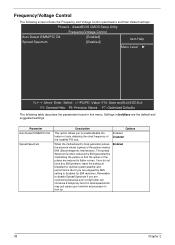
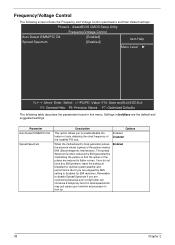
... But if you do not have any EMI problem, leave the setting at Disabled for EMI reduction. Frequency/Voltage Control
The following table describes the parameters found in...pulses creates EMI (Electromagnetic Interference).
Enabled
38
Chapter 2 AwardBIOS CMOS Setup Utility
Frequency/Voltage Control
Auto Detect DIMM/PCI Clk Spread Spectrum
[Enabled] [Disabled]
Item Help
Menu Level X
...
Aspire M1610-Veriton M261 Service Guide - Page 53
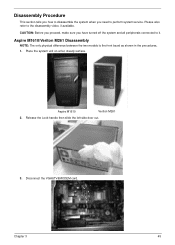
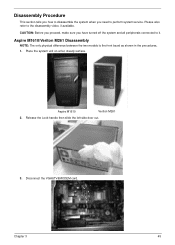
... it. Release the Lock-handle then slide the left side door out.
3. Disconnect the VGA&TV&MODEM card.
Aspire M1610
Veriton M261
2. Aspire M1610/Veriton M261 Disassembly
NOTE: The only physical difference between the two models is the front bezel as shown in the procedures. 1.
Chapter 3
45 Place the system unit on a flat, steady surface...
Aspire M1610-Veriton M261 Service Guide - Page 57
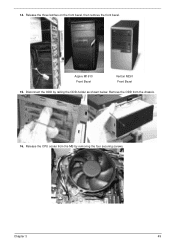
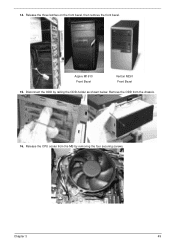
Aspire M1610 Front Bezel
Veriton M261 Front Bezel
15. 14. Disconnect the ODD by removing the four securing screws.
Remove the ODD from the MB by railing the ODD-holder as shown below. Chapter 3
49 Release the three latches on the front bezel, then remove the front bezel. Release the CPU cooler from the chassis.
16.
Aspire M1610-Veriton M261 Service Guide - Page 60
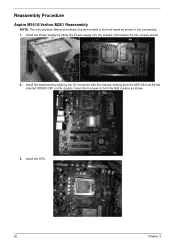
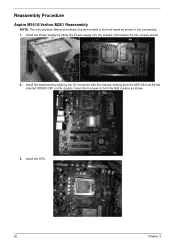
... OFF on the chassis. Install the mainboard by fitting the Power-supply into the chassis, then fasten the four screws shown.
2. Reassembly Procedure
Aspire M1610/Veriton M261 Reassembly
NOTE: The only physical difference between the two models is the front bezel as shown.
3.
Aspire M1610-Veriton M261 Service Guide - Page 63
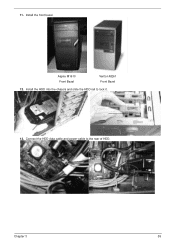
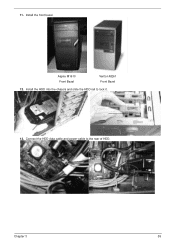
Aspire M1610 Front Bezel
Veriton M261 Front Bezel
12.
Chapter 3
55 11.
Connect the HDD data cable and power-cable to lock it.
13. Install the front bezel. Install the HDD into the chassis and slide the HDD rail to the rear of HDD.
Aspire M1610-Veriton M261 Service Guide - Page 77
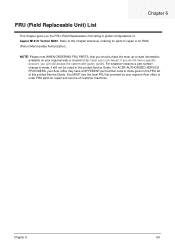
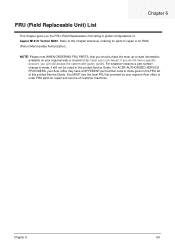
...you should check the most up-to repair or for repair and service of Aspire M1610/ Veriton M261.
guest).
Refer to order FRU parts for RMA (Return Merchandise Authorization). You MUST use ...FRU list of this chapter whenever ordering for parts to -date information available on your regional Acer office to this printed Service Guide. For whatever reasons a part number change is made, ...
Aspire M1610-Veriton M261 Service Guide - Page 79
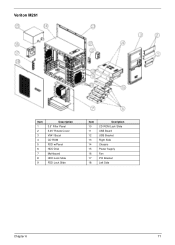
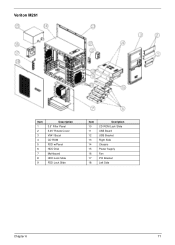
Veriton M261
Item 1 2 3 4 5 6 7 8 9
Description 3.5" Filler Panel 5.25" Rotate Cover V541 Bezel CD ROM FDD w/Panel HDD Disk Mothboard HDD Lock Slide FDD Lock Slide
Item 10 11 12 13 14 15 16 17 18
Decription CD ROM Lock Slide USB Board USB Bracket Right Side Chassis Power Supply Fan PCI Bracket Left Side
Chapter 6
71
Similar Questions
Cmos Checksum Error-default Loaded
cmos checksum error-default loaded---what is number of cmos battery?is it 2032?i replaced it.but fac...
cmos checksum error-default loaded---what is number of cmos battery?is it 2032?i replaced it.but fac...
(Posted by jimmythanniyil 6 years ago)
Does Acer Model: Veriton Z290g Have A Built In Wireless Chip
(Posted by HPTbab 9 years ago)
Acer Veriton 3900pro Power On Problem
My Acer Veriton 3900Pro Desktop do not power on when I press the power button. The power supply fan ...
My Acer Veriton 3900Pro Desktop do not power on when I press the power button. The power supply fan ...
(Posted by sadiqoladeji7691 12 years ago)

