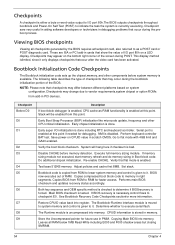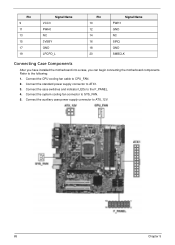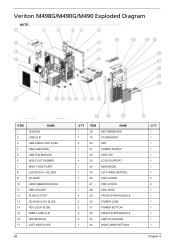Acer Veriton M498G Support Question
Find answers below for this question about Acer Veriton M498G.Need a Acer Veriton M498G manual? We have 1 online manual for this item!
Question posted by profiler562 on January 1st, 2012
Component Manufactorers
I loaned my computer to someone and when I got it back, some components were missing and some were replaced and I believe that these are components that don't go to my computer. I have been trying to find out the manufactureres of certain parts to my computer and can't seem to get that information anywhere. Can you help, please?
Current Answers
Answer #1: Posted by freginold on January 2nd, 2012 7:40 PM
You can see the manufacturer of each part on the Acer support page:
http://support.acer.com/product/default.aspx?modelId=2185
The manufacturer for each component is listed under the "Vendor" column.
http://support.acer.com/product/default.aspx?modelId=2185
The manufacturer for each component is listed under the "Vendor" column.
Related Acer Veriton M498G Manual Pages
Similar Questions
Removing Cover Over An Expansion Slot?
I want to add a FAX/data card but first have to get the cover off the expansion slot of my M498G how...
I want to add a FAX/data card but first have to get the cover off the expansion slot of my M498G how...
(Posted by pardodger 8 years ago)
Acer Veriton Z290g All-in-one Desktop Webcam Help
I recently came across an acer veriton z290g all-in-one desktop in a dumpster. All though it has bee...
I recently came across an acer veriton z290g all-in-one desktop in a dumpster. All though it has bee...
(Posted by Forbydenlyblessed 9 years ago)
My Acer Veriton M498g Is Gitting Power To Board But Will Not Power On
(Posted by fitz66 10 years ago)
How Do I Install Windows Xp Sp2 On My Acer Veriton 5100 Desktop Pc ?
Lewis
I have been trying to install windows XP SP2 on my acer veriton 5100 desktop pc, but it only ends up...
I have been trying to install windows XP SP2 on my acer veriton 5100 desktop pc, but it only ends up...
(Posted by DAMIE 11 years ago)
Where Can I Get A Power Cord For My Veriton 1000 Desktop
where can i get a power cord for my acer veriton 1000 desktop
where can i get a power cord for my acer veriton 1000 desktop
(Posted by phydeauxoyo 12 years ago)