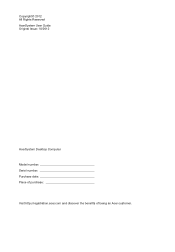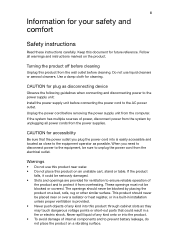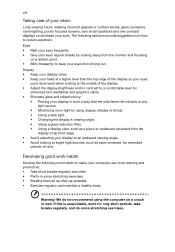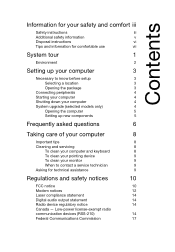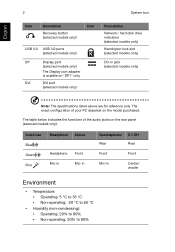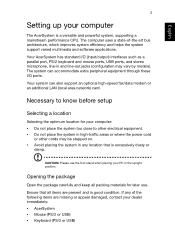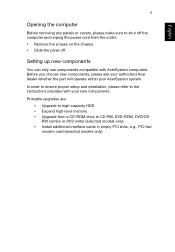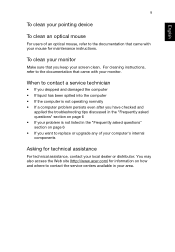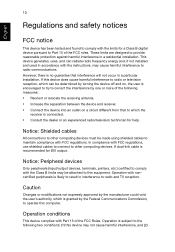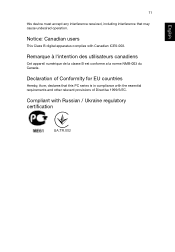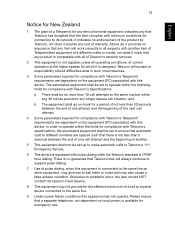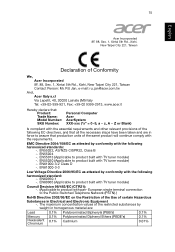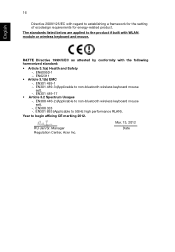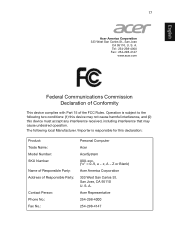Acer Veriton M4630G Support Question
Find answers below for this question about Acer Veriton M4630G.Need a Acer Veriton M4630G manual? We have 1 online manual for this item!
Question posted by MsJacquiiC on November 23rd, 2017
I'm Actually Interested In Knowing Which Motherboard I Should Purchase, Not How
to install it. I'm wondering if anyone can show me the way to purchase an OEM motherboard for my specific Acer Veriton M4630G or one that's compatible. Thanks!
Current Answers
Answer #1: Posted by Troubleshooter101 on November 23rd, 2017 5:10 PM
You can buy the motherbopard from the link below
https://www.ebay.com/p/Acer-Veriton-X2610g-Desktop-Motherboard-H61h2-ad-Mb-vdb07-001/1639187942
Thanks
Please respond to my effort to provide you with the best possible solution by using the "Acceptable Solution" and/or the "Helpful" buttons when the answer has proven to be helpful. Please feel free to submit further info for your question, if a solution was not provided. I appreciate the opportunity to serve you!
Troublshooter101
Related Acer Veriton M4630G Manual Pages
Similar Questions
Replacing Acer Veriton M4630g Motherboard?
Which motherboards are compatible with this system. I'd like an OEM replacement, same as the origina...
Which motherboards are compatible with this system. I'd like an OEM replacement, same as the origina...
(Posted by MsJacquiiC 6 years ago)
Replacing Acer Veriton M4630g Motherboard
Which motherboards are compatible with this system. I'd like an OEM replacement, same as the origina...
Which motherboards are compatible with this system. I'd like an OEM replacement, same as the origina...
(Posted by MsJacquiiC 6 years ago)
How To Replace Motherboard On Acer Veriton Z290g
(Posted by sajicarmy 10 years ago)
How Do I Change The Motherboard For Acer Aspire 5100?
I have an error on motherboard of my ACER ASPIRE 5100. I need help with this problem.
I have an error on motherboard of my ACER ASPIRE 5100. I need help with this problem.
(Posted by jranda 12 years ago)
What Tipe Of Socket Use The Motherboard Of Acer Am1640
(Posted by chapist1 13 years ago)