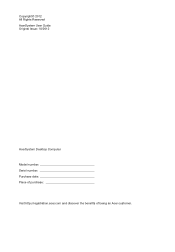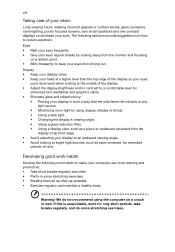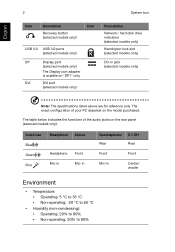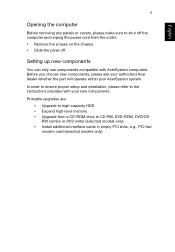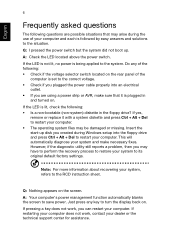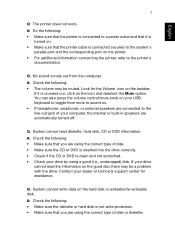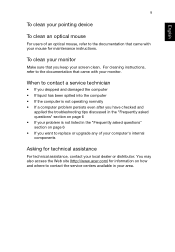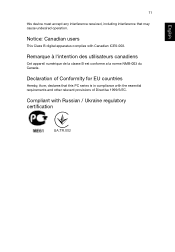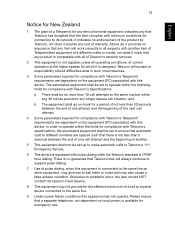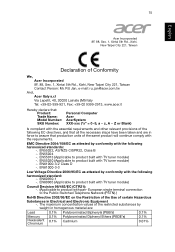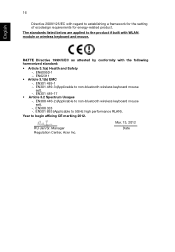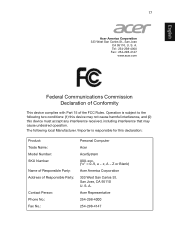Acer Veriton M4630G Support Question
Find answers below for this question about Acer Veriton M4630G.Need a Acer Veriton M4630G manual? We have 1 online manual for this item!
Question posted by MsJacquiiC on November 22nd, 2017
Replacing Acer Veriton M4630g Motherboard?
Which motherboards are compatible with this system. I'd like an OEM replacement, same as the original, but am having a bit if a time finding any OEM replacements for sale. Please advise as to the exact type of replacement would work. For my system. Original SpecsCore i7-4770 Processor (3.4GHz Clock Speed, 3.9GHz Max Turbo, 8MB Intel Smart Cache, Quad-Core)Chipset: Intel B85 ExpressMemory: 8GB DDR3 SDRAM Memory, Max Capacity of 32GBHard Drive: 1TB 7200RPM SATA2 Hard DriveOperating System: Windows 7 Professional 64-bitUpgraded Additions for Gaming16GM RAMAsus Strix GTX 970 GPU500GB SSD750 Watt PSUThanks for all assistance.J.
Current Answers
Related Acer Veriton M4630G Manual Pages
Similar Questions
Will The Intel I5 3470 Work With My Acer Veriton M430g?
Will the Intel i5 3470 work with my Acer Veriton M430G?
Will the Intel i5 3470 work with my Acer Veriton M430G?
(Posted by slaviiliev20 1 month ago)
I'm Actually Interested In Knowing Which Motherboard I Should Purchase, Not How
to install it. I'm wondering if anyone can show me the way to purchase an OEM motherboard for my spe...
to install it. I'm wondering if anyone can show me the way to purchase an OEM motherboard for my spe...
(Posted by MsJacquiiC 6 years ago)
Replacing Acer Veriton M4630g Motherboard
Which motherboards are compatible with this system. I'd like an OEM replacement, same as the origina...
Which motherboards are compatible with this system. I'd like an OEM replacement, same as the origina...
(Posted by MsJacquiiC 6 years ago)
Price Acer Aspire Z5761 Motherboard
Price Acer Aspire z5761 Motherboard
Price Acer Aspire z5761 Motherboard
(Posted by frenzkhy 10 years ago)
Acer Veriton M2 Series Computer
My Acer Veriton M2 series computer do not to the internet,WHY pls help
My Acer Veriton M2 series computer do not to the internet,WHY pls help
(Posted by alcock116 11 years ago)