Acer Veriton L460 Support Question
Find answers below for this question about Acer Veriton L460.Need a Acer Veriton L460 manual? We have 2 online manuals for this item!
Question posted by jackman1944 on August 19th, 2013
Acer Verito L460
I Bought A Acer Verito L460 From Ebay.it Did Not Come With And Power Cords Or Monitor.please Tell Everything I Need To Use This Product.
thank You
jack
Current Answers
There are currently no answers that have been posted for this question.
Be the first to post an answer! Remember that you can earn up to 1,100 points for every answer you submit. The better the quality of your answer, the better chance it has to be accepted.
Be the first to post an answer! Remember that you can earn up to 1,100 points for every answer you submit. The better the quality of your answer, the better chance it has to be accepted.
Related Acer Veriton L460 Manual Pages
Acer Aspire L3600 & Veriton L460 Users Guide EN - Page 2
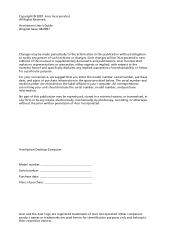
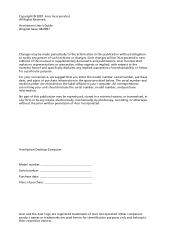
...the prior written permission of Acer Incorporated. AcerSystem Desktop Computer
Model number Serial number Purchase date Place of purchase
Acer and the Acer logo are recorded on ... The serial number and model number are registered trademarks of Acer Incorporated. Other companies' product names or trademarks are used herein for a particular purpose.
AcerSystem User's Guide Original Issue...
Acer Aspire L3600 & Veriton L460 Users Guide EN - Page 3
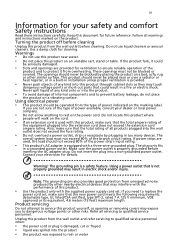
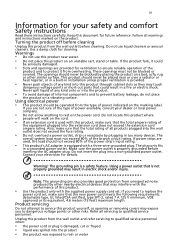
...'s input rating.
• This product's AC adapter is properly grounded before cleaning. Product servicing
Do not attempt to service this product from the type of the branch circuit rating.
Turning the product off before cleaning
Unplug this product.
• Use the product only with the supplied power supply cord set , make sure that the new power cord meets the following requirements...
Acer Aspire L3600 & Veriton L460 Users Guide EN - Page 4
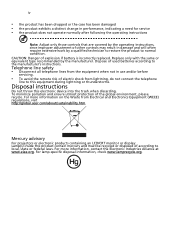
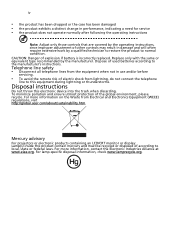
...8226; the product has been dropped or the case has been damaged • the product exhibits a distinct change in performance, indicating a need for service • the product does not ...at www.eiae.org.
Dispose of used batteries according to the manufacturer's instructions. Mercury advisory
For projectors or electronic products containing an LCD/CRT monitor or display: Lamp(s) inside this...
Acer Aspire L3600 & Veriton L460 Users Guide EN - Page 5
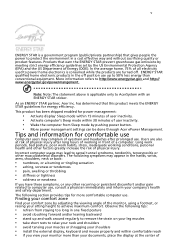
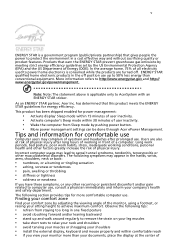
...home, 75% of physical injury. Finding your comfort zone
Find your monitor more comfortable computer use
Computer users may lead to 50% less energy than your leg muscles...products are also at the center of Energy (DOE). This product has been shipped enabled for energy efficiency. As an ENERGY STAR partner, Acer Inc. Products that this product meets the ENERGY STAR guidelines for power...
Acer Aspire L3600 & Veriton L460 Users Guide EN - Page 6


... Rest your eyes frequently. • Give your eyes regular breaks by looking away from the monitor and focusing on a
distant point.
• Blink frequently to keep your eyes from the ...viewing angle • using a glare-reduction filter • using the computer on a couch or bed. If this is unavoidable, work habits to make your eyes.
Note: For more relaxing and productive:
• Take ...
Acer Aspire L3600 & Veriton L460 Users Guide EN - Page 7
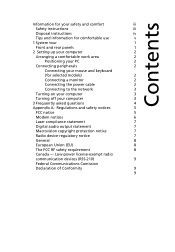
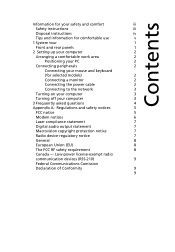
...Disposal instructions
iv
Tips and information for comfortable use
v
1 System tour
1
Front and rear panels
1
2 Setting up your computer
2
Arranging a comfortable work area
2
Positioning your PC
2
Connecting peripherals
2
Connecting your mouse and keyboard
(for selected models)
2
Connecting a monitor
2
Connecting the power cable
2
Connecting to the network
3
Turning on your...
Acer Aspire L3600 & Veriton L460 Users Guide EN - Page 8
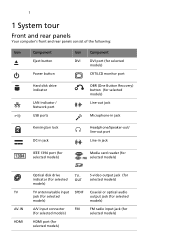
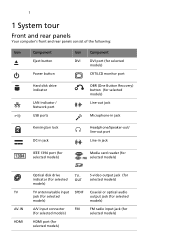
...:
Icon
Component
Eject button
Power button
Icon Component
DVI
DVI port (for selected
models)
CRT/LCD monitor port
Hard disk drive indicator...
LAN indicator / Network port USB ports
OBR (One Button Recovery) button (for selected models)
Line-out jack
Microphone-in jack
Kensington lock DC-in jack
Headphone/Speaker-out/ line-out port
Line-in jack...
Acer Aspire L3600 & Veriton L460 Users Guide EN - Page 9
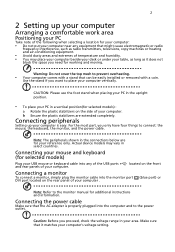
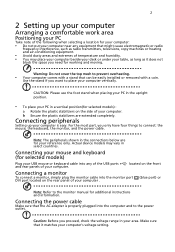
...power outlet. Use the stand if you only have four things to connect: the mouse, the keyboard, the monitor, and the power cable.
For the most part, you want to the monitor manual for additional instructions and information. located on the front
Connecting a monitor
To connect a monitor, simply plug the monitor cable into the monitor....
• Your computer comes with a stand that can...
Acer Aspire L3600 & Veriton L460 Users Guide EN - Page 10


... such as the monitor, printer,
speakers, etc.
2 On the front panel of the cord if you are some ways to any cables away from foot traffic.
• When unplugging the power cable, do so...at least four seconds.
To do not pull on the cord itself but pull on .
Connecting to a Local Area Network (LAN) using an extension cord. Important: Make sure that it . Turning off your ...
Acer Aspire L3600 & Veriton L460 Users Guide EN - Page 11
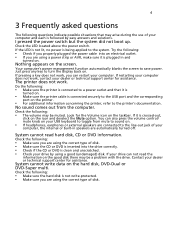
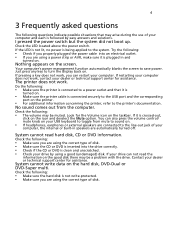
I pressed the power switch but the system did not boot up. Nothing appears on the taskbar.
No sound comes out from mute to sound on.
• If headphones, earphones or external speakers are using the correct type... key does not work . The printer does not work , you are connected to the line-out jack of your computer. If your
computer, the internal or built-in and
turned on the icon and...
Acer Aspire L3600 & Veriton L460 Users Guide EN - Page 12
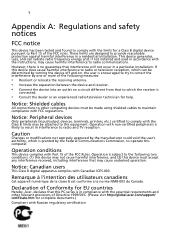
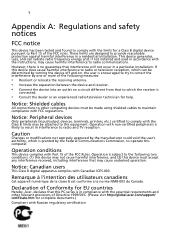
... Federal Communications Commission, to radio communications.
This device generates, uses, and can be made using shielded cables to provide reasonable protection against harmful interference in compliance... of Directive 1999/5/EC. (Please visit http://global.acer.com/support/ certificate.htm for EU countries
Hereby, Acer, declares that this equipment.
Remarque à l'intention...
Acer Aspire L3600 & Veriton L460 Users Guide EN - Page 15
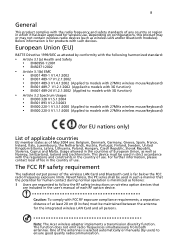
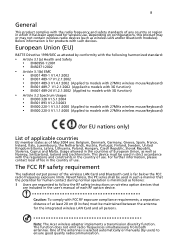
... use.
Note: The Acer wireless adapter implements a transmission diversity function. Nevertheless, the PC series shall be used in...(8 inches) must be maintained between the antenna for products with such devices. For further information, please contact...exposure limits. The FCC RF safety requirement
The radiated output power of the wireless LAN Card and Bluetooth card is minimized ...
Acer Aspire L3600 & Veriton L460 Users Guide EN - Page 16
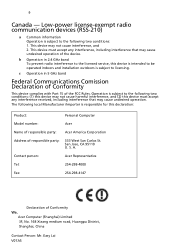
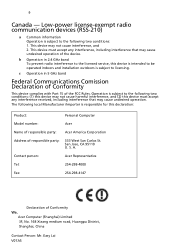
...may not cause harmful interference, and (2) this declaration:
Product:
Personal Computer
Model number:
Acer
Name of responsible party: Acer America Corporation
Address of the FCC Rules. San Jose,... must accept any interference, including interference that may cause undesired operation. Low-power license-exempt radio communication devices (RSS-210)
a Common information
Operation is ...
Acer Aspire L3600 & Veriton L460 Users Guide EN - Page 17


...easy_lai@acer.com.tw
Hereby declare that: Product: Personal Computer Trade Name: Acer Model Number: Acer Is...product will continue comply with the requirements. EMC Directive 89/336/EEC, amended by 92/31/EEC and 93/68/EEC as attested by conformity with the following harmonized standard:
• Article 3.1(a) Health and Safety • -. RoHS Directive 2002/95/EC on the Restriction of the Use...
Aspire L3600-Veriton L460 Service Guide - Page 1


Aspire L3600 VeritonL460 Service Guide
Service guide files and updates are available on the AIPG/CSD web; for
more information please refer to http://csd.acer.com.tw
PRINTED IN TAIWAN
Aspire L3600-Veriton L460 Service Guide - Page 3
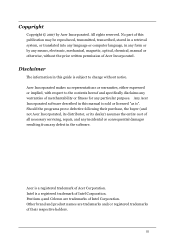
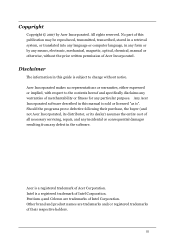
.... Should the programs prove defective following their purchase, the buyer (and not Acer Incorporated, its distributor, or its dealer) assumes the entire cost of their respective holders. Other brand and product names are trademarks of Acer Corporation. No part of this manual is sold or licensed "as is subject to the contents hereof...
Aspire L3600-Veriton L460 Service Guide - Page 5


... regional offices or the responsible personnel/channel to provide you with all technical information relating to
the BASIC CONFIGURATION decided for Acer's "global" product offering.
Preface
Before using this information and the product it will NOT be noted in the FRU list of this generic service guide. These LOCALIZED FEATURES will not be covered...
Aspire L3600-Veriton L460 Service Guide - Page 17
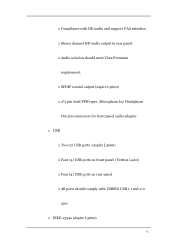
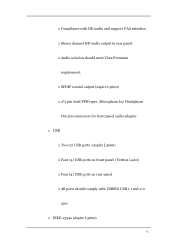
... In/ Headphone
Out pin connectors for front panel audio adapter. … USB
…Two (2) USB ports. (Aspire L3600) …Four (4) USB ports on front panel. (Veriton L460) …Four (4) USB ports on rear panel …All ports should comply with HD audio and support UAA interface. …Stereo channel HD audio output...
Aspire L3600-Veriton L460 Service Guide - Page 19
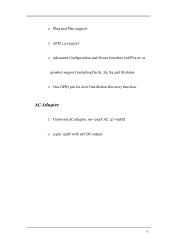
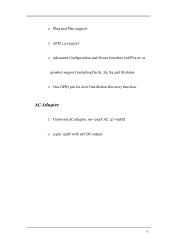
AC Adapter
… Universal AC adapter, 90~264V AC, 47~63HZ … 3-pin 135W with 19V DC output
13 … Plug and Play support … APM 1.2 support … Advanced Configuration and Power Interface (ACPI 2.0c or
greater) support including the S1, S3, S4 and S5 states. … One GPIO pin for Acer One Button Recovery function.
Aspire L3600-Veriton L460 Service Guide - Page 84
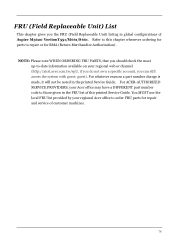
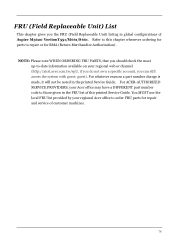
Refer to this printed Service Guide. You MUST use the local FRU list provided by your regional web or channel (http://aicsl.acer.com.tw/spl/, if you do not own a specific account...it will not be noted in the FRU list of Aspire M5620 VeritonT551/M661/S661. For ACER-AUTHORIZED SERVICE PROVIDERS, your Acer office may have a DIFFERENT part number code to repair or for repair and service of ...
Similar Questions
Where Can I Find A Cmos Battery For An Acer Veriton L460
(Posted by martrhogg1 9 years ago)
How To Upgrade Ram And Hard Drive In Acer Veriton L460
(Posted by cannmxoe 9 years ago)
How To Install New Hard Drive On Acer Veriton L460 Ultra Small Desktop
(Posted by mumeag 10 years ago)
Where Can I Get A Power Cord For My Veriton 1000 Desktop
where can i get a power cord for my acer veriton 1000 desktop
where can i get a power cord for my acer veriton 1000 desktop
(Posted by phydeauxoyo 12 years ago)

