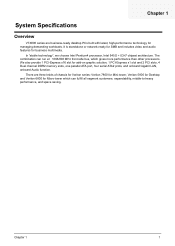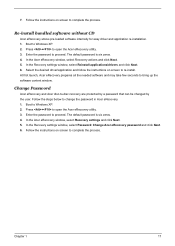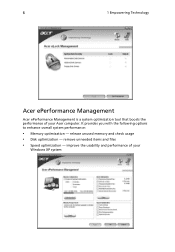Acer Veriton 7800 Support Question
Find answers below for this question about Acer Veriton 7800.Need a Acer Veriton 7800 manual? We have 6 online manuals for this item!
Question posted by reniorosi on April 28th, 2011
Boot Veriton7800
Ho inserito sul mio Veriton 7800 un secondo H.D. con Windows 7. Vorrei che il boot venisse da questo HD e non dall'HD primario con Windows XP. Sono entrato nel BIOS, ma non trovo il comando. Come devo fare? Grazie
Current Answers
Related Acer Veriton 7800 Manual Pages
Similar Questions
Windows Xp
Is it possible to load windows XP sp3 on this machine? Will it have compatible drivers?
Is it possible to load windows XP sp3 on this machine? Will it have compatible drivers?
(Posted by michaela63357 7 years ago)
How To Install Window Xp In Veriton X4616g
how to install window xp in veriton x4616g iny person please help me...........:(
how to install window xp in veriton x4616g iny person please help me...........:(
(Posted by angelzside 11 years ago)
What Steps Should I Take To Install Window Xp From Cd?
my window has corrupted and now i want to instal a new window [window xp] from cd.help me!
my window has corrupted and now i want to instal a new window [window xp] from cd.help me!
(Posted by mananwahab 11 years ago)
How Do I Install Windows Xp Sp2 On My Acer Veriton 5100 Desktop Pc ?
Lewis
I have been trying to install windows XP SP2 on my acer veriton 5100 desktop pc, but it only ends up...
I have been trying to install windows XP SP2 on my acer veriton 5100 desktop pc, but it only ends up...
(Posted by DAMIE 12 years ago)
7900 Pro S/n : P87pre6b067256d4212900 Windows Xp Professional Error Message
Acer Desk unit 7900 Pro SIND: 72544752129 S/N : P87PRE6B067256D4212900 Windows XP Professional ...
Acer Desk unit 7900 Pro SIND: 72544752129 S/N : P87PRE6B067256D4212900 Windows XP Professional ...
(Posted by jpfauconnier 12 years ago)