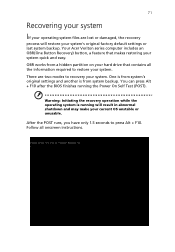Acer Veriton 5600GT Support Question
Find answers below for this question about Acer Veriton 5600GT.Need a Acer Veriton 5600GT manual? We have 4 online manuals for this item!
Question posted by arumugam123 on June 14th, 2012
Open The Cover Of Cpu
I miss mother board CD files, so i can't formet the computer now. and also i can't open the Cover of CPU.so i need how to open CPU cover.do you have any picture of clip. please forward to me.
Current Answers
Related Acer Veriton 5600GT Manual Pages
Similar Questions
Cant Find Power & Hdd Light Connections
Hi, i just moved my Acer Veriton M680G into a new case. but now i cant find the power & HDD ligh...
Hi, i just moved my Acer Veriton M680G into a new case. but now i cant find the power & HDD ligh...
(Posted by donutlp 10 years ago)
About Inner Speaker.
Hello sir.....I have a Acer Power Sk 50 desktop system...S/n is 65005549 and Board Id is e9466iz. I...
Hello sir.....I have a Acer Power Sk 50 desktop system...S/n is 65005549 and Board Id is e9466iz. I...
(Posted by mub4 11 years ago)
How Do I Install Windows Xp Sp2 On My Acer Veriton 5100 Desktop Pc ?
Lewis
I have been trying to install windows XP SP2 on my acer veriton 5100 desktop pc, but it only ends up...
I have been trying to install windows XP SP2 on my acer veriton 5100 desktop pc, but it only ends up...
(Posted by DAMIE 12 years ago)
Where Can I Purchase Replacement System Fans For The Acer Veriton 1000?
Acer Veriton 1000one bad fan, where can i find replacement units and do i need to replace both fans ...
Acer Veriton 1000one bad fan, where can i find replacement units and do i need to replace both fans ...
(Posted by druidic 12 years ago)