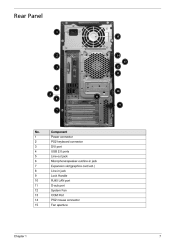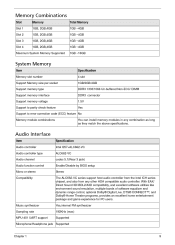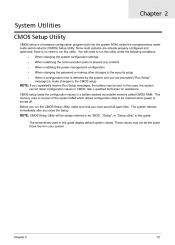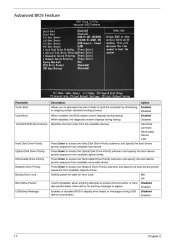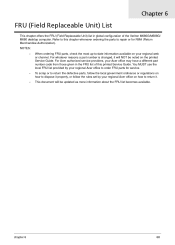Acer Veriton M680G Support Question
Find answers below for this question about Acer Veriton M680G.Need a Acer Veriton M680G manual? We have 1 online manual for this item!
Question posted by donutlp on January 13th, 2014
Cant Find Power & Hdd Light Connections
Hi, i just moved my Acer Veriton M680G into a new case. but now i cant find the power & HDD light connections on the mother board. Please Help Thanks
Current Answers
Related Acer Veriton M680G Manual Pages
Similar Questions
Gimme The Soloution Please
I've the acer Aspire XC60. Now, i have used it for about a year. It running smoothly until yesterday...
I've the acer Aspire XC60. Now, i have used it for about a year. It running smoothly until yesterday...
(Posted by ihsanzcronaldo 9 years ago)
Acer Aspire X1700 New Cpu Fan Will Not Work When Installed Into Desktop
(Posted by johncacae 10 years ago)
Instals Windows 7, 64 Bit To My Acre Veriton 6800 But Sound Card Do Not Work?
(Posted by iqbalksm620 11 years ago)
Acer L3600 System Not Booting. Only Blank Screen
I own a Acer L3600 comp. The system is not booting. I see only a blank screen and a solid light glow...
I own a Acer L3600 comp. The system is not booting. I see only a blank screen and a solid light glow...
(Posted by udai23 11 years ago)
Where Is The Cmos Access Jumper On An Acer Power Fe Mother Board?
I need to access cmos setup and cannot get the bios to go into setup mode hot keys. Also do not here...
I need to access cmos setup and cannot get the bios to go into setup mode hot keys. Also do not here...
(Posted by floatingcloud 12 years ago)