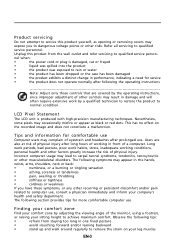Acer V225WL Support Question
Find answers below for this question about Acer V225WL.Need a Acer V225WL manual? We have 1 online manual for this item!
Question posted by cindy52162 on October 18th, 2013
How To Unhook Acer Moniter V225wl
how do I unhook the moniter from the stand on this model. I have several .. my new acer monitor just slides out Cindy
Current Answers
Related Acer V225WL Manual Pages
Similar Questions
I Want Old Acer Al2623 Lcd Moniter
my mob n o 09879407704 i want old acer al2623 lcd moniter
my mob n o 09879407704 i want old acer al2623 lcd moniter
(Posted by jvcpatan11 9 years ago)
Acer Moniter Out Off Range Problem
my acer moniter model noX193HQ B CONETED pc than the moniter signal out off range
my acer moniter model noX193HQ B CONETED pc than the moniter signal out off range
(Posted by rajinshieva 10 years ago)
Sir I Want A Al1716w Acer Moniter Ic
sir i perches acer moniter in 2009 , ab uoske IC kam nahi kara he hai, uoske nomber hi {0z9936DN}...
sir i perches acer moniter in 2009 , ab uoske IC kam nahi kara he hai, uoske nomber hi {0z9936DN}...
(Posted by guruprasadvernekar 11 years ago)
Acer Ac713 Moniter Intermitance
When ever I switch on my Acer Desctop, Monitor will be on for little while then horizantal lines wit...
When ever I switch on my Acer Desctop, Monitor will be on for little while then horizantal lines wit...
(Posted by gangadharat1972 12 years ago)