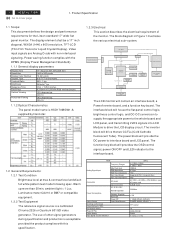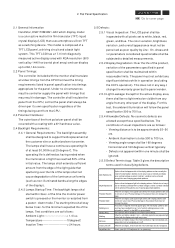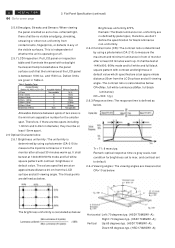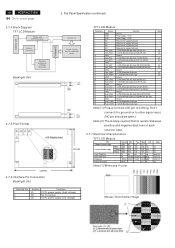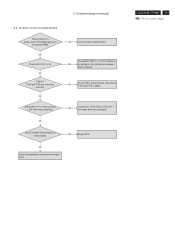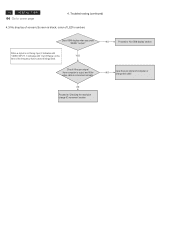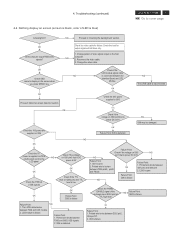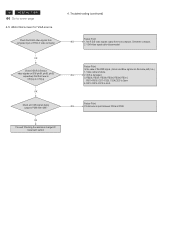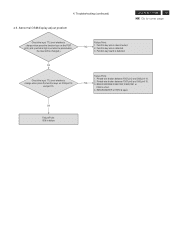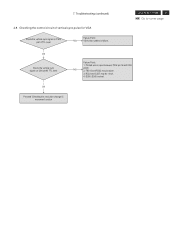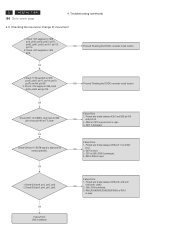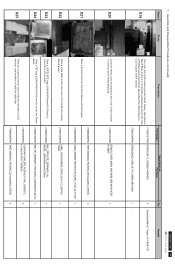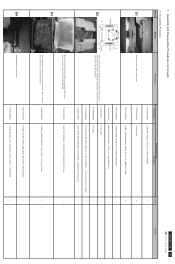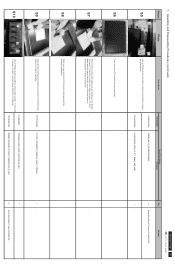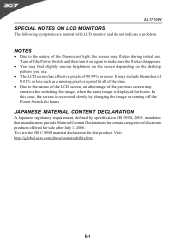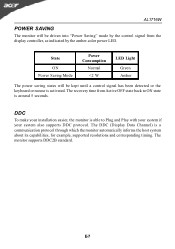Acer AL1716 Support Question
Find answers below for this question about Acer AL1716.Need a Acer AL1716 manual? We have 5 online manuals for this item!
Question posted by guruprasadvernekar on September 4th, 2012
Sir I Want A Al1716w Acer Moniter Ic
sir i perches acer moniter in 2009 ,
ab uoske IC kam nahi kara he hai,
uoske nomber hi
{0z9936DN} 8PIN IC
TO9765LC
0727AL
&
{P609} 8PIN IC
BD711B
Current Answers
Related Acer AL1716 Manual Pages
Similar Questions
Repair
I would like repair a ACER AL1716F monitor. Is it scaler or LCD interface problem? What causes this ...
I would like repair a ACER AL1716F monitor. Is it scaler or LCD interface problem? What causes this ...
(Posted by xmase 9 years ago)
I Want Old Acer Al2623 Lcd Moniter
my mob n o 09879407704 i want old acer al2623 lcd moniter
my mob n o 09879407704 i want old acer al2623 lcd moniter
(Posted by jvcpatan11 9 years ago)
Sir I Have Acer V193w Lcd Monitor , I Want It Logic Card Were Ill Get It
(Posted by prakashrajput88 9 years ago)
Acer Moniter Out Off Range Problem
my acer moniter model noX193HQ B CONETED pc than the moniter signal out off range
my acer moniter model noX193HQ B CONETED pc than the moniter signal out off range
(Posted by rajinshieva 10 years ago)
My Acer Monitor (al1716) Isnt Working, Can You Help
my monitor worked fine until yesterday, now it is black and the word acer flashes on the scren every...
my monitor worked fine until yesterday, now it is black and the word acer flashes on the scren every...
(Posted by oushamonabulla 13 years ago)