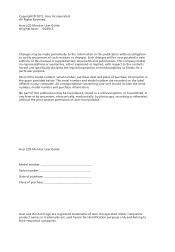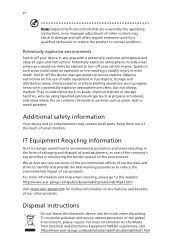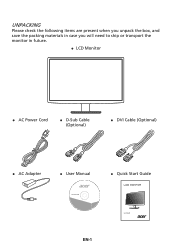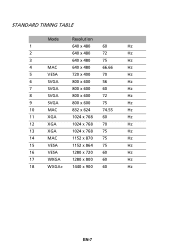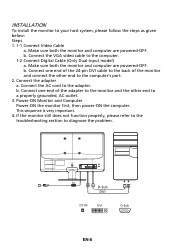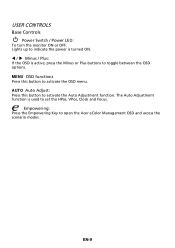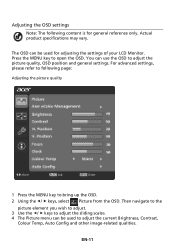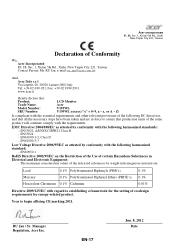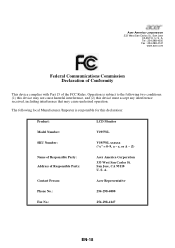Acer V195WL Support Question
Find answers below for this question about Acer V195WL.Need a Acer V195WL manual? We have 1 online manual for this item!
Question posted by shauncperry on March 16th, 2014
Green Snow/grain Mac
The Acer works fine with my PC but does not work with my Mac. It has a green TV snow with sharp lines. The picture and color is fine without the moving grain. The strange thing is that starting up my Mac has no probelms, only when it puts me on my desktop is when everything goes nuts. I tried changing my settings and resoultion but nothing seems to work
Current Answers
Related Acer V195WL Manual Pages
Similar Questions
Sound Works But It's Very Low. I Tried Putting Volume Way Up On The Settings Btw
(Posted by chinoliva 10 years ago)
We Just Bougt S231 Lcd Monitor For Our Acer Computer. When My Husband Connecte
We just bougt S231HL lcd monitor for our Acer computer. when my husband connected monitor to compute...
We just bougt S231HL lcd monitor for our Acer computer. when my husband connected monitor to compute...
(Posted by agrinzayd 12 years ago)
Acer Monitor Showing Low Resolution
I have an Acer monitor X173W that shows images in low resolution and shows the black as dark green. ...
I have an Acer monitor X173W that shows images in low resolution and shows the black as dark green. ...
(Posted by jonah389 12 years ago)