Acer X193W Support Question
Find answers below for this question about Acer X193W.Need a Acer X193W manual? We have 3 online manuals for this item!
Question posted by damldad2 on March 21st, 2014
How To Set Monitor Resolution On Acer X193w
The person who posted this question about this Acer product did not include a detailed explanation. Please use the "Request More Information" button to the right if more details would help you to answer this question.
Current Answers
There are currently no answers that have been posted for this question.
Be the first to post an answer! Remember that you can earn up to 1,100 points for every answer you submit. The better the quality of your answer, the better chance it has to be accepted.
Be the first to post an answer! Remember that you can earn up to 1,100 points for every answer you submit. The better the quality of your answer, the better chance it has to be accepted.
Related Acer X193W Manual Pages
X193 LCD Monitor User's Guide - Page 2


X193W
NOTES
Due to the nature of the fluorescent light, the screen may find slightly uneven brightness on the screen depending ...and then turn it on the desktop pattern you use .
Due to make sure the flicker disappears. SPECIAL NOTES ON LCD MONITORS
The following symptoms are normal with LCD monitor and do not indicate a problem.
EN- 1 The LCD screen has effective pixels of the time.
X193 LCD Monitor User's Guide - Page 4


...operating instructions, since improper adjustment of other factors greatly increase the risk of your monitor more comfortable computer use , consult a physician immediately and inform your sitting height to... to normal condition. Observe the following section provides tips for comfortable use . X193W
Product servicing
Do not attempt to service this product from staying too long in...
X193 LCD Monitor User's Guide - Page 5


... source minimizing room light by looking away from the monitor and focusing on a couch or bed. For more...good work habits
Develop the following websites: Worldwide: http://global.acer.com/about/sustainability.htm
EN- 4 Breathe fresh air as ... such as possible. Exercise regularly and maintain a healthy body. X193W Taking care of your vision
Long viewing hours, wearing incorrect glasses...
X193 LCD Monitor User's Guide - Page 6


X193W
UNPACKING
Please check the following items are present when you unpack the box, and save the packing materials in case you will need to ship or transport the monitor in future. LCD Monitor
15-pin D-Sub Cable
DVI Cable (Only Dual-Input Model)
AC Power Cord
User Manual
Quick Start Guide
EN- 5
X193 LCD Monitor User's Guide - Page 7


...SCREEN POSITION ADJUSTMENT
In order to
base.
X193W
ATTACHING / REMOVING THE BASE
Install:
Remove:
Align the release button on the bottom of the monitor by arrow below . The monitor can be adjusted to 15 degrees up...down as indicated by using both of your hands to hold the edges of the monitor as indicated first before
with the corresponding slots on the bottom of the removing the ...
X193 LCD Monitor User's Guide - Page 9


... a Cord Set consisting of the monitor. CLEANING YOUR MONITOR
Please carefully follow the below eye level.
No user-adjustment is fragile. EN- 8 This monitor has a ...monitor. SAFETY PRECAUTION
Avoid placing the monitor, or any other light sources may reflect on the power cord to avoid damage to the cable. Place the monitor just below guidelines when cleaning the monitor. X193W...
X193 LCD Monitor User's Guide - Page 10


... been detected or the keyboard or mouse is activated.
The monitor supports DDC2B standard. X193W
POWER SAVING
The monitor will be driven into Power Saving" mode by the control...easier, the monitor is able to ON state is a communication protocol through which the monitor automatically informs the host system about its capabilities, for example, supported resolutions and corresponding timing...
X193 LCD Monitor User's Guide - Page 13


....500 106.500 28.322 30.240 57.283 80.000
SYNC Polarity (H/V)
EN- 12 Display Mode
Hor. X193W
STANDARD TIMING TABLE
To reduce the need for adjustment for vertical frequency or the sync signal polarities are most commonly... must have 1 KHz difference for horizontal frequency or 1 Hz for different modes, the monitor has default setting modes that are different from the default modes.
X193 LCD Monitor User's Guide - Page 20


... is properly connected to the monitor. Using OSD, adjust RESOLUTION, CLOCK, CLOCK-PHASE, H-POSITION and VPOSITION with non-standard signals. X193W
TROUBLESHOOTING
Before sending your LCD monitor for a few seconds after ...is properly connected at the back of computer system is properly connected to their default settings. Check if video signal cable is missing, center shift, or too small or...
X193 LCD Monitor User's Guide - Page 21


... .
has determined that earn the ENERGY STAR prevent greenhouse gas emissions by meeting strict energy efficiency guidelines set by pushing power button. More information refers to http://www.energystar.gov and http://www.energystar.gov/powermangement... use up to 50% less energy than conventional equipment. X193W
ENERGY STAR is applicable only to Acer LCD Monitor with an ENERGY STAR logo.
X193 LCD Monitor User's Guide - Page 22


..., Huangpu District, Shanghai, China
Contact Person: Mr. Easy Lai Tel: 886-2-8691-3089 Fax: 886-2-8691-3000 E-mail: easy_lai@acer.com.tw
Hereby declare that:
Product:
19"W LCD Monitor
Trade Name: Acer
Model Number: X193W
SKU Number: X193Wxxx ("x" = 0~9, a ~ z, A ~ Z or Blank)
Is compliant with the essential requirements and other relevant provisions of the same product...
X193 LCD Monitor User's Guide - Page 23


... Jose, CA 95110 U. A. Tel : 254-298-4000 Fax : 254-298-4147
www.acer.com
Federal Communications Commission Declaration of Conformity
This device complies with Part 15 of Responsible Party:
Contact Person: Phone No.: Fax No.:
19"W LCD Monitor X193W X193Wxxx
Acer America Corporation 333 West San Carlos St. The following local Manufacturer /Importer is...
User Manual - Page 5


... of time. The following websites:
Worldwide: http://www.acer-group.com/public/Sustainability/sustainability01.htm
http://www.acer-group.com/public/Sustainability/sustainability04.htm
EN-4 For more...display to reduce eyestrain.
X193W
•
take breaks regularly, and do not recommend using a display visor, such as a piece of cardboard extended from the monitor and focusing
on a ...
User Manual - Page 8


... V.
· For unit using at 220/240 V AC (outside of U.S.): Use a Cord Set consisting of the monitor.
EN-7 No user-adjustment is required.
· Plug one end of the power cord to the... another end to wipe the screen and cabinet front and sides. Always
put the monitor in which the equipment will be installed. X193W
CONNECTING THE POWER CORD
· Check first to the screen, as screen is ...
User Manual - Page 9
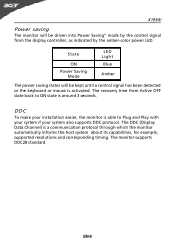
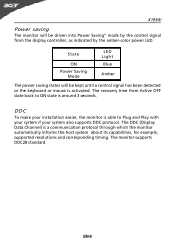
...
The DDC (Display Data Channel) is around 3 seconds. X193W
Power saving
The monitor will be driven into Power Saving" mode by the amber... your system if your installation easier, the monitor is able to ON state is a communication protocol through which the monitor automatically informs the host system about its capabilities, for example, supported resolutions and corresponding timing.
User Manual - Page 12


X193W
Standard Timing Table
To reduce the need for adjustment for vertical frequency or the sync signal polarities are most commonly used as a user mode is the new display information must have 1 KHz difference for horizontal frequency or 1 Hz for different modes, the monitor has default setting... 14 VESA 15 VESA 16 VESA 17 VESA 18 CVT 19 CVT
Resolution
720 x 400 70 Hz 640 x 480 59.94 Hz 640 ...
User Manual - Page 20


... resolution or
other vertical refresh timing.
· Wait for servicing, please check the troubleshooting list below to see if you can self-diagnose the problem.
(VGA Mode)
Problems Current Status Remedy
LED ON
· Using OSD, adjust brightness and contrast to maximum or reset to the monitor.
X193W
TROUBLESHOOTING
Before sending your LCD monitor...
User Manual - Page 21


...
LED displays amber color
· Check if video signal cable is properly connected at the back of monitor.
· Check if the power of computer system is properly connected to their default settings. (DVI Mode)
X193W
Problems No Picture
Current Status Remedy
LED ON
· Using OSD, adjust brightness and contrast to maximum...
User Manual - Page 22


.../EC as attested by conformity with regard to Ecodesign Requirements. Easy Lai /Manager Regulation, Acer Inc.
Acer Incorporated
8F, 88, Sec. 1, Hsin Tai Wu Rd., Hsichih Taipei Hsien 221, ...
Hereby declare that: Product: Trade Name: Model Number: Series Model Type: SKU Number:
LCD Monitor Acer X193W
X193Wxxxx ("x" = 0~9, a ~ z, or A ~ Z)
Is compliant with the essential requirements and...
User Manual - Page 23


... Part 15 of Responsible Party: 333 West San Carlos St. San Jose, CA 95110 U. S.
Contact Person:
Acer Representative
Phone No.:
254-298-4000
Fax No.:
254-298-4147 A. S. The following two conditions: (1) this... Name: Main Model Number: Series Model Number:
19" LCD Monitor X193W xxxx X193W xxxx
Name of Responsible Party: Acer America Corporation
Address of the FCC Rules.
A.
Similar Questions
Where Can I Buy Just The Base Stand For An Acer X193w 19' Silver Monitor?
I bought the monitor from an ebay seller who screwed me over - he sent me both the wrong lead and th...
I bought the monitor from an ebay seller who screwed me over - he sent me both the wrong lead and th...
(Posted by claretorbitt 11 years ago)

