Acer TravelMate P653-M Support Question
Find answers below for this question about Acer TravelMate P653-M.Need a Acer TravelMate P653-M manual? We have 1 online manual for this item!
Question posted by mailaxelhaack on November 2nd, 2012
Microphone Button Does Not Work
Hallo there,
may i explain the problem. The P653-MG has got a "microphone mute" button, wich does not work right anymore. It´s glowing all the time and instead of turning the microphone off, it´s seems like, it´s only turning the microphone on.Thaks fore help
Current Answers
There are currently no answers that have been posted for this question.
Be the first to post an answer! Remember that you can earn up to 1,100 points for every answer you submit. The better the quality of your answer, the better chance it has to be accepted.
Be the first to post an answer! Remember that you can earn up to 1,100 points for every answer you submit. The better the quality of your answer, the better chance it has to be accepted.
Related Acer TravelMate P653-M Manual Pages
Acer TravelMate P653-M and P653-V Notebook Service Guide - Page 6


... 3-19
Main Unit Disassembly Process 3-20 Main Unit Disassembly Flowchart 3-20 Removing the Keyboard 3-21 Removing the Palmrest Module/Upper Cover 3-24 Removing the Power Button Launch Board 3-27 Removing the Smart Card Reader 3-29 Removing the Fingerprint Board 3-31 Removing the Touchpad Board 3-33 Removing the USB Board 3-35 Removing...
Acer TravelMate P653-M and P653-V Notebook Service Guide - Page 7
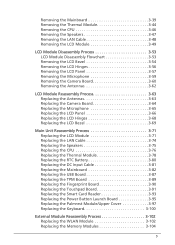
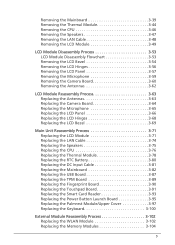
...LCD Bezel 3-54 Removing the LCD Hinges 3-56 Removing the LCD Panel 3-57 Removing the Microphone 3-59 Removing the Camera Board 3-60 Removing the Antennas 3-62
LCD Module Reassembly Process 3-...90 Replacing the Touchpad Board 3-91 Replacing the Smart Card Reader 3-93 Replacing the Power Button Launch Board 3-95 Replacing the Palmrest Module/Upper Cover 3-97 Replacing the Keyboard 3-100
...
Acer TravelMate P653-M and P653-V Notebook Service Guide - Page 8
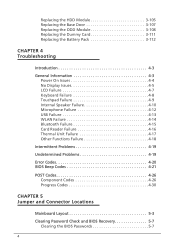
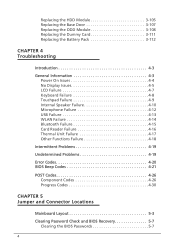
...Issues 4-5 LCD Failure 4-7 Keyboard Failure 4-8 Touchpad Failure 4-9 Internal Speaker Failure 4-10 Microphone Failure 4-12 USB Failure 4-13 WLAN Failure 4-14 Bluetooth Failure 4-15 Card Reader... Failure 4-16 Thermal Unit Failure 4-17 Other Functions Failure 4-18
Intermittent Problems 4-19
Undetermined Problems 4-19
Error Codes 4-20 BIOS Beep Codes 4-21
POST Codes 4-26 ...
Acer TravelMate P653-M and P653-V Notebook Service Guide - Page 17
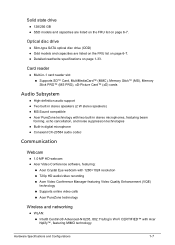
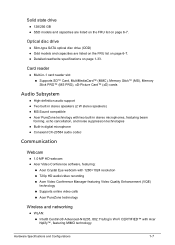
... speakers (2 W stereo speakers) MS-Sound compatible Acer PureZone technology with two built-in stereo microphones, featuring beam
forming, echo cancellation, and noise suppression technologies Built-in digital microphone Conexant CX-20584 audio codec
Communication 0
Webcam
0
1.0 MP HD webcam
Acer...
Acer TravelMate P653-M and P653-V Notebook Service Guide - Page 19


... sleep functions, and display and touchpad toggle
Control keys: Acer programmable key, Acer Backup key, Acer Bio-Protection fingerprint reader, Acer email key, Microphone mute key, and Communication key
Windows® and Application keys
Multilanguage support
Touchpad
0
Multi-gesture touchpad pointing device, supporting three...
Acer TravelMate P653-M and P653-V Notebook Service Guide - Page 22
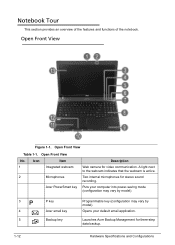
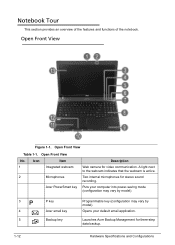
... video communication.
Open Front View 0
Figure 1-1. Open Front View
Table 1-1. Icon
Item
1
Integrated webcam
2
Microphones
Acer PowerSmart key
Description
Web camera for stereo sound recording. Puts your default email application. Opens your computer into power-saving mode (configuration may vary ...
Acer TravelMate P653-M and P653-V Notebook Service Guide - Page 23
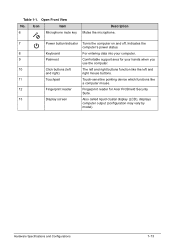
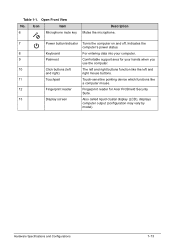
Icon
Item
6
Microphone mute key
Description Mutes the microphone.
7
Power button/indicator Turns the computer on and off. Open Front View
No. Indicates the
computer's power status.
8
Keyboard
For entering data into your computer.
9
Palmrest
Comfortable support area for your hands when you
use the computer.
10
Click buttons (left
The left and right buttons function like the ...
Acer TravelMate P653-M and P653-V Notebook Service Guide - Page 24
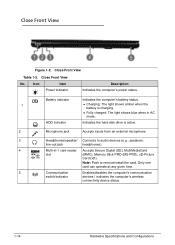
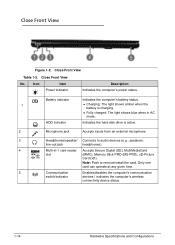
....
1
Charging: The light shows amber when the
battery is active.
2
Microphone jack
Accepts inputs from an external microphone.
3
Headphones/speaker/ Connects to remove/install the card. Close Front View
Table 1-2.
Only one
card can operate at any given time.
5
Communication
Enables/disables the computer's communication
switch/indicator
devices / indicates the computer...
Acer TravelMate P653-M and P653-V Notebook Service Guide - Page 26
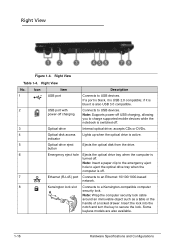
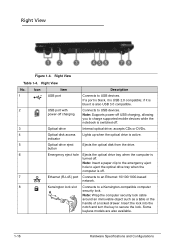
Right View
No. If a port is black, it is
turned off .
3
Optical drive
Internal optical drive; button
6
Emergency eject hole Ejects the optical drive tray when the computer... optical drive tray when the computer is active. Insert the lock into the notch and turn the key to USB devices. Right View 0
Figure 1-4. Icon
Item
Description
1
USB port
Connects to secure the lock. indicator...
Acer TravelMate P653-M and P653-V Notebook Service Guide - Page 29
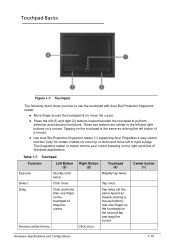
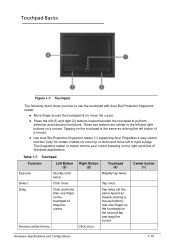
...;Move finger across the touchpad (4) to move the cursor.
Press the left (3) and right (2) buttons located beneath the touchpad to scroll up or down and move left and right buttons on a mouse.
This fingerprint reader or button mimics your finger on the touchpad on the touchpad is the same as double-clicking a mouse...
Acer TravelMate P653-M and P653-V Notebook Service Guide - Page 30
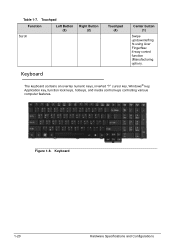
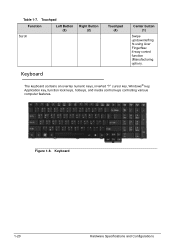
Figure 1-8. Keyboard
1-20
Hardware Specifications and Configurations Table 1-7. Touchpad
Function
Left Button (3)
Scroll
Right Button (2)
Keyboard
Touchpad (4)
Center button (1)
Swipe up/down/left/rig ht using Acer FingerNav 4-way control function (Manufacturing option).
0
The keyboard contains an overlay numeric keys, inverted "T" cursor key, Windows&#...
Acer TravelMate P653-M and P653-V Notebook Service Guide - Page 32
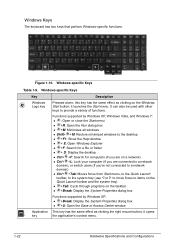
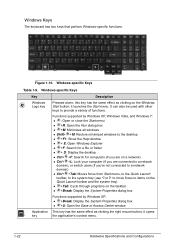
...to provide a variety of Access Center window
This key has the same effect as clicking the right mouse button; It can also be used with other keys to items on the Quick Launch toolbar and...domain), or switch users (if you are on the Windows Start button;
Windows Keys
0
The keyboard has two keys that perform Windows-specific functions. Figure 1-10. Windows-specific Keys
Table 1-9.
Acer TravelMate P653-M and P653-V Notebook Service Guide - Page 41
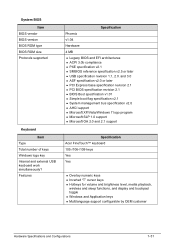
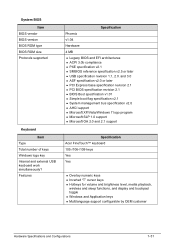
... BIOS version BIOS ROM type BIOS ROM size Protocols supported
Keyboard Item
Type Total number of keys Windows logo key Internal and external USB keyboard work simultaneously? and 3.0 ASF specification v2.0 or later PCI Express base specification revision 2.1 PCI BIOS specification revision 2.1 BIOS Boot specification v1.01...
Acer TravelMate P653-M and P653-V Notebook Service Guide - Page 43
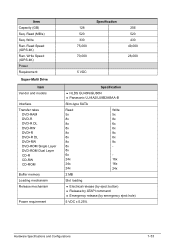
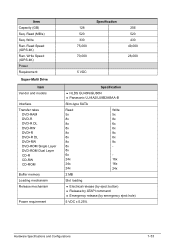
... 8x 8x 6x 24x 24x 24x
Write 5x 8x 6x 6x 8x 6x 8x -
16x 16x 24x
2 MB
Slot loading
Electrical release (by eject button) Release by ATAPI command Emergency release (by emergency eject hole)
5 VDC ± 0.25%
Hardware Specifications and Configurations
1-33 Write Ran. Item Capacity (GB...
Acer TravelMate P653-M and P653-V Notebook Service Guide - Page 45
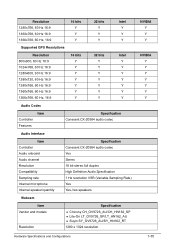
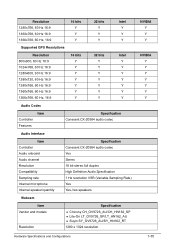
... Y Y Y
Audio Codec
Controller Features
Item
Specification Conexant CX-20584 audio codec
Audio Interface
Item Controller Audio onboard Audio channel Resolution Compatibility Sampling rate Internal microphone Internal speaker/quantity
Specification Conexant CX-20584 audio codec Yes Stereo 18 bit stereo full duplex High Definition Audio Specification 1 Hz resolution VSR (Variable Sampling ...
Acer TravelMate P653-M and P653-V Notebook Service Guide - Page 49
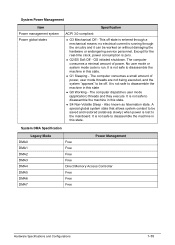
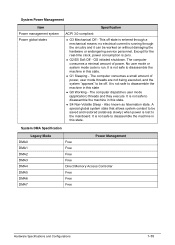
... state that allows system context to disassemble the machine in this state
G0 Working - System DMA Specification
Legacy Mode DMA0 DMA1 DMA2 DMA3 DMA4 DMA5 DMA6 DMA7
Power ...Controller Free Free Free
Hardware Specifications and Configurations
1-39 This off . Except for the real-time clock, power consumption is run. The computer consumes a minimal amount of power, user mode...
Acer TravelMate P653-M and P653-V Notebook Service Guide - Page 74


... Unit Disassembly Flowchart 3-20 Removing the Keyboard 3-21 Removing the Palmrest Module/Upper Cover 3-24 Removing the Power Button Launch Board 3-27 Removing the Smart Card Reader 3-29 Removing the Fingerprint Board 3-31 Removing the Touchpad Board ...the LCD Hinges 3-56 Removing the LCD Panel 3-57 Removing the Microphone 3-59 Removing the Camera Board 3-60 Removing the Antennas 3-62
3-2
Acer TravelMate P653-M and P653-V Notebook Service Guide - Page 75
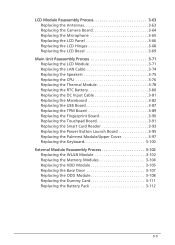
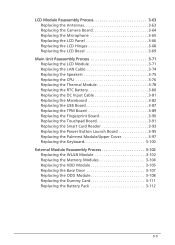
...63 Replacing the Antennas 3-63 Replacing the Camera Board 3-64 Replacing the Microphone 3-65 Replacing the LCD Panel 3-66 Replacing the LCD Hinges 3-68 Replacing... Board 3-90 Replacing the Touchpad Board 3-91 Replacing the Smart Card Reader 3-93 Replacing the Power Button Launch Board 3-95 Replacing the Palmrest Module/Upper Cover 3-97 Replacing the Keyboard 3-100
External Module ...
Acer TravelMate P653-M and P653-V Notebook Service Guide - Page 217
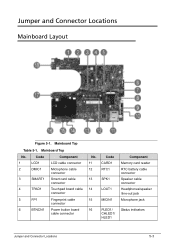
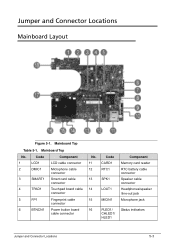
... Layout 0
Figure 5-1. Mainboard Top
Table 5-1. Mainboard Top
No. 1 2
Code LCD1 DMIC1
3
SMART1
4
TPAD1
Component
LCD cable connector
Microphone cable connector
Smart card cable connector
Touchpad board cable connector
5
FP1
Fingerprint cable connector
6
BTNCN1 Power button board
cable connector
No. 11 12
Code CARD1 RTC1
13
SPK1
14
LOUT1
15
MICIN1
16
PLED1...
Acer TravelMate P653-M and P653-V Notebook Service Guide - Page 232
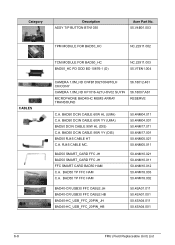
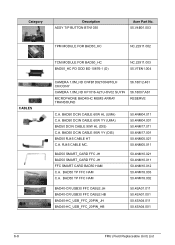
Category
Description ASSY T/P BUTTON BTN1030
Acer Part No. 55.V4B01.003
CABLES
TPM MODULE FOR BAD50_HC
NC.22911.002
TCM MODULE FOR BAD50_HC BAD50_HC PD ODD BD 10876-1 (D)
NC.22911.003 55.V7EN1.004
CAMERA 1.0M_HD CNFB1D921004970LH CHICONY
CAMERA 1.0M_HD HF1016-A21U-OV02 SUYIN
MICROPHONE BAD40HC MEMS ARRAY TRANSOUND
56.18012.461
56...
Similar Questions
Acer Aspire E1 531 4836 Will Not Turn On
I was loading some printer softwear onto the computer and walked away...when I returned, the compute...
I was loading some printer softwear onto the computer and walked away...when I returned, the compute...
(Posted by bvegeris 10 years ago)
My Internal Microphone Is Not Working Or Has Not Been Set Up .... Can You Help
my internal microphone needs to be set up can you help
my internal microphone needs to be set up can you help
(Posted by vijaya3 12 years ago)
My Wireless Button In Working, What Is The Key Function Combination?
(Posted by Azel 12 years ago)

