Acer Extensa 5620 Support Question
Find answers below for this question about Acer Extensa 5620.Need a Acer Extensa 5620 manual? We have 2 online manuals for this item!
Question posted by vijaya3 on January 8th, 2012
My Internal Microphone Is Not Working Or Has Not Been Set Up .... Can You Help
my internal microphone needs to be set up can you help
Current Answers
There are currently no answers that have been posted for this question.
Be the first to post an answer! Remember that you can earn up to 1,100 points for every answer you submit. The better the quality of your answer, the better chance it has to be accepted.
Be the first to post an answer! Remember that you can earn up to 1,100 points for every answer you submit. The better the quality of your answer, the better chance it has to be accepted.
Related Acer Extensa 5620 Manual Pages
Extensa 5620/5610/5210/5220 Users Guide EN - Page 5
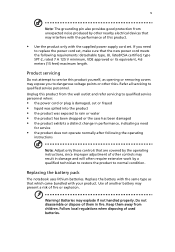
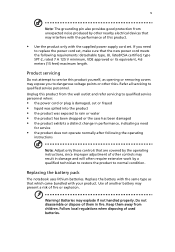
... of them away from children. Keep them in damage and will often require extensive work by a qualified technician to restore the product to service this product yourself, as ... the product exhibits a distinct change in performance, indicating a need
to qualified service personnel. Refer all servicing to replace the power cord set . v
Note: The grounding pin also provides good protection...
Extensa 5620/5610/5210/5220 Users Guide EN - Page 9


... pushing power button. • More power management settings can be done through Acer ePower
Management. This product has been shipped enabled for comfortable use
Computer users may lead to 50% less energy than conventional equipment. Long work periods, bad posture, poor work habits, stress, inadequate working in the off . Incorrect computer usage may complain...
Extensa 5620/5610/5210/5220 Users Guide EN - Page 12


poster helps you to the basic features and functions of your mobile computing needs. If Adobe Reader is available in Portable Document Format (PDF) ... The printed User's Guide introduces you get started with setting up your choice for Starters... This guide contains detailed information on how to use your notebook.
Your guides
To help you to be more on the screen to complete the ...
Extensa 5620/5610/5210/5220 Users Guide EN - Page 16


...
37
Launch Manager
38
Norton Internet Security
38
Frequently asked questions
40
Requesting service
43
International Travelers Warranty (ITW)
43
Before you call
43
Battery pack
44
Battery pack characteristics
44... the computer
49
What to take with you
49
Special considerations
50
Setting up a home office
50
Traveling with the computer
50
Preparing the computer
50
...
Extensa 5620/5610/5210/5220 Users Guide EN - Page 19


... program from the Acer Empowering Technology program group in a variety of locations. Acer eNet Management automatically detects the best settings for a new location, while offering you the option to manually adjust the settings to start automatically when you quickly connect to both wired and wireless networks in Start menu. Empowering Technology
2
Acer...
Extensa 5620/5610/5210/5220 Users Guide EN - Page 30
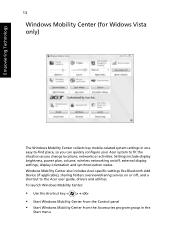
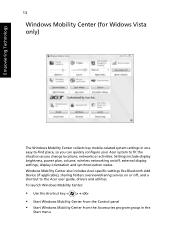
...-to-find place, so you change locations, networks or activities. ToThlaeuWncihndWoiwnds oMwosbMiliotybCileitnytCeer ncotellre:cts key mobile-related system settings in the
Start menu Settings include display
brightness, power plan, volume, wireless networking on/off, external display
• settSitnagrst,WdiisnpdlaoywosrMieonbtailtiitoynCaendtesryfnrcohmrotnhiezaCtoionntrsotlaptuasn.el •...
Extensa 5620/5610/5210/5220 Users Guide EN - Page 31
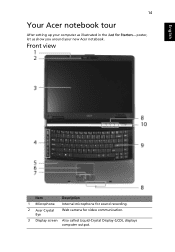
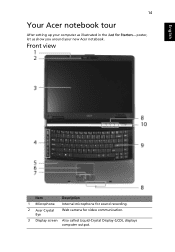
English
14
Your Acer notebook tour
After setting up your new Acer notebook. poster, let us show you around your computer as illustrated in the Just for video communication.
3 Display screen Also called Liquid-Crystal Display (LCD), displays computer output.
Front view
Item
Description
1 Microphone Internal microphone for sound recording.
2 Acer Crystal Eye
Web camera...
Extensa 5620/5610/5210/5220 Users Guide EN - Page 42
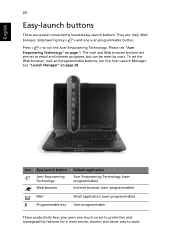
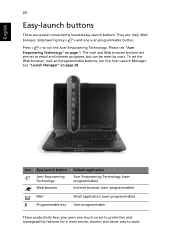
...for a more secure, smarter and easier way to work.
Press < > to email and Internet programs, but can be reset by users. To set to run the Acer Launch Manager. Icon Easy-launch... productivity keys give users one user-programmable button. English
25
Easy-launch buttons
There are pre-set the Web browser, mail and programmable buttons, run the Acer Empowering Technology. Please see "Acer...
Extensa 5620/5610/5210/5220 Users Guide EN - Page 50


... Technology" on page 1. Turns the speakers on and off . Increases the sound volume.
Launches Acer eSettings in the hotkey combination. Turns the internal touchpad on and off . Hotkey
Icon
+
Function
Hotkey help
+
Acer eSettings
+
+ + + + + +
Acer ePower Management
Sleep Display toggle
Screen blank
Touchpad toggle Speaker toggle Volume up
Description
Displays...
Extensa 5620/5610/5210/5220 Users Guide EN - Page 56
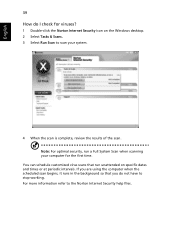
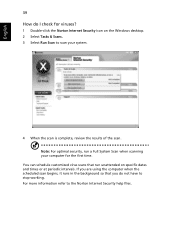
... System Scan when scanning your system.
4 When the scan is complete, review the results of the scan. English
39 How do not have to stop working. For more information refer to scan your computer for viruses?
1 Double-click the Norton Internet Security icon on specific dates and times or at periodic...
Extensa 5620/5610/5210/5220 Users Guide EN - Page 58


...not respond.
English
41
No audio is a mechanical eject hole on the optical drive. If it works, contact your computer's optical drive is crossed-out, click on page 33 for printing to an ...the POST, press to eject the tray. (If your dealer or an authorized service center as the internal keyboard cable may be too low.
Check the following:
• Make sure that the
infrared port ...
Extensa 5620/5610/5210/5220 Users Guide EN - Page 59
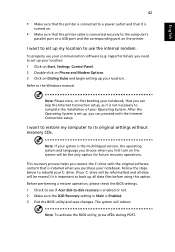
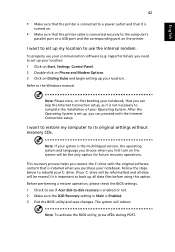
... multilingual version, the operating system and language you choose when you need to complete the installation of your Operating System. To properly use the internal modem. This recovery process helps you purchase your C: drive. (Your C: drive will reboot. Refer to its original settings without recovery CDs. I want to restore my computer to the Windows...
Service Guide for TravelMate 5320, 5720, 5720G, Extensa 5220, 5620 - Page 8
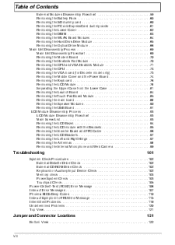
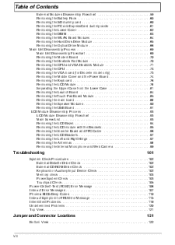
... the Inverter Board and FPC Cable ...96 Removing the LCD Brackets ...97 Removing the Left and Right Hinge ...97 Removing the Antennas ...98 Removing the Internal Microphone and Web Camera ...99
Troubleshooting
101
System Check Procedures ...102 External Diskette Drive Check ...102 External CD-ROM Drive Check ...102 Keyboard or Auxiliary Input...
Service Guide for TravelMate 5320, 5720, 5720G, Extensa 5220, 5620 - Page 15


... Touch-sensitive pointing device which functions like the left , center* and right)
Internal microphone for sound recording. 0.3 megapixel web camera for your hands when you around your...LCD), displays computer output. Front View
Icon
Item
Description
1 2 3 4 5 6 7
Microphone Acer CrystalEye Display screen Easy-launch buttons Palmrest Touchpad Click buttons (left and right mouse buttons....
Service Guide for TravelMate 5320, 5720, 5720G, Extensa 5220, 5620 - Page 38


... system.
4. For more information refer to set the four easy-launch buttons located above the keyboard. How do not have to stop working. NOTE: For optimal security, run unattended ...on the Windows desktop. Select Run Scan to start the application. You can schedule customized virus scans that you to the Norton Internet Security help...
Service Guide for TravelMate 5320, 5720, 5720G, Extensa 5220, 5620 - Page 44


... % (Operating)
Loading mechanism
Power Requirement Input Voltage
Audio Interface
Item Specification
Audio Controller Audio onboard or optional Mono or Stereo Resolution Compatibility Sampling rate Internal microphone Internal speaker / Quantity
Realtek ALC883 Azalia and Amplifier Maxim MAX9710 & MAX4411 Built-in Stereo 18 bit stereo full duplex HD audio Interface; Super-Multi Drive module...
Service Guide for TravelMate 5320, 5720, 5720G, Extensa 5220, 5620 - Page 54


... on network controllers work Options: Minimum WatchDog...Settings in this screen. Advanced
Information AHCI Mode: Infrared Port:
P h o e n i x Tr u s t e d C o r e ( t m ) S e t u p U t i l i t y Advanced Security Boot Main [Enabled] [Enabled]
Exit Item Specific Help
ASF Configuration
Configure AHCI Mode using options: [Disabled] No configuration [Enabled] User configuration
F1 Help...
Service Guide for TravelMate 5320, 5720, 5720G, Extensa 5220, 5620 - Page 89


Remove the acetic tape and disconnect the LCD coaxial cable from the latch.
7. Chapter 3
79
6. Remove the internal microphone cable from the INTMIC1 connector on the main board and release it from the LCD1 connector on the main board.
Service Guide for TravelMate 5320, 5720, 5720G, Extensa 5220, 5620 - Page 109


... "Removing the Antennas" on page 78.
See "Removing the LCD Module" on page 98. 12. See "Removing the Lower Cover" on page 64.
Release the internal microphone cable from the back cover. See "Removing the WLAN Board Modules" on page 62. See "Removing the Keyboard" on page 63. Remove the tapes together...
Similar Questions
How Do I Replace The Power Cord Plug In Adapter For An Acer Laptop Extensa 5620
(Posted by jpjacob 9 years ago)
My Microsoft Works Word Processor Has Stopped Working - Any Help?
My computer had this program pre-installed and it has been giving the "Microsoft Works Word Process...
My computer had this program pre-installed and it has been giving the "Microsoft Works Word Process...
(Posted by clydehalekauai 10 years ago)


