Acer Aspire 8930G Support Question
Find answers below for this question about Acer Aspire 8930G.Need a Acer Aspire 8930G manual? We have 2 online manuals for this item!
Question posted by Azel on December 28th, 2011
My Wireless Button In Working, What Is The Key Function Combination?
The person who posted this question about this Acer product did not include a detailed explanation. Please use the "Request More Information" button to the right if more details would help you to answer this question.
Current Answers
There are currently no answers that have been posted for this question.
Be the first to post an answer! Remember that you can earn up to 1,100 points for every answer you submit. The better the quality of your answer, the better chance it has to be accepted.
Be the first to post an answer! Remember that you can earn up to 1,100 points for every answer you submit. The better the quality of your answer, the better chance it has to be accepted.
Related Acer Aspire 8930G Manual Pages
Aspire 8930G Service Guide - Page 8


...; 105-/106-key keyboard ‰ Touchpad pointing device ‰ Acer CineDash media console capacitive human interface device
Communication
‰ Acer Video Conference, featuring: z Integrated Acer Crystal Eye webcam z Acer PureZone technology z Optional Acer Xpress VoIP phone
‰ WLAN: z Intel® Wireless WiFi Link network connection or Intel® PRO/Wireless network connection
I/O Ports...
Aspire 8930G Service Guide - Page 12
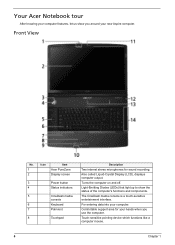
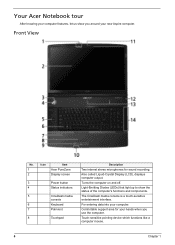
... to show you use the computer.
For entering data into your new Aspire computer. Touch-sensitive pointing device which functions like a computer mouse.
6
Chapter 1 Your Acer Notebook tour
After knowing your computer features, let us show the status of the computer's functions and components. Also called Liquid-Crystal Display (LCD), displays computer output...
Aspire 8930G Service Guide - Page 13
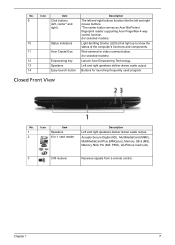
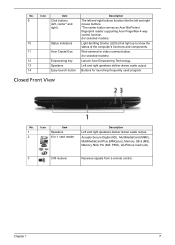
...buttons (left, center* and right)
The left and right buttons function like the left and right mouse buttons. *The center button serves as Acer BioProtect fingerprint reader supporting Acer FingerNav 4-way control function... of the computer's functions and components.
Acer Crystal Eye
Web camera for video communication. (for selected models)
Empowering key
Lanuch Acer Empowering Technology...
Aspire 8930G Service Guide - Page 18
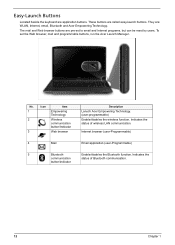
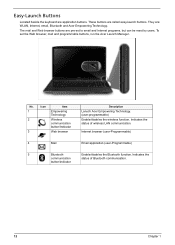
... (user-Programmable)
Email application (user-Programmable)
Enable/disables the Bluetooth function. The mail and Web browser buttons are application buttons. No.
1 2
3
Icon
Item
Empowering Technology
Wireless communication button/Indicator
Web browser
4
Mail
5
Bluetooth
communication
button/indicator
Description
Lanuch Acer Empowering Technology. (user-programmable) Enable/disables the...
Aspire 8930G Service Guide - Page 19
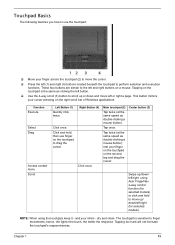
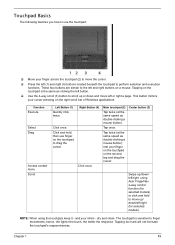
... is sensitive to move left /right (for selected models) or click and hold , then use the touchpad:
‰ Move your infers - Function
Execute
Select Drag
Access context menu Scroll
Left Button (1)
Quickly click twice.
Tapping too hard will not increase the touchpad's responsiveness. Tapping on the second tap and drag the cursor.
Aspire 8930G Service Guide - Page 20


...has full-sized keys and an embedded keypad, separate cursor keys, two Windows keys and twelve function keys.
The keys function as a ...keys which you can toggle on , all alphabetic characters typed are in numeric mode.
Lock key
Caps Lock Num Lock
Scroll Lock +
Description
When Caps Lock is on , the screen moves one line up or down arrow keys respectively. Scroll Lock does not work...
Aspire 8930G Service Guide - Page 21


... of Windows Vista or Windows XP, some shortcuts may not function as described.
Chapter 1
15 Key
Windows key
Application key
Description
Pressed alone, this key has the same effect as clicking the right mouse button; It can also be used with other keys to provide a variety of functions: < > : Open or close the Start menu
< > + : Display the desktop
< > + : Open...
Aspire 8930G Service Guide - Page 22
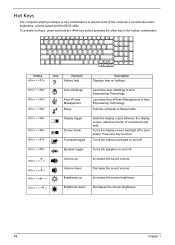
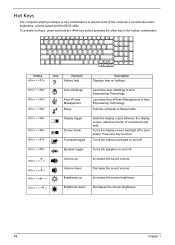
...computer in Acer Empowering Technology.
Brightness up
Increases the sound volume. Hotkey
+
Icon
Function
Hotkey help
Description
Displays help on and off.
+ < > + < > ...ePower Management Sleep
Launches Acer eSettings in the hotkey combination.
To activate hot keys, press and hold the key before pressing the other key in Acer Empowering Technology. Volume down Decreases the ...
Aspire 8930G Service Guide - Page 23


...www.microsoft.com/
typography/faq/faq12.htm for more information.
Either directly press the < > key at the bottom-right of the keyboard, or hold and then
press the symbol at the ...upper-center of the keyboard. The US dollar sign
1. Chapter 1
17 NOTE: This function varies by the operating system version. To type:
The Euro symbol
1. Open a text editor or word processor...
Aspire 8930G Service Guide - Page 24


...‰ To hide the toolbar, press the Empowering Key again or click the hide button on the Empowering Technology toolbar, then select Help....
The quick menu allows you to easily control the enhanced sound effects of the active
To launch Acer Empowering Technology:
‰ Press the Empowering Key to access frequentlyused functions...
Aspire 8930G Service Guide - Page 31


... include display brightness, power plan, volume, wireless networking on or off , external display settings, display orientation and synchronization status.
Windows Mobility Center
The Windows Mobility Center collects key mobile-related system settings in the Start menu. To launch Windows Mobility Center:
• Use the shortcut key < > + .
• Start Windows Mobility Center from...
Aspire 8930G Service Guide - Page 38
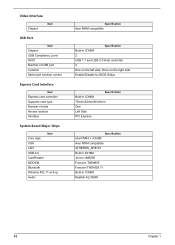
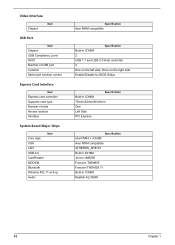
... controller 4 One on the left side; Video Interface
Item
Chipset
USB Port
Item
Chipset USB Compliancy Level OHCI Number of USB port Location Serial port function control
Express Card Interface
Item
Express card controller Supports card type Number of slots Access location Interface
System Board Major Chips
Item
Core logic VGA...
Aspire 8930G Service Guide - Page 39


Keyboard
Item
Keyboard controller Total number of keypads Windows logo key Internal & external keyboard work simultaneously
Specification
ITE 8512E 88-/89-key Yes Plug USB keyboard to the USB port directly: Yes
Battery
Item
Vendor & Model Name
Battery Type Pack capacity Number of battery cell Package configuration ...
Aspire 8930G Service Guide - Page 42


Invoking BIOS Setup
The setup function can change the value of HDD installed on the bottom of the system. Allows the...type and speed of the screen.
The setup uses a menu driven interface to allow the user to parameter values.
Navigation keys for parameters are found in square brackets.
The features are shown on primary IDE master.
36
Chapter 2 Provides security settings...
Aspire 8930G Service Guide - Page 81
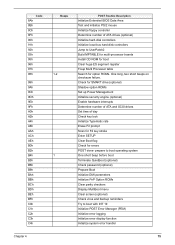
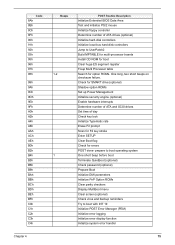
...to boot with INT 19 Initialize POST Error Manager (PEM) Initialize error logging Initialize error display function Initialize system error handler
Chapter 4
75 prepare to boot operating system One short beep before ... floppy controller Determine number of day Check key lock Initialize Typematic rate Erase F2 prompt Scan for F2 key stroke Enter SETUP Clear Boot flag Check for errors POST done-...
Aspire 8930G Service Guide - Page 83
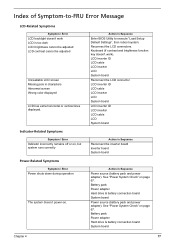
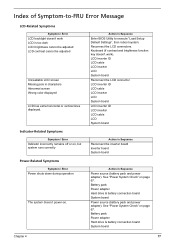
Reconnect the LCD connectors. Keyboard (if contrast and brightness function key doesn't work LCD is too dark LCD brightness cannot be adjusted LCD contrast cannot be adjusted
Unreadable LCD ... Sequence
Enter BIOS Utility to -FRU Error Message
LCD-Related Symptoms
Symptom / Error
LCD backlight doesn't work ). Index of Symptom-to execute "Load Setup Default Settings", then reboot system.
Aspire 8930G Service Guide - Page 86
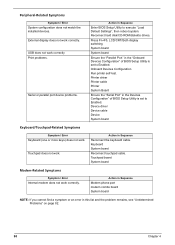
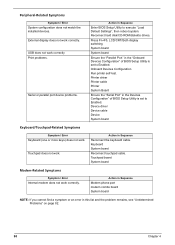
...symptom or an error in Sequence
Reconnect the keyboard cable. External display does not work correctly Print problems.
Serial or parallel port device problems.
Action in the "Onboard... does not work . Touchpad does not work correctly. Device driver Device cable Device System board
Keyboard/Touchpad-Related Symptoms
Symptom / Error
Keyboard (one or more keys) does not work. Reconnect hard...
Aspire 8930G/8930Q Quick Guide - Page 3


... Guide mentioned below will run the Adobe Reader setup program first. The Quick Guide introduces you to the basic features and functions of the series, but not necessarily in the Aspire product series.
For more productive, please refer to the AcerSystem User Guide. 3
First things first
We would like to thank you...
Aspire 8930G/8930Q Quick Guide - Page 5
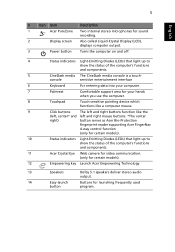
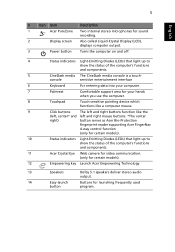
... light up to
show the status of the computer's functions
and components.
11
Acer Crystal Eye Web camera for video communication.
(only for certain models)
12
Empowering key Launch Acer Empowering Technology
13
Speakers
Dolby 5.1 speakers deliver stereo audio
output.
14
Easy-launch
Buttons for sound
recording.
2
Display screen Also called Liquid-Crystal...
Aspire 8930G/8930Q Quick Guide - Page 11
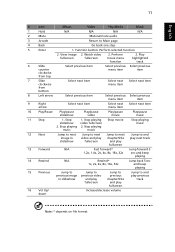
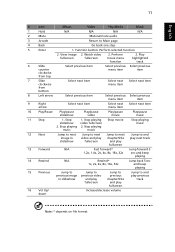
... menu item
Select next item
10 Play/Pause Play/pause slideshow
Play/pause video
Play/pause movie
Play/pause music
11 Stop
1. Perform movie menu
function
2. Stop playing
music
1. Watch video
fullscreen
fullscreen
2. Stop playing
music
Stop movie
Stop playing music
12 Next
Jump to next image in slideshow
and play...
Similar Questions
What Internal Hard Drives Work With My Acer Aspire 8930g?
(Posted by SaWak 9 years ago)
What Are The F-key Functions Of Acer Aspire 5733z-4851
(Posted by bst345hello 10 years ago)
How Do I Replace The Wireless Antenna On 8930g Laptop
(Posted by temika 12 years ago)

