Acer Aspire 8930G Support Question
Find answers below for this question about Acer Aspire 8930G.Need a Acer Aspire 8930G manual? We have 2 online manuals for this item!
Question posted by SaWak on July 2nd, 2014
What Internal Hard Drives Work With My Acer Aspire 8930g?
The person who posted this question about this Acer product did not include a detailed explanation. Please use the "Request More Information" button to the right if more details would help you to answer this question.
Current Answers
There are currently no answers that have been posted for this question.
Be the first to post an answer! Remember that you can earn up to 1,100 points for every answer you submit. The better the quality of your answer, the better chance it has to be accepted.
Be the first to post an answer! Remember that you can earn up to 1,100 points for every answer you submit. The better the quality of your answer, the better chance it has to be accepted.
Related Acer Aspire 8930G Manual Pages
Aspire 8930G Service Guide - Page 1


for more information,
please refer to http://csd.acer.com.tw
PRINTED IN TAIWAN Aspire 8930 Series Service Guide
Service guide files and updates are available on the ACER/CSD web;
Aspire 8930G Service Guide - Page 7


...
‰ S/PDIF (Sony/Philips Digital Interface) support for digital speakers ‰ Built-in stereo microphones
Storage subsystem
‰ 2.5" hard disk drive ‰ Optical drive options:
z Blu-ray Disc™ (BD) drive z DVD-Super Multi double-layer drive ‰ 6-in-1 card reader
Chapter 1
1
Chapter 1
System Specifications
Features
Below is a brief summary of TurboCache™
TV-tuner...
Aspire 8930G Service Guide - Page 12
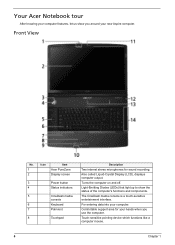
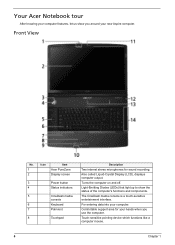
... light up to show you use the computer.
For entering data into your new Aspire computer. Front View
No.
1 2
3 4
5
6 7
8
Icon
Item
Acer PureZone
Display screen
Power button Status indicators
CineDash media console
Keyboard
Palmrest
Touchpad
Description
Two internal stereo microphones for your hands when you around your computer.
Turns the computer on and...
Aspire 8930G Service Guide - Page 15


...No.
1
Icon
Item
Description
ExpressCard/54 slot Acceots one ExpressCard/54 module.
2
Optical drive
Internal optical drive; Rear view
No.
1
2
Icon
Item
Tuba
Ventilation slots
Description
The dedicated Tuba CineBass subwoofer pumps out earthshaking movie-house audio.
indicator
4
Optical drive eject Ejects the optical disk from analog/digital TV-tuner
devices (for selected models...
Aspire 8930G Service Guide - Page 17


... green when in AC mode. No.
1
Icon
Item
Power
Description
Indicates the computer's power status.
2
Battery
Indicates the computer's battery status.
3
HDD
Indicates when the hard disk drive is active.
4
Num Lock
Lights up when Num Lock is charging. 2. NOTE: 1. Charging: The light shows amber when the battery is activated.
5
Caps Lock...
Aspire 8930G Service Guide - Page 19
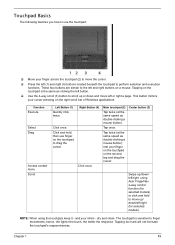
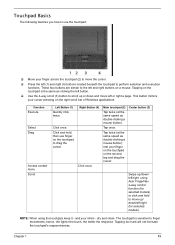
...keep it - Tapping on the touchpad is sensitive to finger movements;
Tapping too hard will not increase the touchpad's responsiveness. Function
Execute
Select Drag
Access context menu...(4) buttons located beneath the touchpad to perform selection and execution functions. NOTE: When using Acer FingerNav 4-way control function (for selected models). and your finger across the touchpad (2) ...
Aspire 8930G Service Guide - Page 22
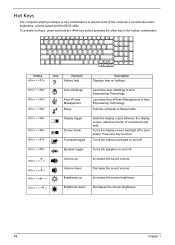
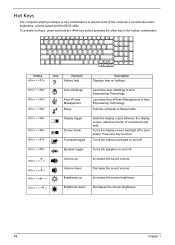
...+
Icon
Function
Hotkey help
Description
Displays help on and off to save power.
Turns the internal touchpad on and off.
+
Speaker toggle
Turns the speakers on hotkeys.
+ + +
Acer eSettings
Acer ePower Management Sleep
Launches Acer eSettings in Acer Empowering Technology. Puts the computer in the hotkey combination. Brightness down
Decrease the sound volume...
Aspire 8930G Service Guide - Page 29


... CD/DVD. For more information, please refer to "Acer eRecovery Management"
NOTE: If your Acer ezDock. By default, user-created backups are stored on D:\ drive.
To ensure the best results when recovering your system using a CD or Acer eRecovery Management, detach all peripherals (except the external Acer ODD, if your computer has one), including your...
Aspire 8930G Service Guide - Page 36


...Bluetooth 1.1 (Upgradeable to Bluetooth 1.2 when SIG specification is ratified).
USB 2.0 USB
Hard Disk Drive Interface
Item
Vendor & Model Name HGST HTS541680J9SA00
WD WD800BEVS-22RST0
Capacity (MB)
80000
...Bytes per sector
512
Data heads
2
4 for Toshiba and
4
HGST
Drive Format
Disks
1
Spindle speed (RPM) 5400 RPM
Performance Specifications
Buffer size
8M
Interface
...
Aspire 8930G Service Guide - Page 39


Keyboard
Item
Keyboard controller Total number of keypads Windows logo key Internal & external keyboard work simultaneously
Specification
ITE 8512E 88-/89-key Yes Plug USB keyboard to the USB port directly: Yes
Battery
Item
Vendor & Model Name
Battery Type Pack ...
Aspire 8930G Service Guide - Page 40


Individual devices such as the CPU and hard disc may be power managed in the system are turned off completely. OS initiated shutdown. System saves all ...All devices in the system are turned off completely. CPU set power down VGA Suspend PCMCIA Suspend Audio Power Down Hard Disk Power Down CD-ROM Power Down Super I/O Low Power mode
Also called Hibernation Mode. Off (G3) Soft Off (G2/S5...
Aspire 8930G Service Guide - Page 43


This will be visible only when an internal LAN device is automatically detected by the system. This field displays the asset tag .... This field shows product name of this unit. This field displays the manufacturer of the system. The hard disk drive or optical drive model name is presenting. NOTE: The screen above is for your computer hardware information, and also includes basic...
Aspire 8930G Service Guide - Page 44


... the extended memory in CRT (or projector) only mode.
Parameter
System Time System Date System Memory Extended Memory VGA Memory Quiet Boot
Power on hard disc drive to store operation system and restore the system to disable or auto.
Extended Memory size=Total memory size-1MB
Shows the VGA memory size. This...
Aspire 8930G Service Guide - Page 49


...
The Exit screen contains parameters that help safeguard and protect your changes to load the operating system. Bootable devices includes the distette drive in module bay, the onboard hard disk drive and the CD-ROM in this screen. Parameter
Exit Saving Changes
Description
Exit System Setup and save your computer from unauthorized use...
Aspire 8930G Service Guide - Page 72


..., diagnostic diskette is to be tested. External CD-ROM Drive Check
Do the following to select the test device. 1. Keyboard or Auxiliary Input Device Check
Remove the external keyboard if the internal keyboard is required. If the tests detect a keyboard problem, do not work or an unexpected character appears, make sure that the...
Aspire 8930G Service Guide - Page 83
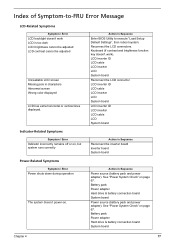
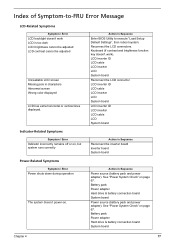
...Hard drive & battery connection board System board
Chapter 4
77 Action in Sequence
Enter BIOS Utility to -FRU Error Message
LCD-Related Symptoms
Symptom / Error
LCD backlight doesn't work ). See "Power System Check" on page 67. Keyboard (if contrast and brightness function key doesn't work...lines displayed.
Battery pack Power adapter Hard drive & battery connection board System board ...
Aspire 8930G Service Guide - Page 84
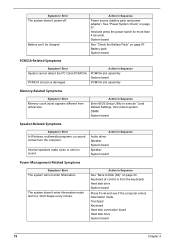
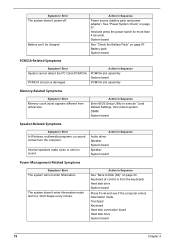
... Pack" on page 67. Touchpad Keyboard Hard disk connection board Hard disk drive System board
78
Chapter 4 See "Power System Check" on page 67.
Action in Sequence
See "Save to execute "Load Default Settings, then reboot system. Hold and press the power switch for more than 4 seconds. Internal speakers make noise or emit no...
Aspire 8930G Service Guide - Page 86
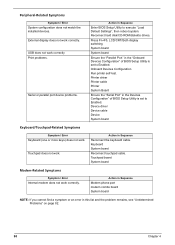
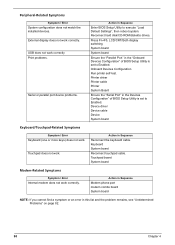
...hard disk/CD-ROM/diskette drives. Printer driver Printer cable Printer System Board
Ensure the "Serial Port" in the Devices Configuration" of BIOS Setup Utility is set to Enabled. Keyboard System board
Reconnect touchpad cable. USB does not work...Touchpad board System board
Modem-Related Symptoms
Symptom / Error
Internal modem does not work . Press Fn+F5, LCD/CRT/Both display switching System...
Aspire 8930G Service Guide - Page 88
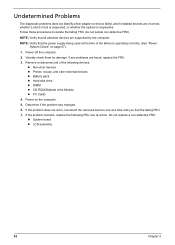
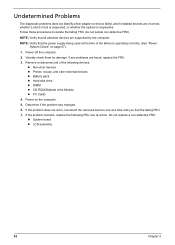
... the time of the following FRU one at a time. If the problem remains, replace the following devices: z Non-Acer devices z Printer, mouse, and other external devices z Battery pack z Hard disk drive z DIMM z CD-ROM/Diskette drive Module z PC Cards
4. Remove or disconnect all attached devices are found, replace the FRU.
3. Undetermined Problems
The diagnostic...
Aspire 8930G/8930Q Quick Guide - Page 8
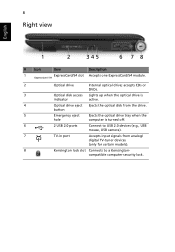
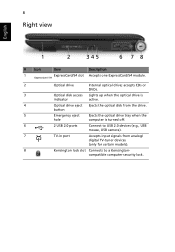
Optical drive
Internal optical drive;
button
Emergency eject hole
Ejects the optical drive tray when the computer is
indicator
active.
Kensington lock slot Connects to USB 2.0 devices (e.g., USB mouse, USB camera). accepts CDs or DVDs. Optical disk access Lights up when the optical drive is turned off.
2 USB 2.0 ports
Connect to a Kensingtoncompatible computer security ...
Similar Questions
Acer Aspire 8930g Will Not Charge Replacement Batteries
(Posted by RCSYkwapo 9 years ago)
How To Clear Hard Drive Password Acer Aspire 5733z-4633
(Posted by cachaziku 10 years ago)
I Would Like To Know What Size Of Hard Drive This Acer Aspire 5750-6887 Has
Hard drive -- what size ?
Hard drive -- what size ?
(Posted by iampoppadog 12 years ago)

