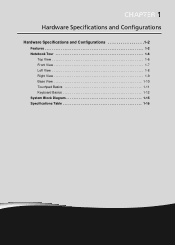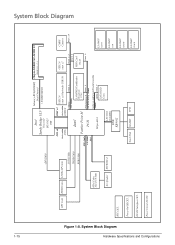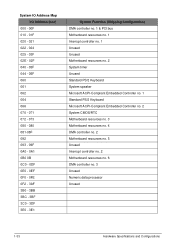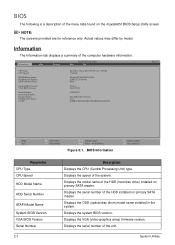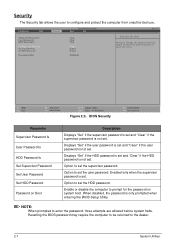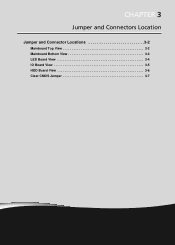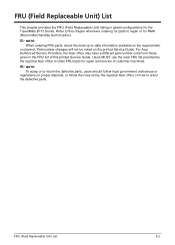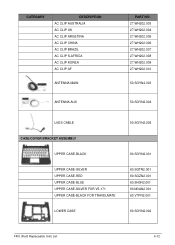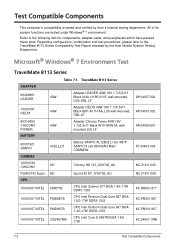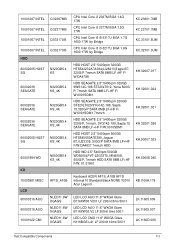Acer TravelMate B113-M Support Question
Find answers below for this question about Acer TravelMate B113-M.Need a Acer TravelMate B113-M manual? We have 1 online manual for this item!
Current Answers
Answer #1: Posted by TechSupport101 on June 26th, 2014 4:13 AM
Hi. Page 48 of the Service Guide here http://www.helpowl.com/manuals/Acer/TravelMateB113M/173200 reads"Resetting the BIOS password may require the computer to be returned to the dealer."
Do see these http://acer-bios-password.biosremoval.com/acer-travelmate-b113-e-bios-password.html and their claims however.
Related Acer TravelMate B113-M Manual Pages
Similar Questions
Bluetooth Connection Difficulties
I can't pair my laptop with a Bose mini soundlink or my phone (Galaxy ace 3). I have selected "launc...
I can't pair my laptop with a Bose mini soundlink or my phone (Galaxy ace 3). I have selected "launc...
(Posted by chrisswann 9 years ago)
Where Is The Cmos Reset Jumper Located In A Acer Aspire 5515
(Posted by sonan 10 years ago)
How Do I Reset The Hardware And Software To Factory Defaults?
(Posted by Crayola 10 years ago)
Memory Card Reader
does the B113-M-6825 support memory cards sdhc and sdxc?
does the B113-M-6825 support memory cards sdhc and sdxc?
(Posted by jmberger 11 years ago)
Factory Reset Acer Aspire 5742-4629
how do i reset my acer aspire 5742z4629 to factory settings
how do i reset my acer aspire 5742z4629 to factory settings
(Posted by robertsonpa45 11 years ago)