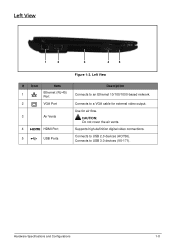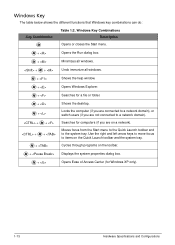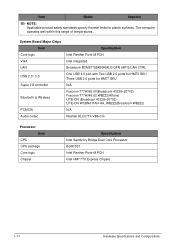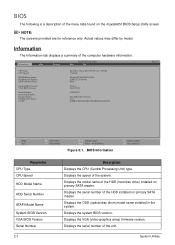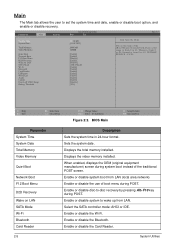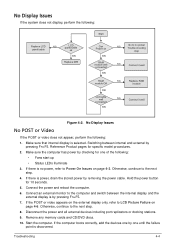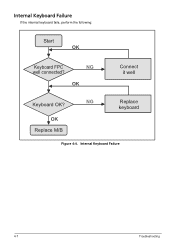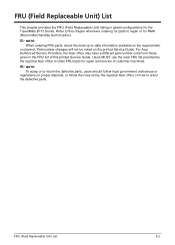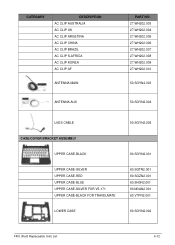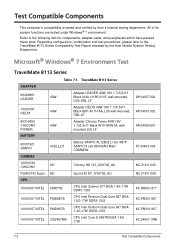Acer TravelMate B113-M Support Question
Find answers below for this question about Acer TravelMate B113-M.Need a Acer TravelMate B113-M manual? We have 1 online manual for this item!
Question posted by chrisswann on November 17th, 2014
Bluetooth Connection Difficulties
I can't pair my laptop with a Bose mini soundlink or my phone (Galaxy ace 3). I have selected "launch manager" but there seems to be no way to make the computer discoverable.
Current Answers
Related Acer TravelMate B113-M Manual Pages
Similar Questions
How Do I Install Bluetooth Drivers For Acer Travelmate 4670
(Posted by Anonymous-146005 9 years ago)
Memory Card Reader
does the B113-M-6825 support memory cards sdhc and sdxc?
does the B113-M-6825 support memory cards sdhc and sdxc?
(Posted by jmberger 10 years ago)
Connecting My Laptop To Lcd Tv
Hi! What type of cable should i use for connection? Is there a special thing to do in settings?
Hi! What type of cable should i use for connection? Is there a special thing to do in settings?
(Posted by sudi78 11 years ago)
How To Turn On Bluetooth On My Acer Travelmate 4200
(Posted by SasukeZx12 12 years ago)