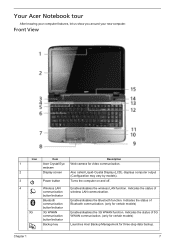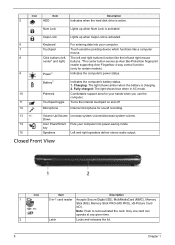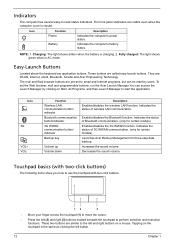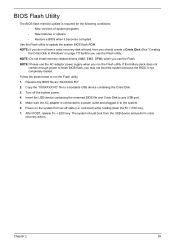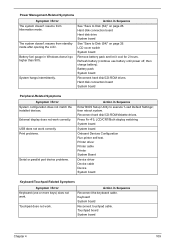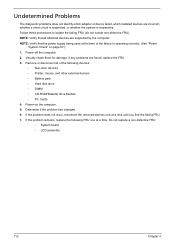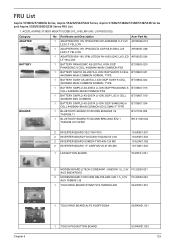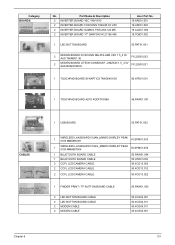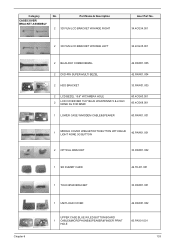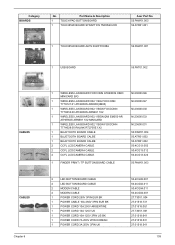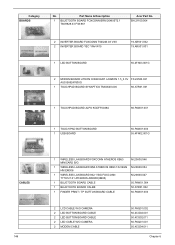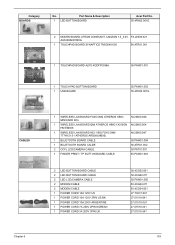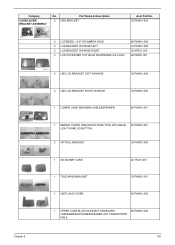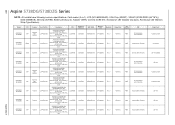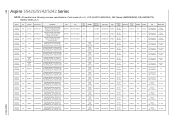Acer Aspire 5542 Support Question
Find answers below for this question about Acer Aspire 5542.Need a Acer Aspire 5542 manual? We have 2 online manuals for this item!
Question posted by Anonymous-146005 on November 9th, 2014
How Do I Install Bluetooth Drivers For Acer Travelmate 4670
The person who posted this question about this Acer product did not include a detailed explanation. Please use the "Request More Information" button to the right if more details would help you to answer this question.
Current Answers
Answer #1: Posted by TommyKervz on November 9th, 2014 12:44 AM
Related Acer Aspire 5542 Manual Pages
Similar Questions
How Do I Install Bluetooth Drivers For Acer Aspire 5542-1615
(Posted by wdunz 9 years ago)
Need To Clean Acer Aspire 5542-5416 Fan.
I need detailed instructions with pictures on how to remove and clean the fan for my Acer Aspire 554...
I need detailed instructions with pictures on how to remove and clean the fan for my Acer Aspire 554...
(Posted by jgweyant 10 years ago)
Installing Bluetooth Driver On My Os: Windows 7 Professional X64
I want to install a bluetooth driver to my acer aspire v3-571g ..
I want to install a bluetooth driver to my acer aspire v3-571g ..
(Posted by seragrefaat 11 years ago)