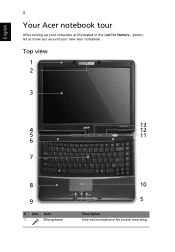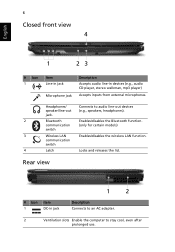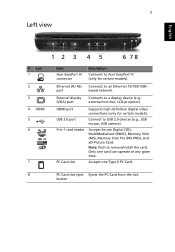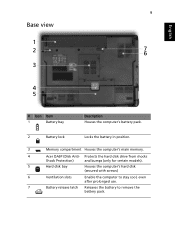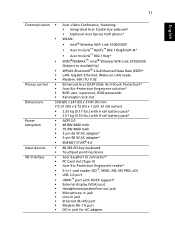Acer TravelMate 4330 Support Question
Find answers below for this question about Acer TravelMate 4330.Need a Acer TravelMate 4330 manual? We have 2 online manuals for this item!
Question posted by Anonymous-78781 on October 13th, 2012
Have Bluetooth In Acer Travelmate 4330
The person who posted this question about this Acer product did not include a detailed explanation. Please use the "Request More Information" button to the right if more details would help you to answer this question.
Current Answers
Answer #1: Posted by baklogic on October 13th, 2012 7:28 AM
If you look at page 88 of the manual, the bluetooth module (if fitted is next to the modem, but to get to it you need to remove the lower laptop cover completely. If you just wish to enable it , the switch is next to the wireless lan switch on the lower front panel -see page 162 of the manual
25 years playing with computers/laptops, software, and 10 years a geek/nerd -always learning
Related Acer TravelMate 4330 Manual Pages
Similar Questions
Does Acer Travelmate Have Built In Bluetooth?
does acer travelmate have built in bluetooth? and if it does not have, can it be manually installed ...
does acer travelmate have built in bluetooth? and if it does not have, can it be manually installed ...
(Posted by yojien30 1 year ago)
How Do I Install Bluetooth Drivers For Acer Travelmate 4670
(Posted by Anonymous-146005 9 years ago)
Acer Travelmate Restarts 6293 When Connected To Power
acer travelmate restarts 6293 when connected to power
acer travelmate restarts 6293 when connected to power
(Posted by hsisastha 9 years ago)
Ooler For Acer Travelmate 2480
Do you have cooler for acer travelmate 2480? my cooler makes noise and it is too dificult to work.
Do you have cooler for acer travelmate 2480? my cooler makes noise and it is too dificult to work.
(Posted by alisherazim 11 years ago)