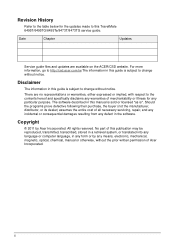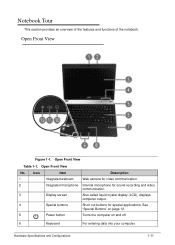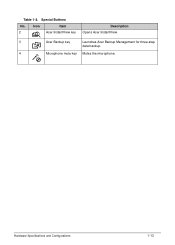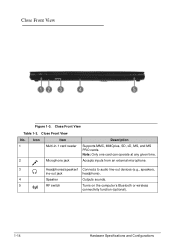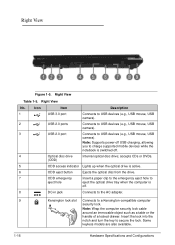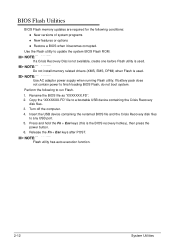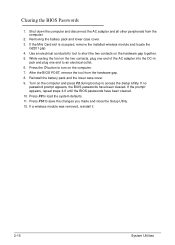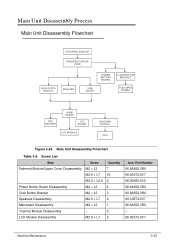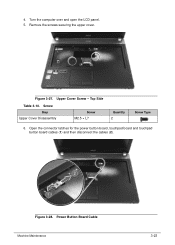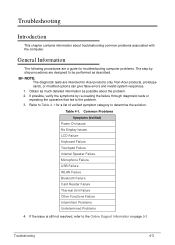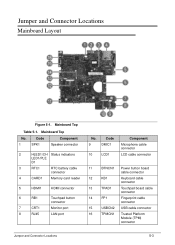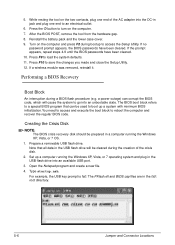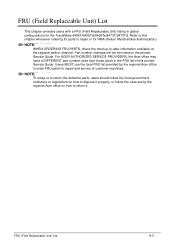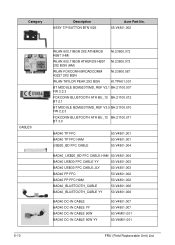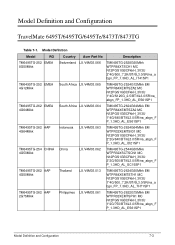Acer TravelMate 8473 Support Question
Find answers below for this question about Acer TravelMate 8473.Need a Acer TravelMate 8473 manual? We have 1 online manual for this item!
Question posted by romermarsh on August 10th, 2015
Acer Travelmate 8473 The Microphone Mute Button Can't Be Turned Off.
Current Answers
Answer #1: Posted by TommyKervz on September 5th, 2015 12:33 PM
1. Go to Start and click on control Panel.
2. Click in Sound, then a new window will open up.
3. In the new windows click on the tab "Recording" and right click in the window and click on Show Disabled devices.
4. Now check if the microphone is listed there and highlight the microphone and click on "Set as Default" device.
5. Now right click on it and choose enable.
Doing this will enable the built-in Microphone.
Check if the issue persists now.
Refer this link for additional information:
Tips for fixing common sound problems
http://windows.microsoft.com/en-US/windows7/Tips-for-fixing-common-sound-problems.
- You must also check if the button can still properly like the other buttons if it does then restoring windows to factory default should fix this problem. Before you restore your operating system try reinstall sound/audio drivers see if fixes this problem.
- You can download your service manual on this link: http://www.manualslib.com/products/Acer-Travelmate-8473t-2237560.html
Related Acer TravelMate 8473 Manual Pages
Similar Questions
acer travelmate restarts 6293 when connected to power
Do you have cooler for acer travelmate 2480? my cooler makes noise and it is too dificult to work.