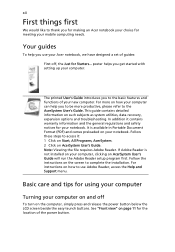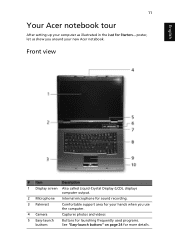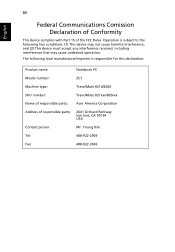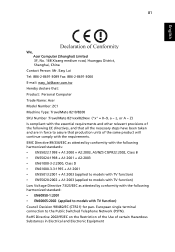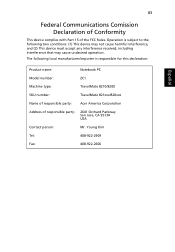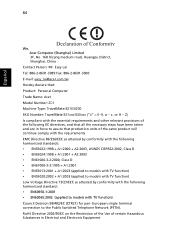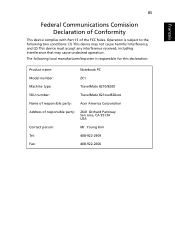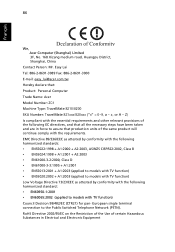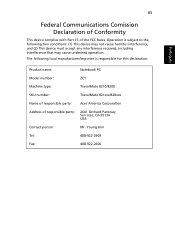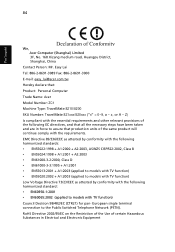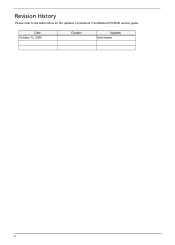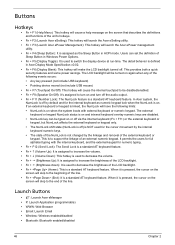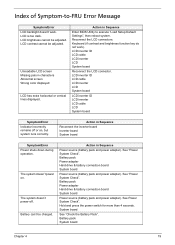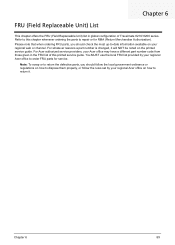Acer TravelMate 8210 Support Question
Find answers below for this question about Acer TravelMate 8210.Need a Acer TravelMate 8210 manual? We have 5 online manuals for this item!
Question posted by dwightgckd on May 19th, 2012
Dark Screen
screen went dark how do I get it bright again? Used to be able to find a slide bar in the power save section but can't find it
Current Answers
Related Acer TravelMate 8210 Manual Pages
Similar Questions
My Screen Went Lank After I Entered Password
my screen went blank several times when I enter my password can't find a way to restart it tried eve...
my screen went blank several times when I enter my password can't find a way to restart it tried eve...
(Posted by tippyburns 9 years ago)
My Screen Went Black On My Aspire 5742 Pew71 Laptop
Screen went black on laptop aspire 5742 pew71
Screen went black on laptop aspire 5742 pew71
(Posted by rncjr13 9 years ago)
Screen Went Blank While Using It
My Laptop Screen WentBlankWhileInUse.i Have Tried ToTurn It BackOnButTheSmall Blue Light JustBlinks ...
My Laptop Screen WentBlankWhileInUse.i Have Tried ToTurn It BackOnButTheSmall Blue Light JustBlinks ...
(Posted by producer02091967 10 years ago)
Acer 4379 Screen Went Totally White
screen went white, took battery out and running ac only. tried cnt/alt/del. turned computer on off ....
screen went white, took battery out and running ac only. tried cnt/alt/del. turned computer on off ....
(Posted by tonygeremia 11 years ago)
Complains
why is the acer 8210 model overheats as it makes a hurming sund then finally just went off
why is the acer 8210 model overheats as it makes a hurming sund then finally just went off
(Posted by wellingtonodhiambo 11 years ago)