Acer TravelMate 8210 Support Question
Find answers below for this question about Acer TravelMate 8210.Need a Acer TravelMate 8210 manual? We have 5 online manuals for this item!
Question posted by wellingtonodhiambo on August 1st, 2012
Complains
why is the acer 8210 model overheats as it makes a hurming sund then finally just went off
Current Answers
There are currently no answers that have been posted for this question.
Be the first to post an answer! Remember that you can earn up to 1,100 points for every answer you submit. The better the quality of your answer, the better chance it has to be accepted.
Be the first to post an answer! Remember that you can earn up to 1,100 points for every answer you submit. The better the quality of your answer, the better chance it has to be accepted.
Related Acer TravelMate 8210 Manual Pages
TravelMate 8210 User's Guide EN - Page 2


..., serial number, purchase date and place of purchase information in new editions of purchase
Acer and the Acer logo are recorded on the label affixed to their respective companies. All correspondence concerning your computer. TravelMate 8210/8200 Series Notebook PC
Model number Serial number Date of purchase Place of this publication without the prior written...
TravelMate 8210 User's Guide EN - Page 8
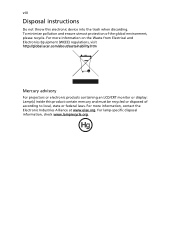
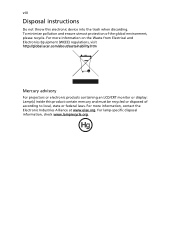
.... For lamp-specific disposal information, check www.lamprecycle.org. For more information on the Waste from Electrical and Electronics Equipment (WEEE) regulations, visit http://global.acer.com/about/sustainability.htm
Mercury advisory
For projectors or electronic products containing an LCD/CRT monitor or display: Lamp(s) inside this electronic device into the...
TravelMate 8210 User's Guide EN - Page 9


... to protect the environment in front of all electricity used to computer use
Computer users may complain of Energy (DOE). This product has been shipped enabled for comfortable use , consult a ...guidelines set by pushing power button. • More power management settings can be done through Acer ePower
Management. In the average home, 75% of a computer. Users are turned off ...
TravelMate 8210 User's Guide EN - Page 33
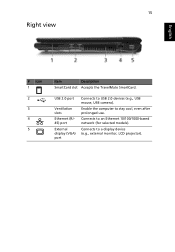
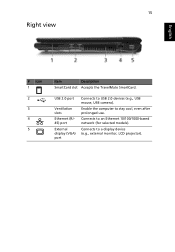
... to an Ethernet 10/100/1000-based network (for selected models).
USB 2.0 port
Ventilation slots Ethernet (RJ45) port External display (VGA) port
Connects to stay cool, even after prolonged use. 15
Right view
English
# Icon 1
2 3 4 5
Item
Description
SmartCard slot Accepts the TravelMate SmartCard. Enable the computer to USB 2.0 devices (e.g., USB mouse, USB...
TravelMate 8210 User's Guide EN - Page 39
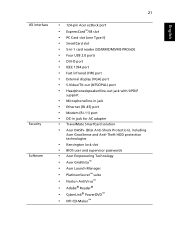
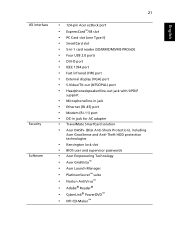
...
• Microphone/line-in jack • Ethernet (RJ-45) port • Modem (RJ-11) port • DC-in jack for AC adapter • TravelMate SmartCard solution • Acer DASP+ (Disk Anti-Shock Protection), including
Acer GraviSense and Anti-Theft HDD protection technologies
• Kensington lock slot • BIOS user and supervisor passwords •...
TravelMate 8210 User's Guide EN - Page 98
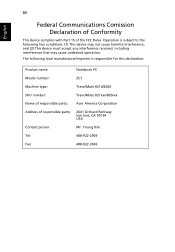
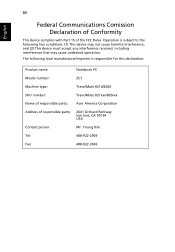
Operation is responsible for this declaration:
Product name:
Notebook PC
Model number:
ZC1
Machine type:
TravelMate 8210/8200
SKU number:
TravelMate 821xxx/820xxx
Name of responsible party: Acer America Corporation
Address of the FCC Rules. The following local manufacturer/importer is subject to the following two conditions: (1) This device may not cause harmful ...
TravelMate 8210 User's Guide EN - Page 99
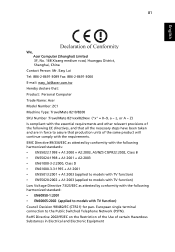
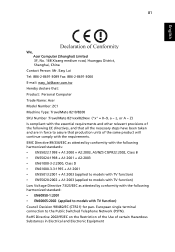
..., Shanghai, China
Contact Person: Mr. Easy Lai Tel: 886-2-8691-3089 Fax: 886-2-8691-3000 E-mail: easy_lai@acer.com.tw Hereby declare that: Product: Personal Computer Trade Name: Acer Model Number: ZC1 Machine Type: TravelMate 8210/8200 SKU Number :TravelMate 821xxx/820xxx ("x" = 0~9, a ~ z, or A ~ Z) Is compliant with the essential requirements and other relevant provisions of the following...
TravelMate 8210 User's Guide ES - Page 93
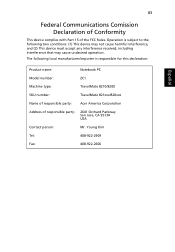
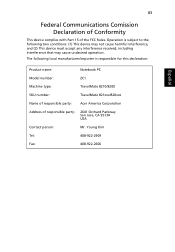
...
Fax:
408-922-2606 Operation is subject to the following local manufacturer/importer is responsible for this declaration:
Español
Product name:
Notebook PC
Model number:
ZC1
Machine type:
TravelMate 8210/8200
SKU number:
TravelMate 821xxx/820xxx
Name of responsible party: Acer America Corporation
Address of the FCC Rules.
TravelMate 8210 User's Guide ES - Page 94
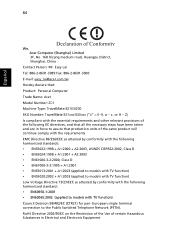
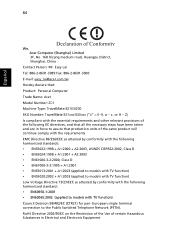
..., Shanghai, China
Contact Person: Mr. Easy Lai Tel: 886-2-8691-3089 Fax: 886-2-8691-3000 E-mail: easy_lai@acer.com.tw Hereby declare that: Product: Personal Computer Trade Name: Acer Model Number: ZC1 Machine Type: TravelMate 8210/8200 SKU Number: TravelMate 821xxx/820xxx ("x" = 0~9, a ~ z, or A ~ Z) Is compliant with the essential requirements and other relevant provisions of the same...
TravelMate 8210 User's Guide FR - Page 95
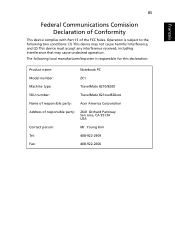
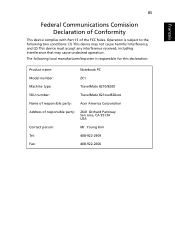
...-2606 Operation is subject to the following local manufacturer/importer is responsible for this declaration:
Product name:
Notebook PC
Model number:
ZC1
Machine type:
TravelMate 8210/8200
SKU number:
TravelMate 821xxx/820xxx
Name of responsible party: Acer America Corporation
Address of the FCC Rules.
The following two conditions: (1) This device may not cause harmful interference...
TravelMate 8210 User's Guide FR - Page 96
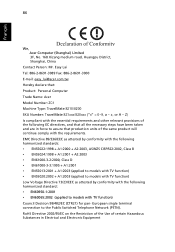
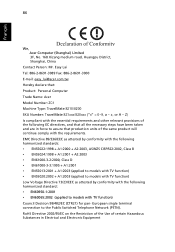
..., Shanghai, China
Contact Person: Mr. Easy Lai Tel: 886-2-8691-3089 Fax: 886-2-8691-3000 E-mail: easy_lai@acer.com.tw Hereby declare that: Product: Personal Computer Trade Name: Acer Model Number: ZC1 Machine Type: TravelMate 8210/8200 SKU Number: TravelMate 821xxx/820xxx ("x" = 0~9, a ~ z, or A ~ Z) Is compliant with the essential requirements and other relevant provisions of the following...
TravelMate 8210 User's Guide PT - Page 93
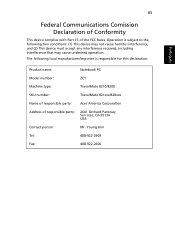
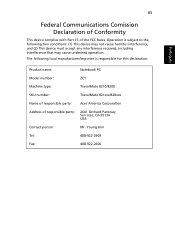
... accept any interference received, including interference that may cause undesired operation. Operation is responsible for this declaration:
Porttuugguuêêss
Product name:
Notebook PC
Model number:
ZC1
Machine type:
TravelMate 8210/8200
SKU number:
TravelMate 821xxx/820xxx
Name of responsible party: Acer America Corporation
Address of the FCC Rules.
TravelMate 8210 User's Guide PT - Page 94
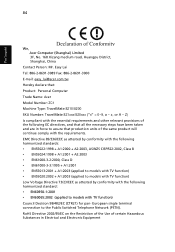
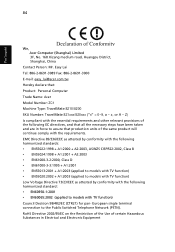
..., Shanghai, China
Contact Person: Mr. Easy Lai Tel: 886-2-8691-3089 Fax: 886-2-8691-3000 E-mail: easy_lai@acer.com.tw Hereby declare that: Product: Personal Computer Trade Name: Acer Model Number: ZC1 Machine Type: TravelMate 8210/8200 SKU Number: TravelMate 821xxx/820xxx ("x" = 0~9, a ~ z, or A ~ Z) Is compliant with the essential requirements and other relevant provisions of the same...
TravelMate 8210 Service Guide - Page 1


For more information, please refer to http:// csd.acer.com.tw
PRINTED IN TAIWAN Acer
TravelMate 8210/8200 Service Guide
Service guide files and updates are available on the ACER/CSD web.
TravelMate 8210 Service Guide - Page 2
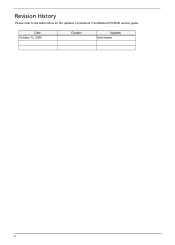
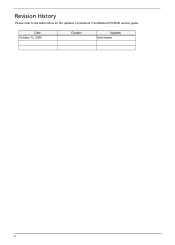
Date October 12, 2006
Chapter
Updates first release
II
Revision History
Please refer to the table below for the updates of notebook TravelMate 8210/8200 service guide.
TravelMate 8210 Service Guide - Page 11


... FSB), or T7200/ T7400/ T7600 (4MB L2 cache, 2/ 2.16/ 2.33GHz, 667MHz) (for TravelMate 8210 series) • Intel® 945PM (Calistoga) Express Chipset with ICH7M-DH
System Memory
• 512MB... LCD, 1680 x 1050 pixel resolution, 16.7 million colors, simultaneous multi-window viewing via Acer GridVistaTM support
• ATI MobilityTM Radeon® X1600 with 256MB of GDDR3 VRAM, ATI POWERPLAYTM...
TravelMate 8210 Service Guide - Page 18


...RJ-45) port Connects to an Ethernet 10/100/1000-based network
(for selected model).
5
External display (VGA) Connects to an AC adapter. # Icon
Right ...IcoSnmartCardItesmlot
# Icon Item
Description
Description
NoAtDece:cscerpiptstiothne TravelMate SmartCard.
Rear View
# Icon # Icon....
2
124-pin port (Replicator Connects to Acer ezDock.
# Icon Item connector)
Description
3# Icon...
TravelMate 8210 Service Guide - Page 52
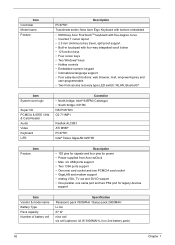
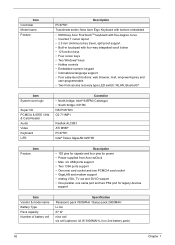
Item Controller Model name Feature
Description
PC97551
Travelmate series: New Acer Ergo Keyboard with buttons embedded
• 88/89-key Acer FineTouchTM keyboard with five-degree curve • ...• 120 pins for signals and four pins for legacy devices
support
Item Vendor & model name Battery Type Pack capacity Number of battery cell
Specification Panasonic pack 7800MAH / Sanyo pack ...
TravelMate 8210 Service Guide - Page 58
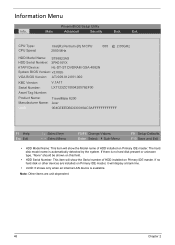
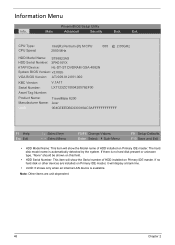
... : CPU Speed:
Intel(R) Pentium (R) M CPU 2000 MHz
000 @ 2.00GHz
HDD Model Name: ST98823AS
HDD Serial Number: 3PK016YX
ATAPI Device:
HL-DT-ST DVDRAM GSA-4082N...000
KBC Version:
V.1A17
Serial Number:
LXT123ZC1000420076EF00
Asset Tag Number:
Product Name:
TravelMate 8200
Manufacturer Name: Acer
UUID:
004CEEEDBC630010AC3AFFFFFFFFFFFF
F1 Help Esc Exit
↑ ↓ Select Item ←...
TravelMate 8210 Service Guide - Page 99
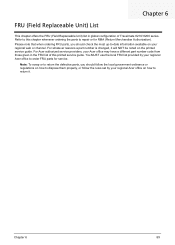
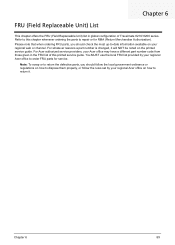
... in the FRU list of Travelmate 8210/ 8200 series.
Please note that when ordering FRU parts, you should check the most up-to-date information available on your regional Acer office to order FRU parts ...Refer to repair or for service. You MUST use the local FRU list provided by your Acer office may have a different part number code from those given in global configuration of this ...
Similar Questions
How To Change Cimus Battery Of Travelmate 240 Acer
(Posted by davidtro 9 years ago)
Why Is My Laptop Typing The Wrong Letters Acer Aspire
(Posted by clautair12 10 years ago)
Acer 480 Model P4jl0 Laptop Bluetooth Not Working
The bottom of my laptop says that it included bluetooth module broadcom BCM92070MD. I can not figure...
The bottom of my laptop says that it included bluetooth module broadcom BCM92070MD. I can not figure...
(Posted by edh775 10 years ago)
My Laptops Mouse Pad Stopped Working Acer Aspire Icl50,5715z Series
(Posted by ali152 11 years ago)

