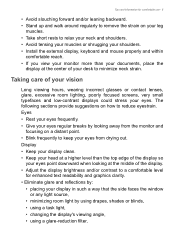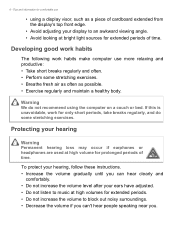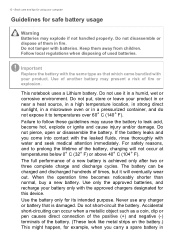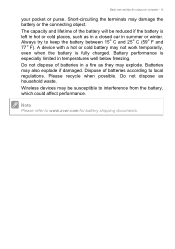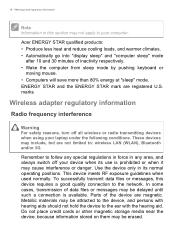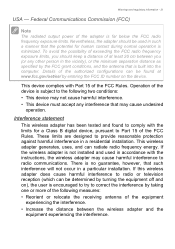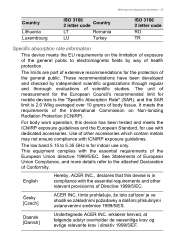Acer Aspire V3-112P Support Question
Find answers below for this question about Acer Aspire V3-112P.Need a Acer Aspire V3-112P manual? We have 1 online manual for this item!
Question posted by tippyburns on February 15th, 2015
My Screen Went Lank After I Entered Password
my screen went blank several times when I enter my password can't find a way to restart it tried eveything
Current Answers
Related Acer Aspire V3-112P Manual Pages
Similar Questions
Computer Screen Went Blank What Do I Do
computer screen went blank what do I do
computer screen went blank what do I do
(Posted by nisha1990 7 years ago)
The Battery Is 1/2 Charged, But When I Plug In The Charger The Screen Goes Blank
the battery is 1/2 charged but when I plug in the charger the screen goes blank, when I remove the c...
the battery is 1/2 charged but when I plug in the charger the screen goes blank, when I remove the c...
(Posted by lamdertta 8 years ago)
Will Not Start Up, Makes Strange Noises Then Screen Goes Blank
Will not start up, says to enter F2 for set-up. Hit F2 and reset defaults, when I save and close mak...
Will not start up, says to enter F2 for set-up. Hit F2 and reset defaults, when I save and close mak...
(Posted by coolkatz3 10 years ago)
Screen Went Blank While Using It
My Laptop Screen WentBlankWhileInUse.i Have Tried ToTurn It BackOnButTheSmall Blue Light JustBlinks ...
My Laptop Screen WentBlankWhileInUse.i Have Tried ToTurn It BackOnButTheSmall Blue Light JustBlinks ...
(Posted by producer02091967 10 years ago)
Screen Went Blank. Power Light Flashes Five Times Then Stays Off
(Posted by peterhayne 11 years ago)