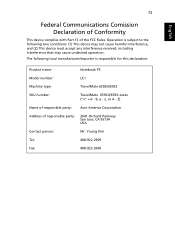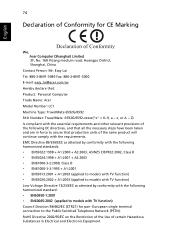Acer TravelMate 6592 Support Question
Find answers below for this question about Acer TravelMate 6592.Need a Acer TravelMate 6592 manual? We have 1 online manual for this item!
Question posted by midrees69 on August 19th, 2013
Blue Tooth Not Functoning.
Current Answers
Answer #1: Posted by tintinb on August 19th, 2013 8:54 PM
- http://www.helpjet.net/files-Acer-TravelMate-6592.html
- http://www.nodevice.com/driver/TravelMate_6592/get71862.html
- http://driverscollection.com/?H=TravelMate%206592&By=ACER
- http://www.notebook-driver.com/acer/acer-travelmate-6592-6592g-windows-driver-utility/
If you have more questions, please do not hesitate to ask here at HelpOwl. We are always willing to help you by providing the best answers to solve your problem.
Regards,
TinTin
Related Acer TravelMate 6592 Manual Pages
Similar Questions
hi wanting to buy a replacement battery for my travel mate 6592/6552 series and wanting to know tota...